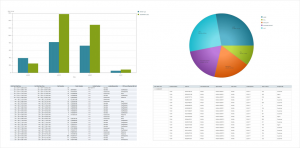UCCX
-
Agent Summary – Daily
A historical report on CCX platform that provides day wise consolidated stats of agents on inbound and outbound contacts.
-
Assistance – Specific Numbers
A historical report on CCX platform that provides day wise count of calls to 7 specific numbers.
-
Custom Call Variable CSQ – 30 Min
A half hourly report on CCX platform that displays consolidated statistics on Custom Variable and CSQ.
-
Custom Call Variable CSQ – Daily
A historical report on CCX platform that provides day wise consolidated stats on Custom Variable and CSQ.
-
Custom Real Time Since Midnight
A real time report on CCX platform that displays statistics of CSQs since midnight.
-
Manual Outbound Dialing
A report on CCX platform that counts number of calls manually dialed by agent outside the contact center.
-
Team and Agent Performance-Chat
A report on CCX platform that consolidates team and agent performance on Socialminer chat KPI’s
-
Team Performance – Inbound
A report on CCX platform that displays team performance on inbound KPIs.
-
Inbound and Outbound Calls Detail
A call by call report on CCX platform that displays inbound (ACD & Non-ACD), outbound (IPCC & Non-IPCC), internal, external and transferred calls detail.
-
Agent Call Statistics
This historical report on CCX platform displays consolidated statistics of agent answered (Incoming, Internal, Outgoing, Transfer) calls on team basis.
-
Agent KPIs-Hourly
This report on CCX platform shows agent wise hourly consolidated statistics of received, answered and abandoned calls.
-
Calls Abandoned Detail
A call by call report on CCX platform that displays lost (abandoned on ring) and abandoned (in queue) calls detail.