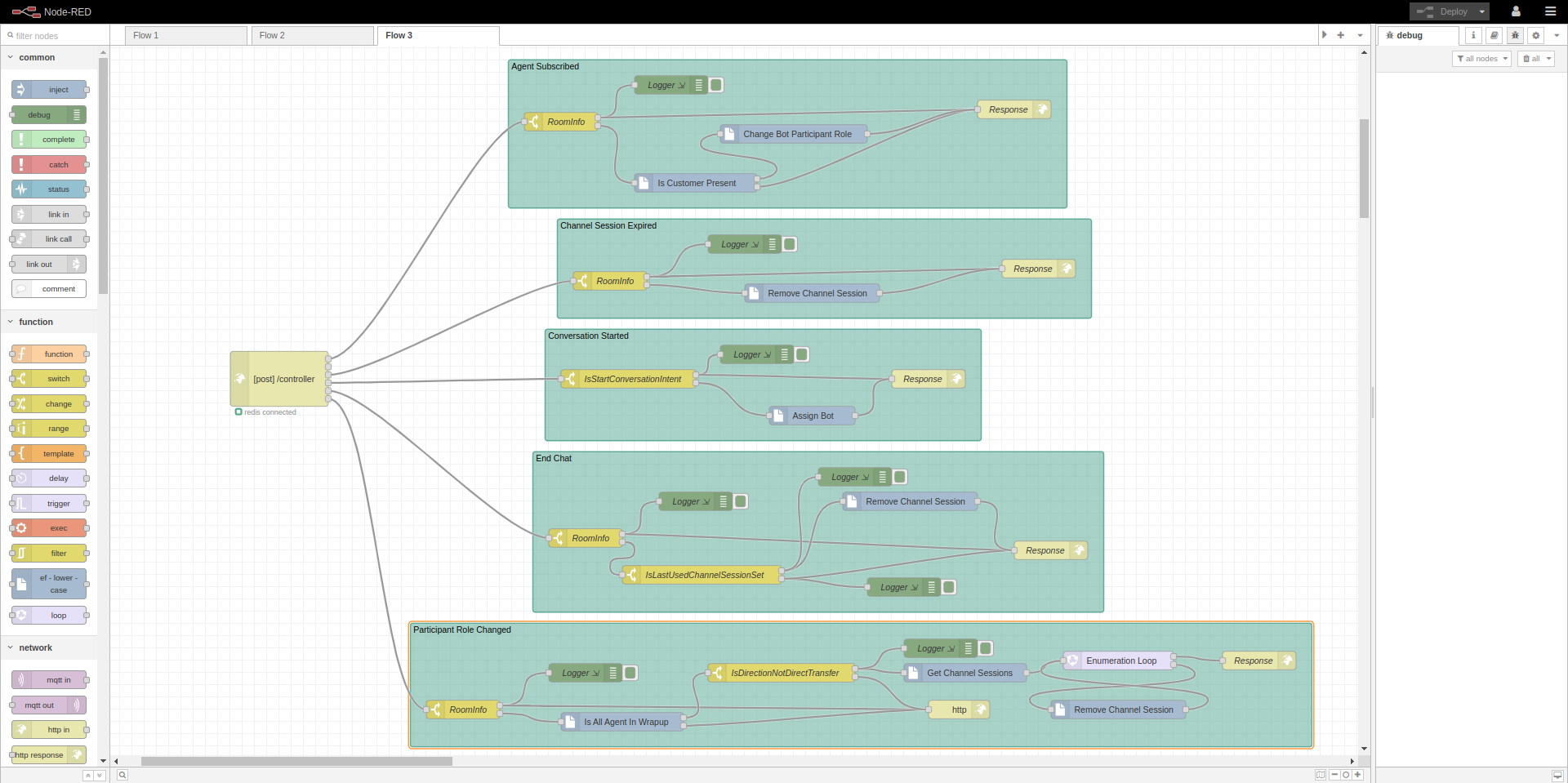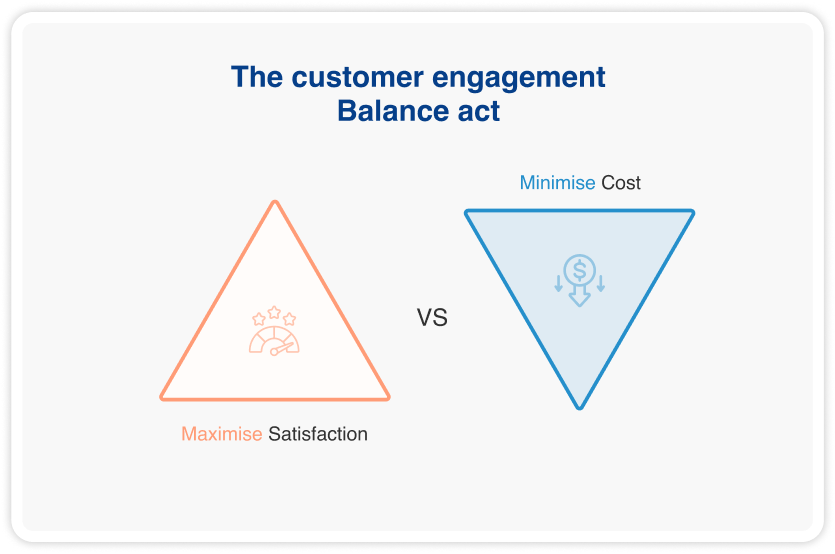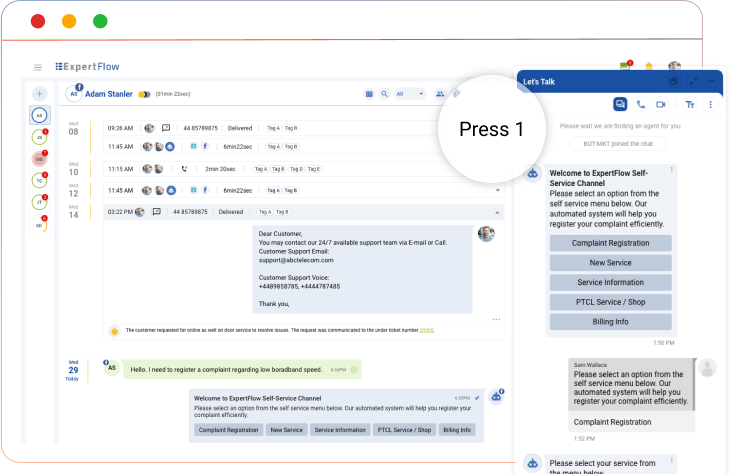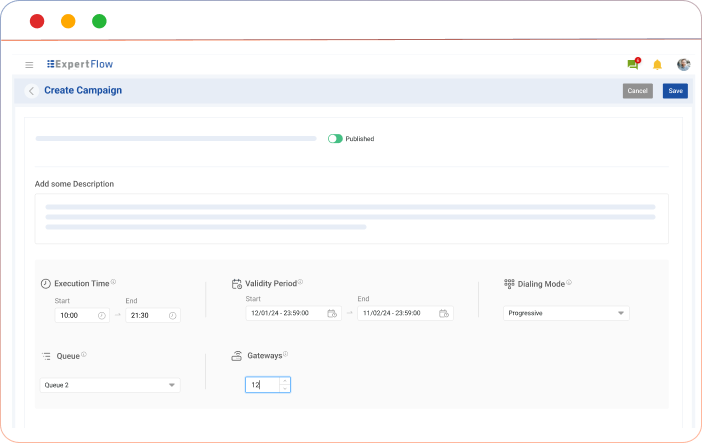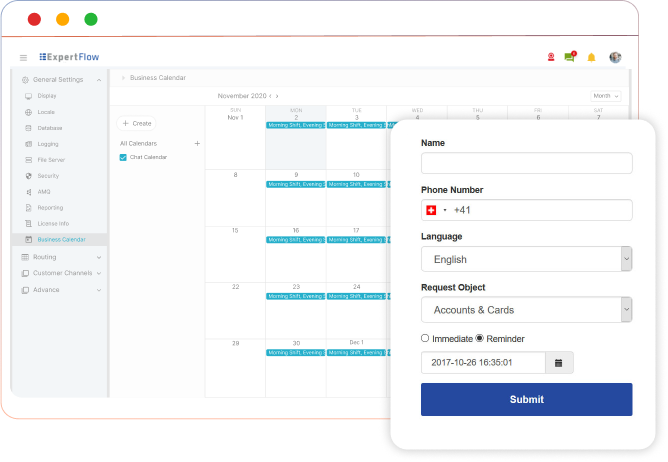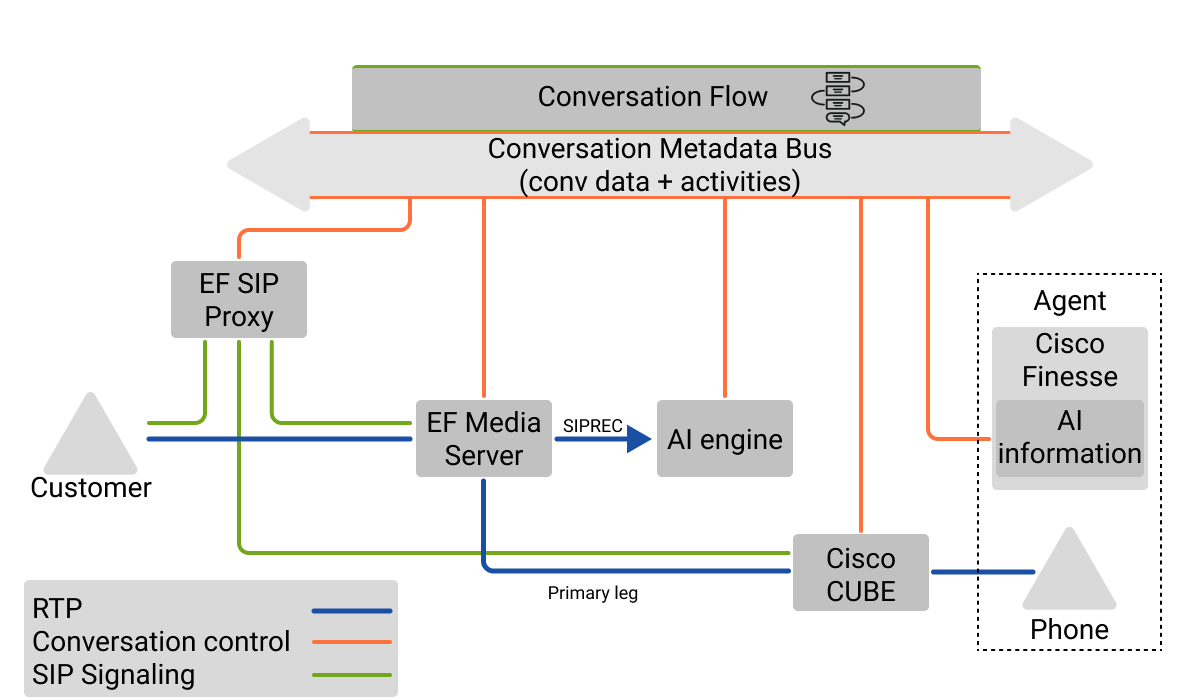Build your own Conversation Flow
Create multi-channel conversations such as
- visual IVR by adding chat to an IVR session
- post collaboration survey via SMS after a voice call
- Escalate a chat or email session to a voice call to a customer’s mobile phone or video call via WebRTC
- Create outbound campaigns with multiple attempts at the right time and across multiple channels and view progress in consolidated reporting.
IVR Call Deflection and Visual IVR
Interactive voice response (IVR) deflection allows your customers who are waiting for an agent to be served faster via a chat channel such as SMS or Whatsapp. Chat channels can be easily automated and AI-enhanced agents can handle multiple conversations at the same time, thereby reducing the cost and waiting time.
See also: Visual IVR with Hybridchat
Visual IVR
During a phone conversation either the customer or the agent can transfer the call to a Visual IVR(Interactive Voice Response).
Combining voice with chat, Visual IVR allows you to enrich conversations with text, hyperlinks and images. Choosing options from a visual menu is faster than listening through lengthy menus, improving the customer experience. Furthermore, chatbots can speed up response time and free up agent capacity.
Outbound campaigns
Run agent or agentless campaigns (IVR/ SMS/ Chat / Email), and surveys. Define in the Conversation Studio which clients to reach in what sequence and over which channels (chat, voice, email), by humans or by bots.
For example, you can design your campaign to start with an email to the customer informing them of the upcoming call and allowing them to choose a date that works best for them.
Further features we provide for Outbound Campaigns include predictive dialing, insert an IVR to jump in when the customer picks up before the agent is ready, and call progress analysis (CPA) to optimize the handover to an agent.
Store interaction data, and trigger agent-based or anonymous surveys and questionnaires.
Agent skill group and Skill Based Routing
Select agents of a skill group to participate in a campaign (agent reservation), or use skill based routing to achieve the best possible matching of agents with individual interests of your customers.
Callback
Your customer can request a callback while maintaining their position in the queue
Offer callback or chatback to your clients when your team is unavailable due to traffic load or opening hours. Provide for courtesy callback (clients maintain their queuing position) or callbacks at scheduled times