
Voice Recording& Analytics
Expertflow provides a voice recording solution. Calls are recorded as individual calls or multi-leg calls (transfer, consult, consult transfer) for in-depth analysis.
Expertflow provides a flexible Voice Recording Solution for Cisco Unified Contact Center Express (UCCX), Enterprise (UCCE/PCCE), and Expertflow Contact Center (EFCX). This solution offers comprehensive call recording and storage options, with the ability to handle individual or multiple call legs. Recordings can be managed seamlessly with options for archiving, deletion, or download, and a RESTful API enables efficient access to all recordings for further integration and management.
Recording Search
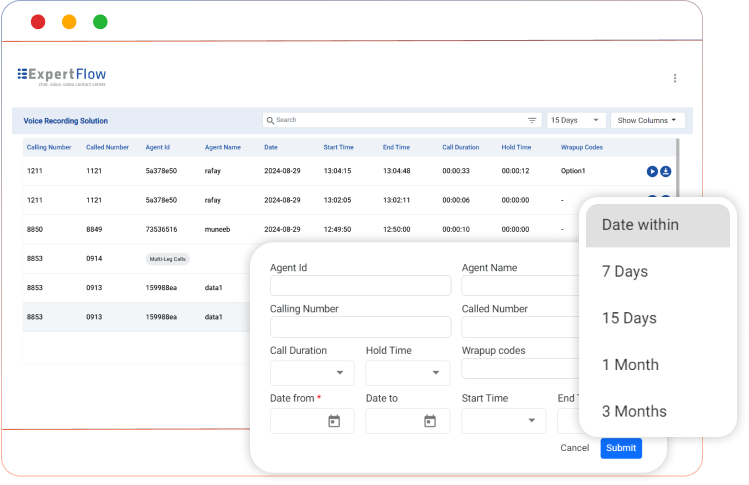
The Voice Recording Solution (VRS) allows to search the recordings based on certain filters like AgentId, Agent Extension, Date filter, Time filter, Calling and called number, Call duration, Hold time and Wrapup codes, etc.
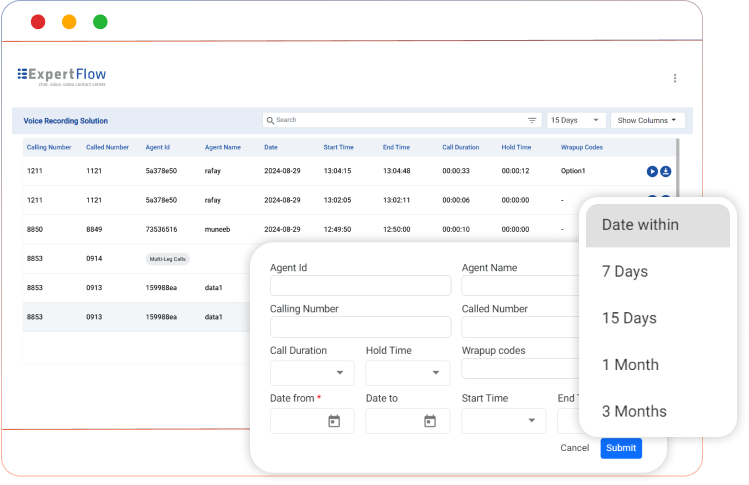
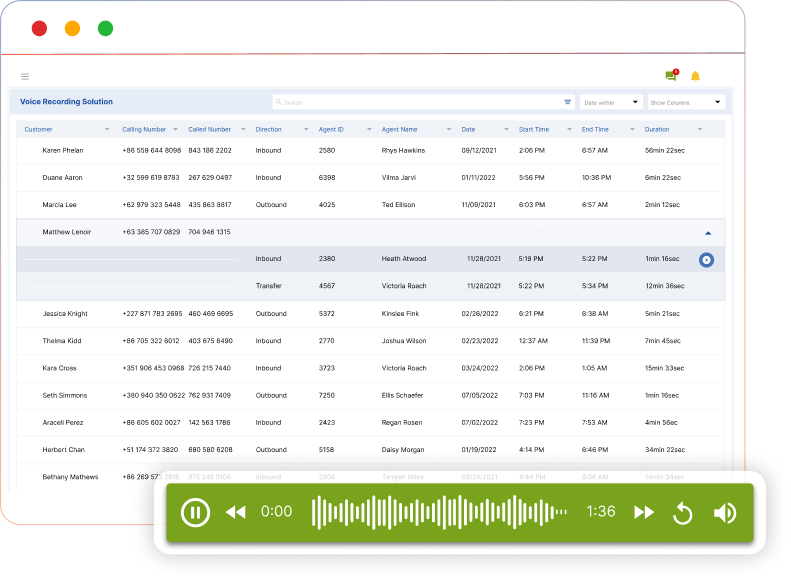
Recording Play
After selecting a recorded call, you can play it using the built-in audio player for convenient and seamless listening. The intuitive interface allows you to easily fast-forward or rewind by moving the slider, allowing quick access to important moments and making the review process efficient, accurate, and user-friendly.
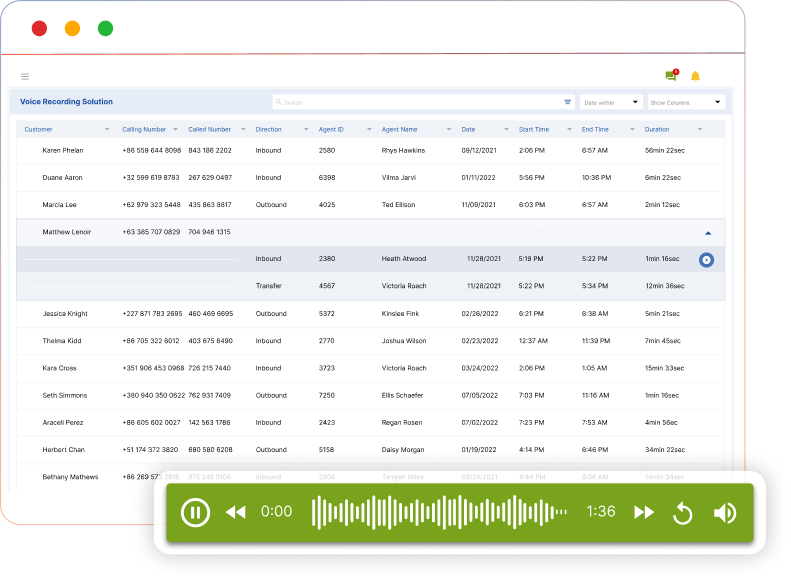
Multi-leg Calls
The VRS captures a wide range of call scenarios to ensure every interaction is recorded. It supports key functions such as Transfer, Hold/Resume, Conference, Consult, and Consult Transfer, allowing seamless recording of all call stages for better tracking and management.
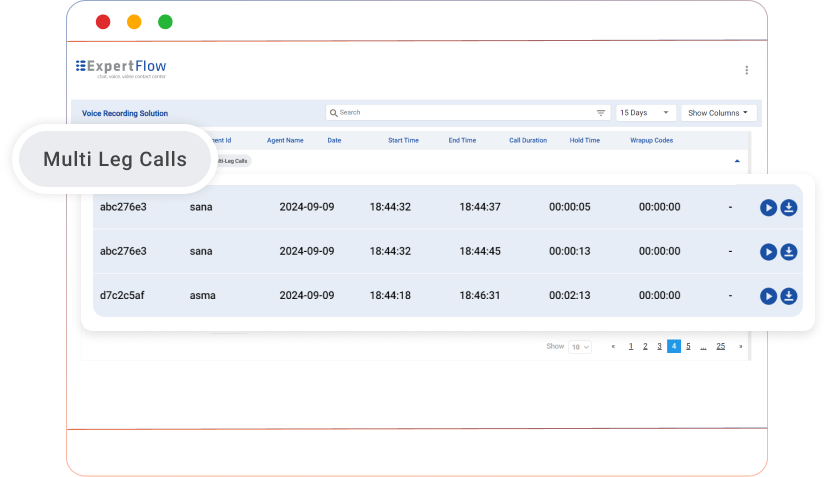
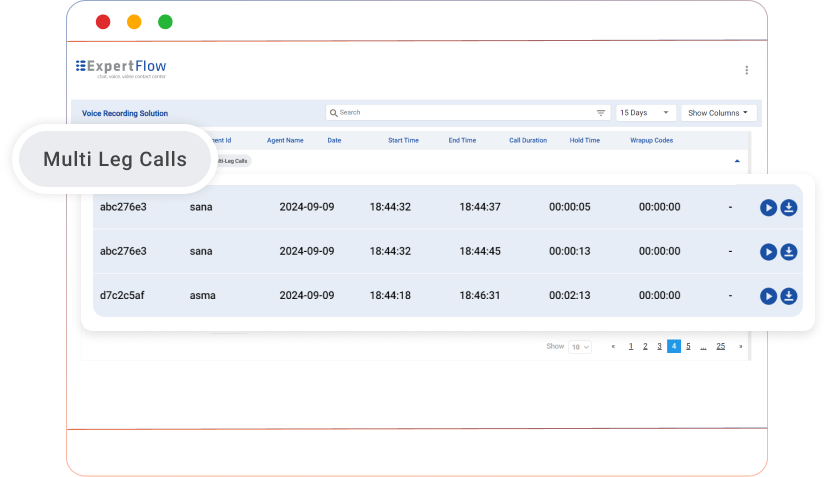
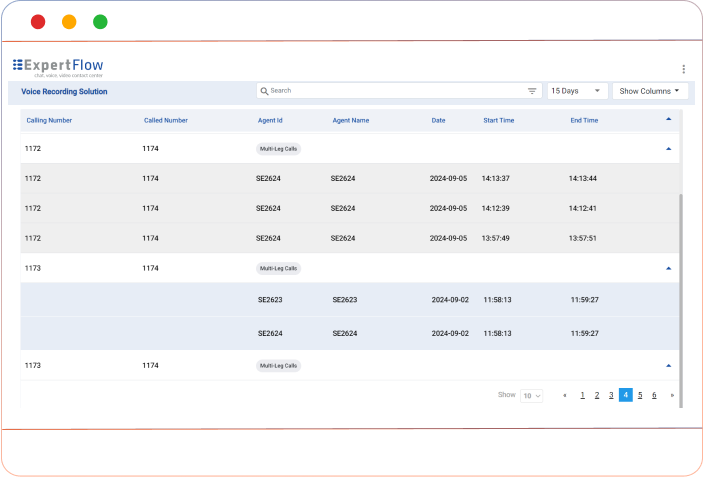
VRS Archival Service
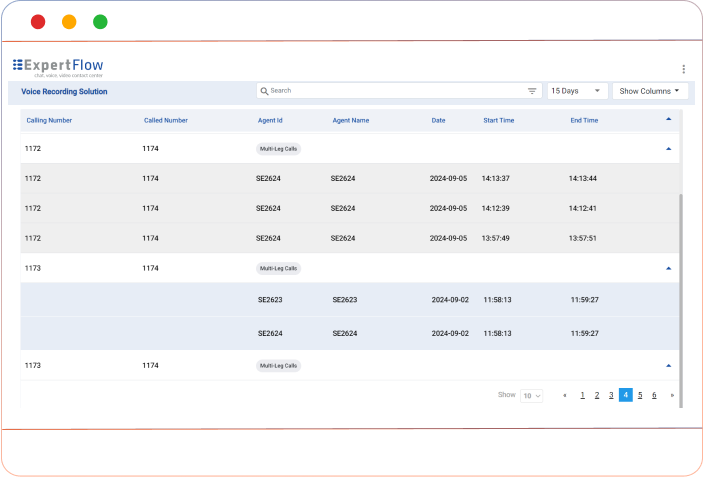
The VRS Archival Service helps manage storage by archiving older recordings within the VRS system. These files are transferred to a secure server for long-term storage and are displayed in grey, with play and download options disabled. You can configure how many days of recordings remain accessible before archiving, ensuring efficient storage management while keeping recent files easily available.
Stream Deletion
Stream files are temporary chunks created during the recording process, which are later combined into a complete conversation. Once the final recording is saved, these stream files become unnecessary and take up space. Stream Deletion ensures that these temporary files are removed, optimizing storage. You can also configure how many days the system should wait before deleting these files.



Secure Access and Compliance
Our solution adheres to PCI DSS standards, using strong encryption protocols like SSL/TLS to safeguard sensitive data during transmission. We enforce secure password policies and limit login attempts to protect user accounts. Additionally, users can see who accessed recordings with a double tick indicator, ensuring complete transparency.

