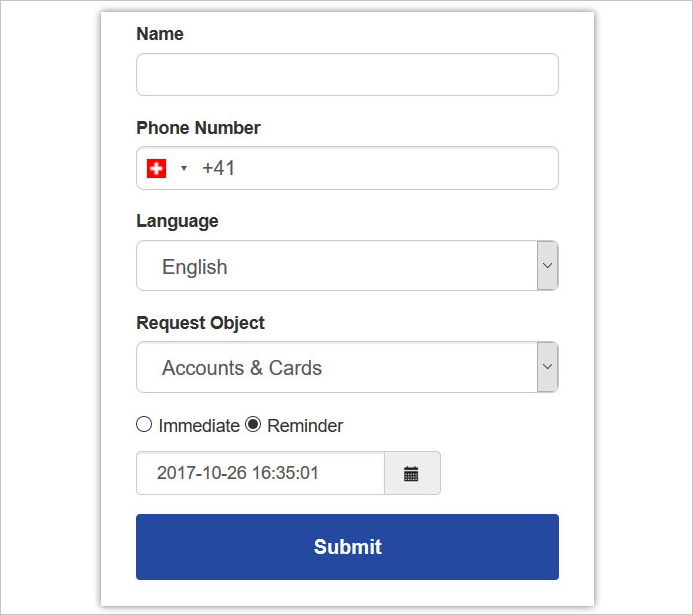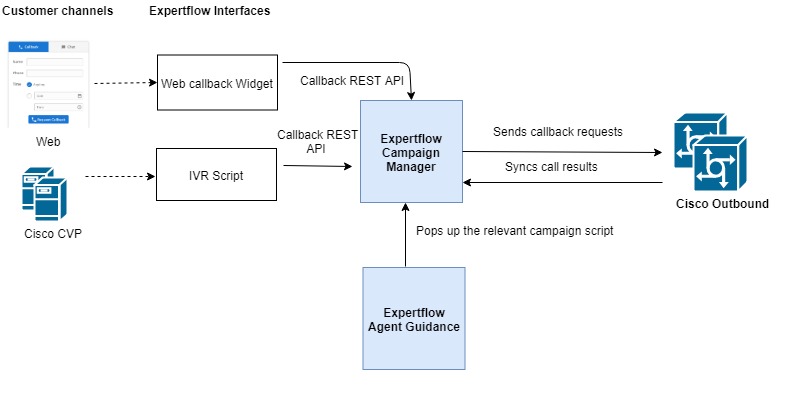Web Callback (CCX/CCE)
Customer can initiate callbacks from the web in multiple scenarios. For instance, offer your clients a callback
- while browsing your website
- from a chat session, when the cha bot is no longer able to understand the customer, or when the agent or clients wish to switch from chat to a normal voice call.
This can be combined with ExperFlow Hybrid Chat and Expertflow's WebRTC video gadget as alternative means for the customer to get in touch with you.
Customers can opt for an immediate or a delayed callback after a certain time.
You can enable callbacks only during certain hours, such as when the call center is active or when there is low inbound traffic. Requires ExpertFlow Business Calendars.
Callback on abandoned call (CCX/CCE)
We provide you a sophisticated and granular way to schedule callbacks to customers that abandon due to long waiting times:
- Call back whenever the next agent is available (conversation scheduling), or at a time that the caller chooses from within the call center opening hours (requires Business Calendars). This is also known as programmable callbacks.
- Additionally, open a form or a call script for agents to handle certain types of callback requests. Requires Agent Call Script
- We don't provide virtual hold (maintaining a queue position and then callback), as this is already available for Cisco Contact centers with the Courtesy Callback feature. The goal of Expertflow Callback is to initiate a callback if and when an agent becomes available, thereby reducing peaks.
- Possible with an upcoming version of Customer Interaction Manager (CIM):
- Avoid a callback if a successful call happened in either direction.
- Generate only one callback in case multiple unsuccessful inbound calls occurred (automated de-duplication).
How It Works
The Callback Solution works on top of ExpertFlow Campaign Manager (ECM) to dial out automated callbacks.
- A callback request either registered from the IVR or the Web Callback widget goes to ECM over the callback APIs exposed by ECM.
- The callback number is pushed to Cisco Outbound Dialer for dialing out the call, and conducting Call Progress Analysis (CPA) to detect fax, answering machines, busy, no answer
- An available agent on the relevant queue is reserved for the call
- A call is dialed out to the customer's phone number
- A relevant callback agent script can optionally also be popped up on the Finesse Agent Desktop as the call lands on Finesse. Requires ExpertFlow Agent Call Script
The customer must have a “Premium Agent” license in order to enable Cisco Outbound dialer for (Preview) outbound dialing capability.
For Predictive, Progressive, (or Both) outbound dialing capability, the customer has to purchase Outbound IVR licenses as well. For HW/SW specifications, please check the Requirements of Campaign Manager*
* ExpertFlow Callback solution runs on top of Expertflow Campaign Manager and Cisco OB Dialer to dial out callback requests. In the case of CCE, the solution can also be designed (on demand) to work with Cisco AgentRequest API to bypass Outbound Dialer and make high the priority of outbound calls.
To see what CCX/E versions are compatible, please visit ExpertFlow Campaign Manager*
* ExpertFlow callback solution runs on top of Expertflow Campaign Manager and Cisco OB Dialer.