CIM allows you to plan, track and execute in parallel any form of customer interaction across all interaction channels (chat, voice, web, email), and analyze the same with an AI/ NLU tools of your choice to provide answer suggestions and automate interactions.
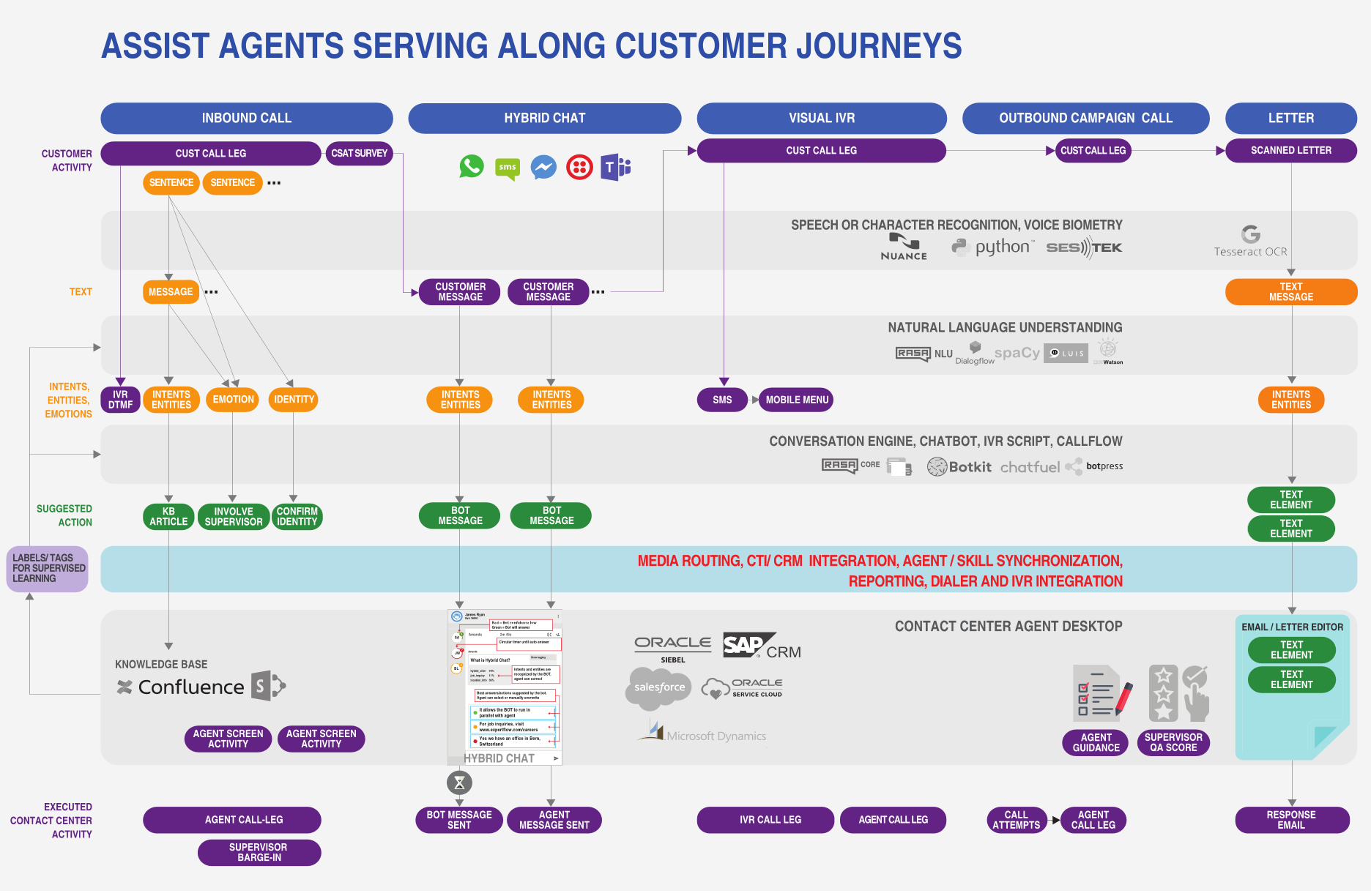
Customer Profile and phone book, Interaction History, Customer Context
Manage customer profiles with:
- Various customer identities (= channels) such as phone numbers and email addresses. Works as a Contact Address Book or Phone Book for click to call or click-to-chat
- Any customizable field such as Customer preferences such as preferred language, contact timings, secured PIN, preferred agent or classification such as VIP, malicious, or more.
The customer profile automatically pops up on the screen when a call or chat from that customer comes in. Context-sensitive interaction history is presented to the agent for journey tracking.
An interaction could be an inbound call having an IVR activity (an IVR trail) and one or more agent activities such as call wrap-up/ call transfer / conference call. Other interaction types include SMS, Email, chat, social media.
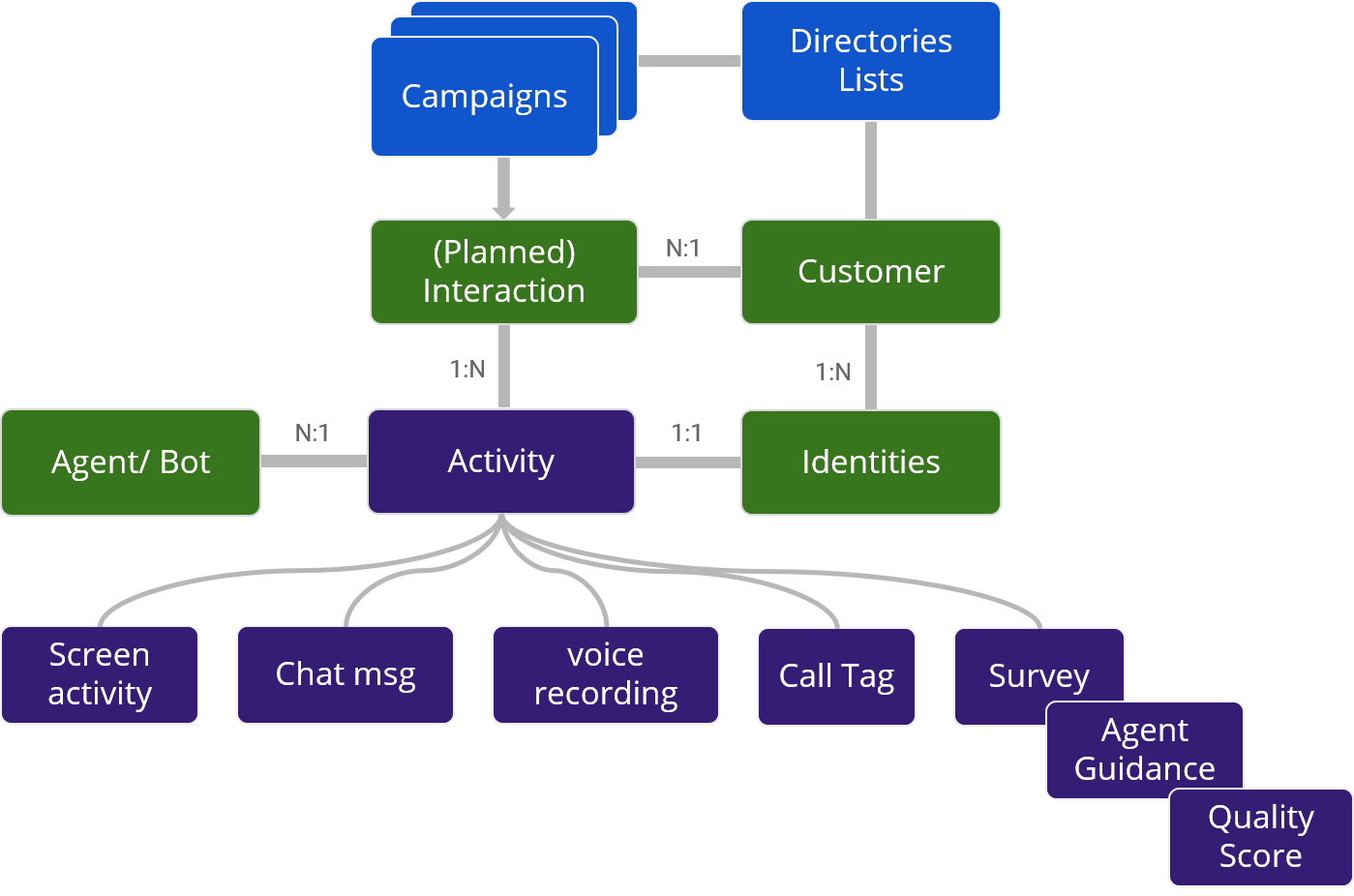
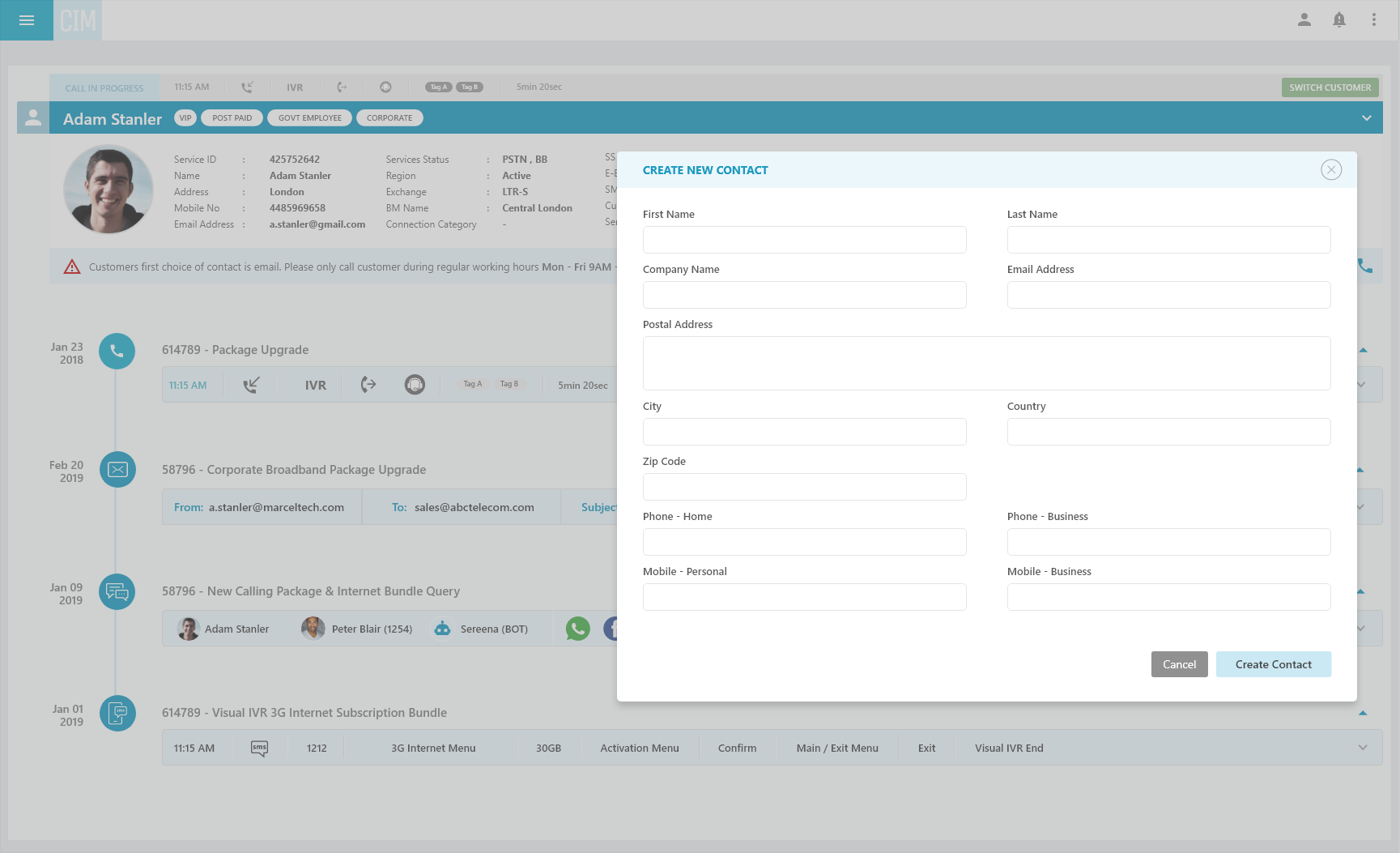
Track, Analyze, Predict with AI
Having all your interactions tracked in CIM, you can use these activities for tagging, such as tagging a recorded voice file with information from that an agent entered. You can then analyze them, extract information and predict actions. Expertflow Hybrid Chat for example uses an NLU to extract intents and entities from a chat message. It then uses a conversation engine to predict the next best answer. The original message, recognized intents, entities and actions are then forwarded to the callcenter agent, all retrievable over the same chat channel. A chat session with a customer is a subscription to activities for a certain customer.
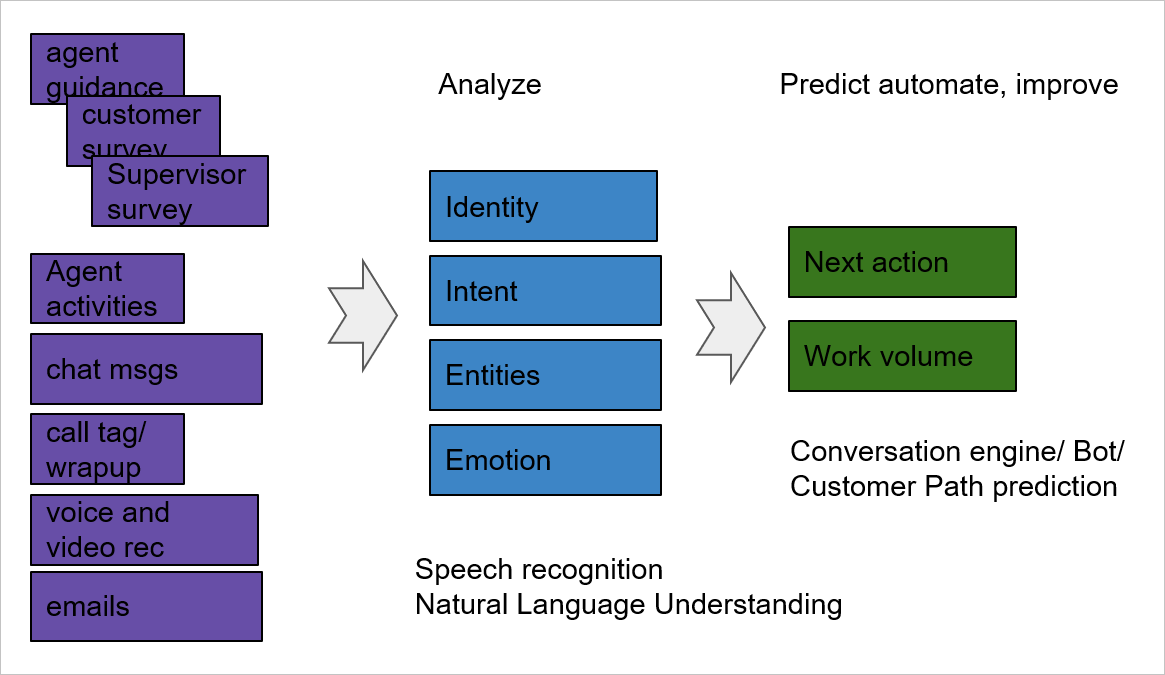
Campaigns
Linking customer profiles to campaign contacts, ExpertFlow Campaign Manager makes it possible to create campaigns based on customer identifiers such as VIP, malicious, DNC or any other field.
Based on the history of calls to the customer, the business can also decide a better customer engagement policy, such as to provide a promotion to eligible or interested customers only.
*Integration with Expertflow Campaign Manager is a part of a future release
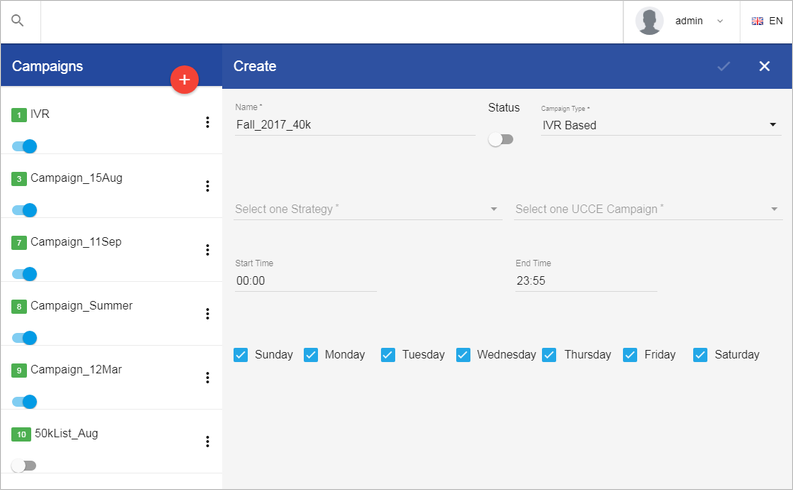
Callback Solution
Schedule an automatic callback for an abandoned call or other call outcomes. Based on the outcome of the last interaction, the solution can automatically push certain contacts for a callback.
Customers can also request for a callback from the company website through Expertflow web widget. Each callback request is also logged in CIM as part of the customer interaction history.
*Integration with Callback Solution is a part of a future release
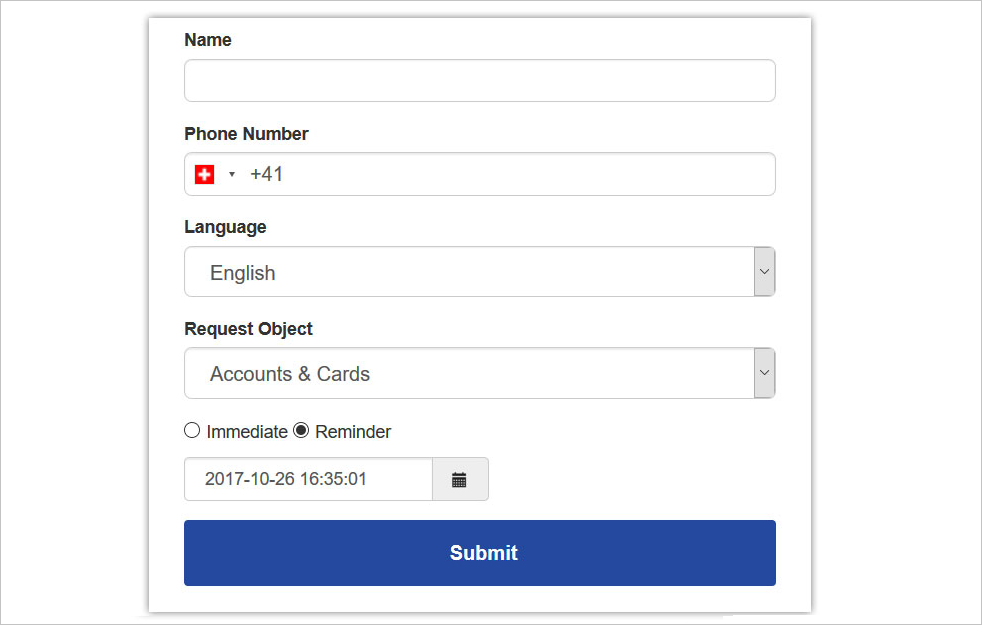
Quality Assurance / Surveys
Together with Collaboration Surveys, CIM creates an activity for each post-interaction survey conducted with a customer. The survey interaction contains the rating or satisfaction score given by a customer to a customer interaction.
These survey scores are available to supervisors within the Interaction History gadget, allowing them to take further actions. For instance, rating the performance of the agent by taking into account the customer satisfaction feedback. Surveys and the related calls are all grouped under the same interaction.
*Integration with Survey solution is a part of a future release
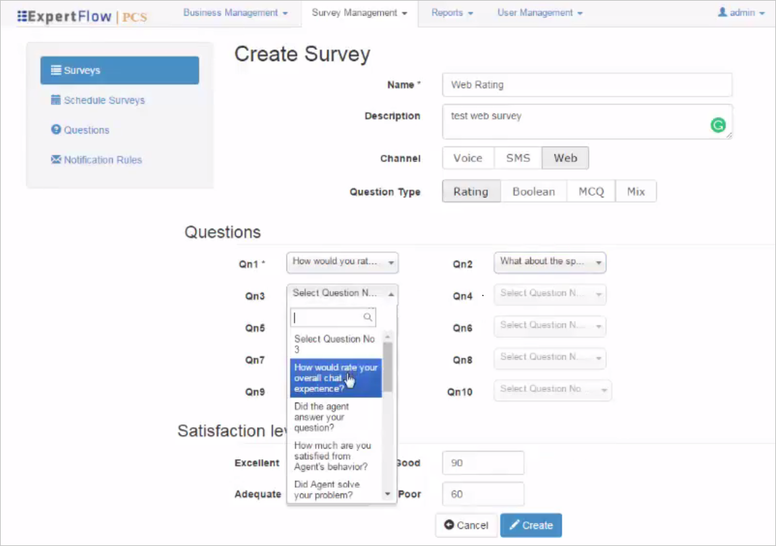
Tagging and Wrap up
With CIM Wrap-up gadget, an agent can add tags or labels and assign wrap-up reasons to a customer interaction. The tagged interaction is stored in CIM.
This helps to have reason-based segregation of interactions in reports.
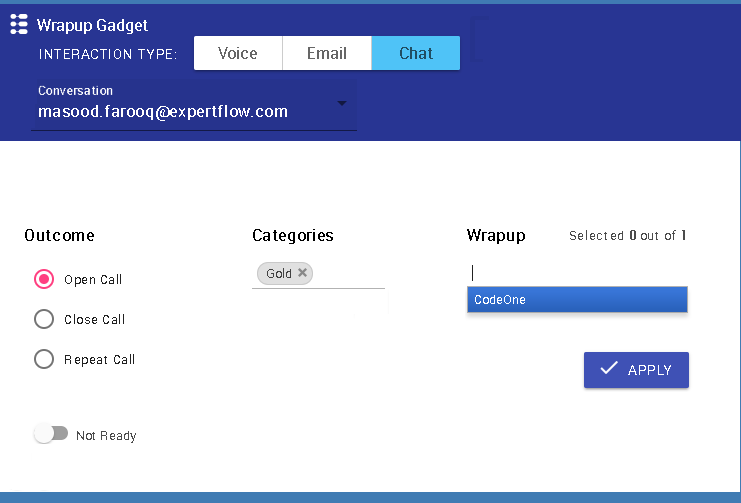
*Integration with Tagging & Wrap-up gadget is a part of a future release
Agent Guidance Scripts
With Agent Guidance scripts, Cisco contact center agents can use pre-designed call scripts on an inbound/outbound interaction.
CIM creates an activity and stores a link to the customer feedback or the filled-in agent script as part of a customer interaction along with all related SIP call legs for reporting purposes.
*Integration with Agent Guidance is a part of a future release
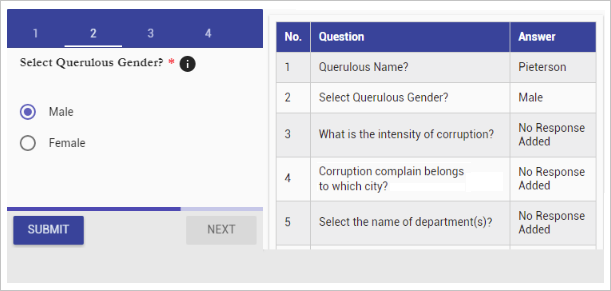
EU GDPR
Since 25 May 2018 the EU GDPR regulation requires any personal data of EU citizens to be protected. This includes the right to have personal data deleted or modified upon a citizen request. CIM links and groups together all information per customer occurring in a contactcenter. By doing so, it allows you to identify, retain, protect, modify and delete personal data in a systematic way.

Integration with Cisco Context Services
CIM replaces the following Cisco Context Service (CCS) objects (no longer supported by Cisco), and provides the similar API's. CIM has similar objects, as follows:
- CIM Customer = CCS Customer
- CIM Activity = CCS Activity/ POD. This can be an agent screen activity, a chat message (in Context services an entire chat is an activity - which in CIM is an interaction), a SIP leg in a call, call tagging, or a filled in questionnaire (agent guidance, customer survey or supervior QA score)
- CIM interaction = CCS Request. This groups together several SIP call legs into one single call. For an outbound campaign, multiple call attempts, the call, and the result of the questionnaire filled in by the agent.
CIM also adds the notions of
- channel - a company or customer can have multiple channel ID's, namely for chat
- agent
- ticket - or issue. This can span multiple interactions or calls, and have a long duration and has a status.

