Campagnes d'appel sortants
Gestionnaire de campagnes d'appels sortantes, avec selection d'appels, stragégies d'appel et contrôle d'execution
Une solution qui permet aux superviseur d'organiser des campagnes sortantes avec ou sans téléconseillers, y inclus un suivi automatique via SMS et courriel. Call
Strategies d'appel
Les superviseurs qui ont les drois respectifs peuvent définir le nombre de re-essais, et les canaux de prospection pour chaque segment clients.
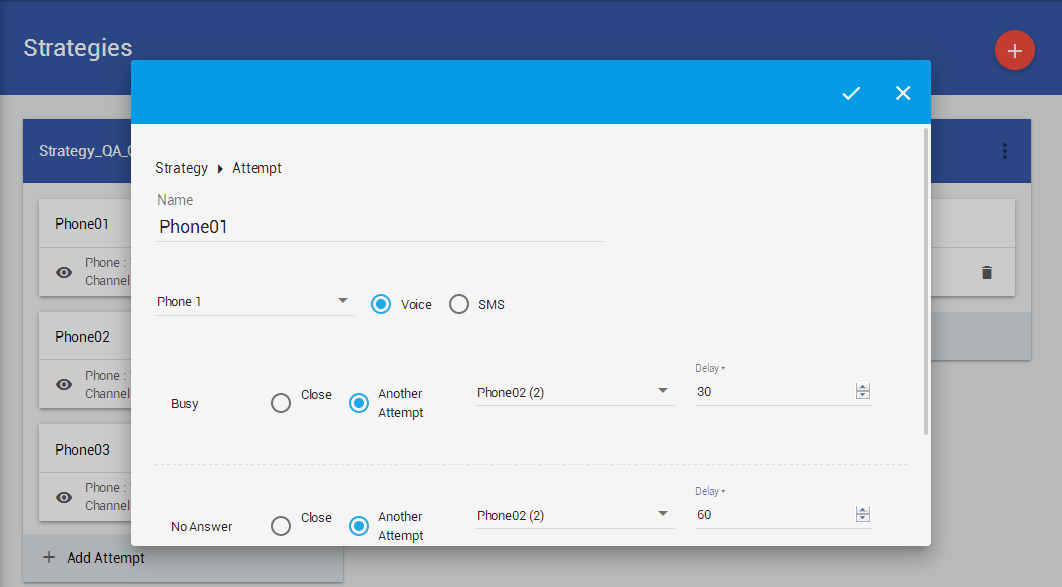
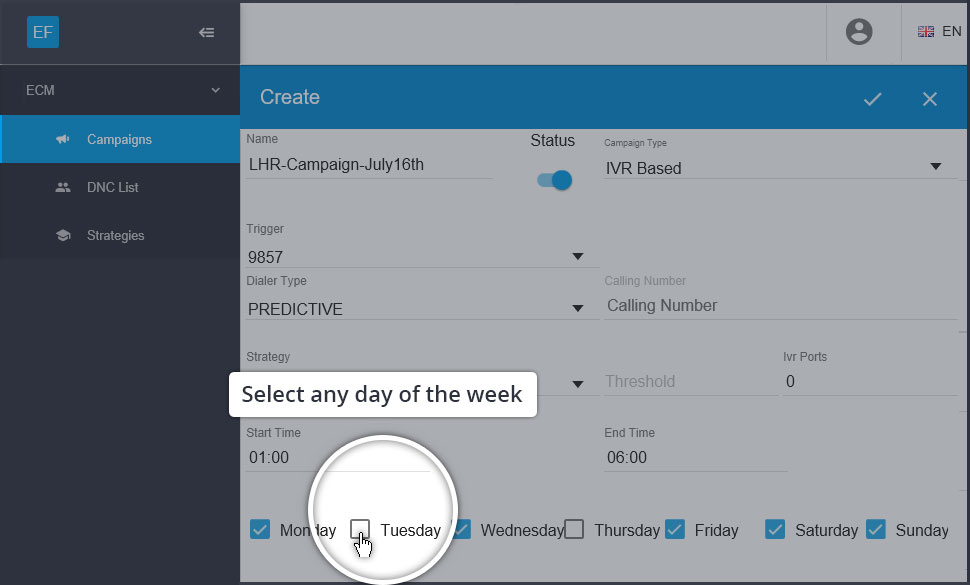
Calendrier de campagnes
Démarrez, arrêtez et resumez des campagnes
Les agents ou superviseurs peuvent à tout moment désactiver et re-activer une campagne en cours. L'application tient compte ou on avait arrêté.
Combinez avec l'outil de pilotage agent pour guider les téléconseillers lors des campagnes de prospection.
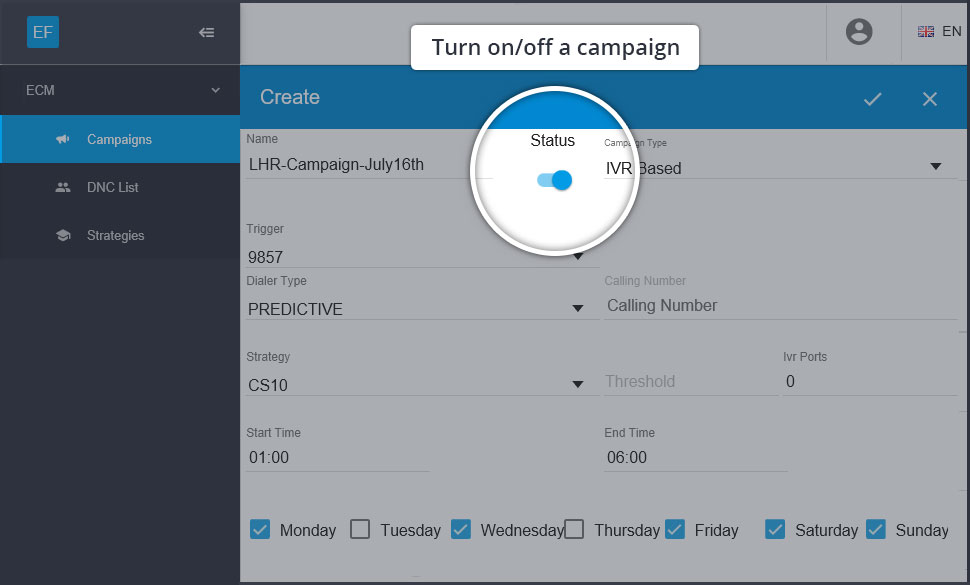
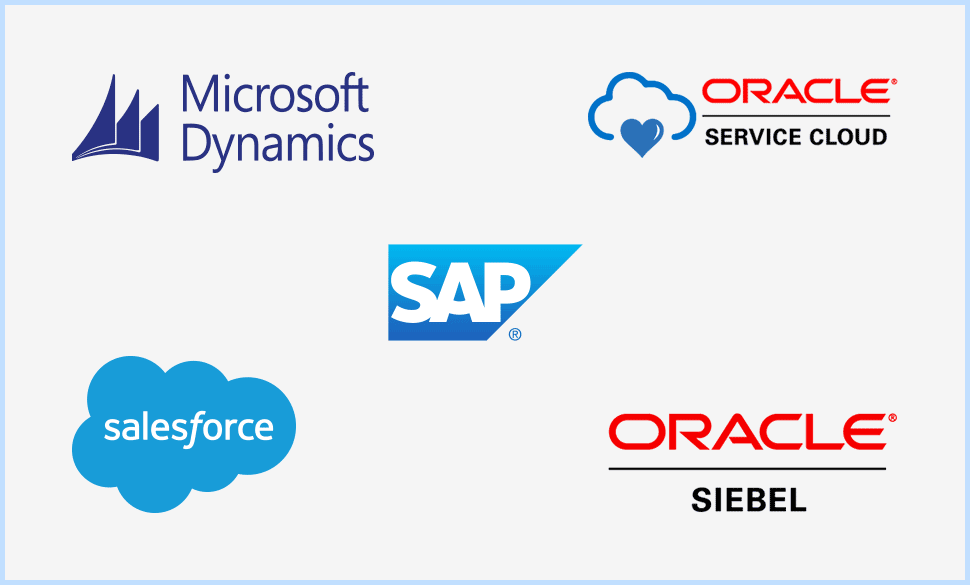
Integration avec votre outil GRC ou Marketing
Des API interfaces de programmation vous permettent aussi de contrôler des campagens sortantes directement depuis votre outil CRM ou marketing. Ceci inclut toutes les étapes, y inclus les codes de retour. Les responsables peuvent alors seulement travailler avec leur outil GRC ou Marketing preferé, sans devoir apprendre notre outil de gestion, ni les outils Cisco.
Dynamic changes to campaign prompts
Easily change the campaign prompts on the fly. Empower your CCX supervisors to add/remove CCX IVR prompts as per the needs of the business.
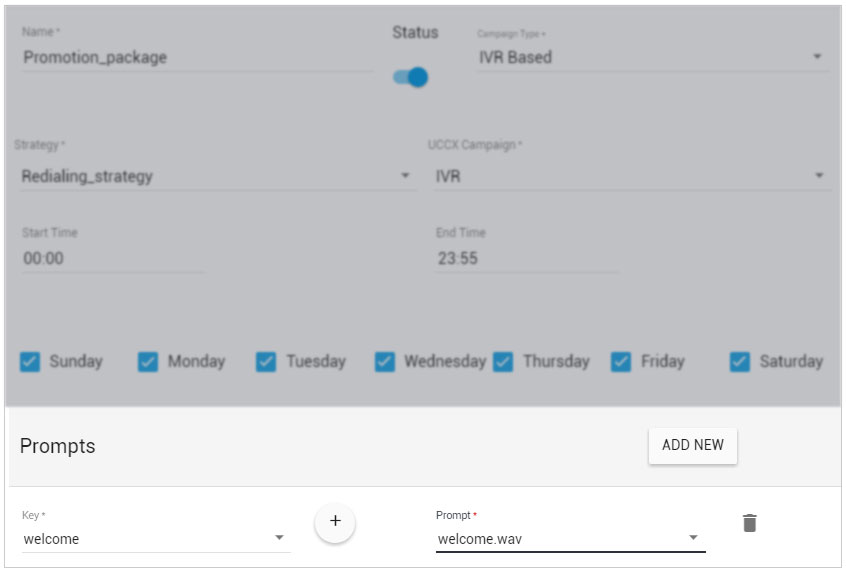
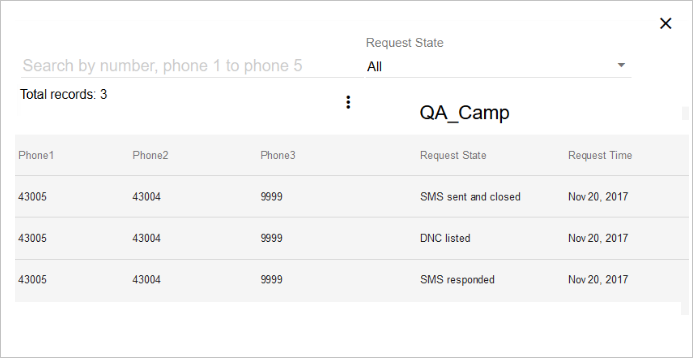
Gestion des contacts
Le gestionnaire fait part de la suite CIM (Customer Interaction Manager) , qui vous donne un contrôle avancé sur vos contacts. Store customer's basic identification information along with service classification and customer preferences. This lets ECM take decisions such as when to dial a contact based on his preferred time to call, check before dialing if a contact is marked as DNC and/ or connect the call to a preferred agent.
See reports on a contact's status of each contact in a campaign such as "Pending", "Dialed", "Failed".
Interaction History
With CIM Interaction History module, keep the interaction history of a contact to decide on follow-up actions. For instance,
- Make a callback only if the customer has not already called in
- See the reason why a customer is being dialed
- See the past interactions of a customer while dialing an outbound call
- Trigger follow-up campaigns based on certain wrap ups
- Connect the callback to the last agent who handled the previous call
Agent Guidance Scripts
Design and link intelligent call scripts with outbound contact center campaigns to guide agents in handling certain types of campaigns. OR design plain feedback forms to allow agents to ask certain questions and record customer feedback to better analyze customers' trends and interests. This requires Agent Guidance module of CIM.
For instance, register a new order based on the customer interest while dialing in a marketing campaign.
Hardware Requirements
See Hardware Sizing sheet for accurate machine specifications.
Software Requirements
| Operating System | Windows Server 2008 Standard Edition R2 |
| Java | JDK 1.7.0_21 |
| Tomcat | apache-tomcat-8.0.30 |
| Browser | Mozilla Firefox (50.1.0) |
