Hybrid Chat (Customer-Agent-Bot)
Standalone / Cisco Unified Contact Center Express (UCCX), Enterprise (UCCE or PCCE), Freeswitch, FusionPBX
Unify your customer chats, Bots, Callcenter and CRM by conferencing them with our award-winning live chat solution:
- Customers (any chat channel: Facebook Messenger, Mobile, WebChat, Whatsapp (fixed monthly price unlimited msgs!), SMS, Skype, Whatsapp, Telegram, Viber, RCS, Apple Business Chat,..)
- Agents using a web app, a contact center Desktop app (for ex Cisco Finesse) or your CRM (Oracle Siebel, Microsoft Dynamics CRM, Oracle Service Cloud, SAP,..)
- ..and chatbots (IBM Watson Assistant, Microsoft LUIS/ Botframework/ Cognitive Services, Google Dialogflow, rasa.ai,..)
- your callcenter (Cisco, Genesys, Freeswitch or FusionPBX)
The bot is is managing the bulk of the chat conversation and is automatically assisted by a human agent whenever the bot's confidence score is low ("hybrid chat"). The bot will continue to auto-respond after a timeout, the duration of which depends on the bot's confidence score.
If the bot is not able to answer the question and no agent is available, it can suggest a callback.
You could also say that the agent is assisted by the bot - a so-called AI assisted agent.
The conversational platform can also work without bots, simply connecting multiple chat channels to agents. It can also integrate with multiple bots/ dialogue engines/ virtual concierges, so the Chatframework or CC agent can choose the best answer from several bots. You are not bound to any particular bot. Relevant tagged training data is stored in a way to allows changing from one bot framework to another.
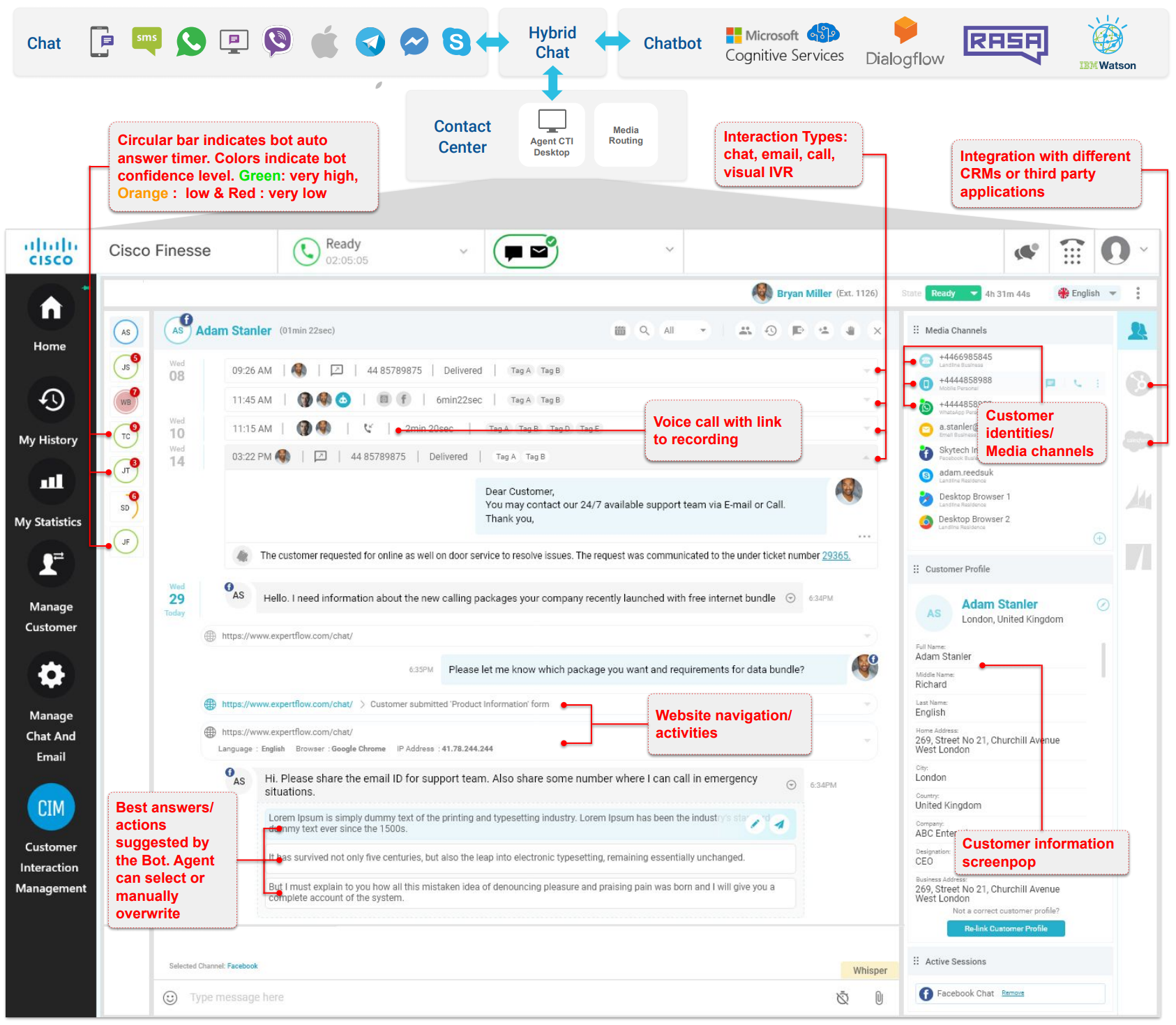
The chat tab of each customer is color-coded, indicating the bot’s confidence score of it's NLU (Natural Language Understanding) for that particular conversation. This score also determines the hold time until the bot’s primary answer will be sent, unless the agent manually overwrites the bot’s suggested answer before the timeout.
Hybrid Chat
Instead of a basic handoff from a bot to a human agent, where most of the conversation will continue to be handled by an agent, Hybrid chat engages and uses the bot during the entire conversation. This reduces the workload to call center agents or allow them to handle more conversations in parallel.
An agent can serve and blend in and out to multiple chats in parallel.
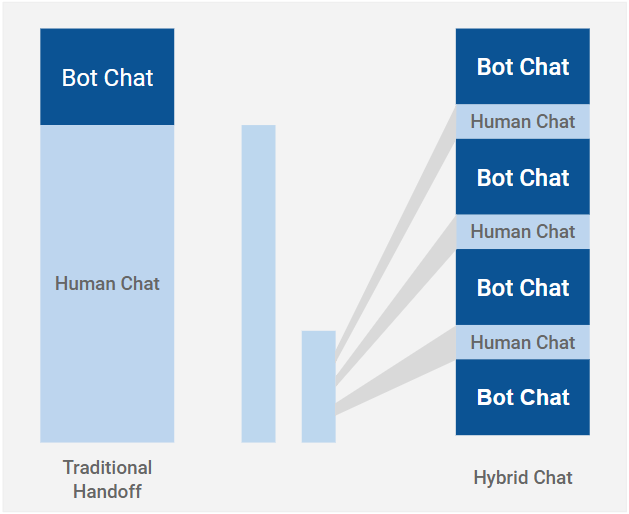
Hybrid Chat in Cisco Finesse
Hybrid Chat agent gadget can be embedded in Cisco Finesse, or it can run independently of any contactcenter, as a basic live chat solution.
Hybrid Chat in Microsoft Dynamics 365
Hybrid Chat Agent Gadget can be embedded in Microsoft Dynamics 365 or USD (Unified Service Desk) to allow an agent to handle chats from within the CRM. The integration also allows automatic customer profile screen-pop on chat arrival. This builds on our established CRM connectors.
Mobile Agent
The mobile client for Android and iPhones enables agents to serve clients while they are on the go, without access to a desktop. Audio Notifications inform them of incoming chats. This is ideal in situations where you have either a low volume, with infrequent chat requests, or with very high volumes where you need to onboard agents on the fly.
Rich Messaging
Rich Messaging, such as Carousels, buttons, Geo-location,.. are fully supported across chat channels that support these.
Visual IVR
Hybridchat is also a Visual IVR. Enrich or complement IVR sessions with a chat experience, for example by exchanging SMS messages with callers while they are being queued on the IVR to an agent. Chatting and choosing options from a visual menu is faster than listening through lenghty menus, so the customer experience will improve. Alternatively, for conversational IVR solutions, it allows you to capture information that might not have been captured properly by a speech recognition engine. Anothfr use-case is to get the GPS geo-location. of the caller. Once the call is transferred to the agent, the agent can continue the chat session that was initiated via the visual IVR. Available with Cisco CVP.
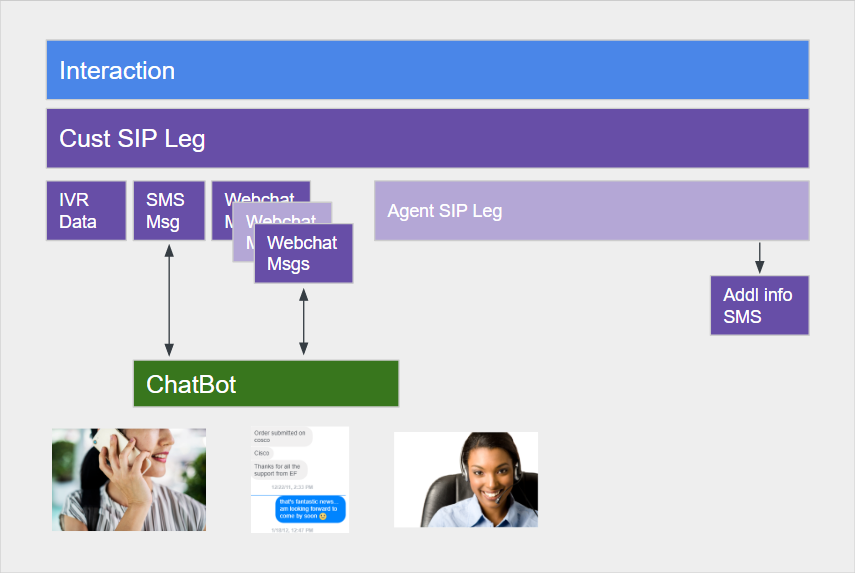
Media Blending and campaigns
Media blending means that agents will serve alternatively voice calls or chat/ emails, depending on the volume of incoming requests as defined in the contact center's skill based routing.
Hybridchat leverages your contact center for media routing, reporting, CTI, skills and agents, with fetures such as:
- Details of any interaction (voice, email, text) are stored in CIM, so if your customer calls you at noon and then calls at four, the bot will be aware that this chat might be related to a previous call. Chat messages are stored as activities and can be synchronized as such with Cisco Context Services POD's.
- If you plan to launch an SMS campaign and a customer calls before you execute the campaign, the agent receiving a call could handle the case while he's on the call with the customer, and the scheduled OB call won't be placed.
- If there are many Voice Calls, you could postpone answering temporarily to Emails or Chats. Or the Chatbot could inform the user that he can’t answer this particular question, but that your company would be happy to call him back once an agent becomes available. The callback request is then forwarded to the Expertflow Campaign Manager and to the Cisco Dialer.
Hybridchat comes along with a multi-channel campaign management license. This blog describes how chat ties into campaign management .
Hybridchat or Cisco ECE/ Socialminer UCCX Chat?
Expertflow Hybridchat completely replaces and is independent of Cisco Socialminer, Cisco UCCX chat and Cisco ECE.
It is technically feasible to also use Hybridchat with Cisco ECE for UCCE or CCX Socialminer Chat, but this is rarely chosen by our clients. In the basic version, Hybridchat provides channel adaption to multiple chat channels, and an integration to multiple chatbots, and then executes a handoff to the Cisco-native Chat tools.
It is also possible to have a Hybridchat gadget running alongside either ECE chat gadet or CCX chat after the handoff. This blog describes how this can be achieved, and what the limitations are.
In most cases, our clients choose to completely replace ECE or Socialminer CCX chat with Hybridchat. Consequently, we provide the integration with ECE for CCE or Socialminer for CCX only on a per-project base, and not as a product that we document, regression test and fully support across all Cisco versions.
Advantages of Expertflow Hybridchat
- Hybridchat is a Middleware between Bots, Chat Channels, Contact centers and CRM solutions. You remain free to switch and combine bots, chat channels, your contact center and CRM at any point. There is no lock-in.
- Works on both CCX and CCE, standalone or (Summer 2020) with Genesys PureEngage, so you can seamlessly migrate from one version to the other without changing your setup on chat, chatbots or chat channels.
- All conversation data, NLU and conversation models are stored on your premises under your control, so you can re-use your training data if you want to re-train a new AI engine.
- HC is part of the CIM framework which is built to apply AI not only to chat but also to voice and other channels.
- Hybrid chat supports rich messaging, such as carousels, cards, buttons (Status Jan 2020: for Viber and Whatsapp)
- HC manages attachments (pictures and audio) and stores them in a DMZ so you can have them approve by your Antivirus
Sequential or parallel bots
Hybridchat allows you to use multiple Chat Bots in parallel or in sequence, allowing you to quickly adapt to your requirments.
- Exchange bots while maintaining your NLU training data
- Use certain bots for certain domains (small talk, address change, order fulfilment, tracking).
- Use bots in sequence, in particular for message filtering (SPAM, blacklists, abusive language, data loss prevention, two-factor authentication 2FA, PCI-DSS compliance)
Training your AI and Chatbot with real data
The agent can tag intents and entities in the message and can also select response amongst the answers that the bot suggests (highest-scoring answers), or draft a new response to the customer.
From the bot’s perspective, everything proceeds as if it was a normal dialogue. Tagged Messages and validated conversations (by the agent) can be used as training data to the bot, in order to improve further recognition rates (NLU) and answers (Dialogue Engine).
To further speed up training, we'll soon be providing automated clustering of similar messages between humans to detect frequent intents or actions.
If you use a CRM connector, you can embed the Chat gadget within your CRM, as shown above with Microsoft Dynamics CRM. The chatbot in the background can - but does not have to - be Microsoft Virtual Agent for Customer Service/ Botframework/ LUI
Documentation, Userguides, and Developer API's
Here is our technical documentations. This includes API's to integrate Bots, chat channels and contact centers.
Channel Connectors
Forward chat from the following SM to Hybrid Chat.
Monthly subscription of connector to integrate Hybridchat with Facebook chat.
Monthly subscription of connector to integrate Hybridchat with SMS.
Note: Any subscription or fees payable to third parties, not included in our pricing. SMPP Gateway provision or Twilio's subscription for SMS API is client's responsibility. (Please refer to SOW sheet for further details).
Monthly subscription of connector to integrate Hybridchat with Whatsapp chat.
Note: Any subscription or fees payable to third parties, not included in our pricing. (Please refer to SOW sheet for further details)
Chatbot Connector
Monthly subscription of connector to integrate Hybridchat with Chatbot.
Cisco Contact Center Connector
Monthly subscription of connector to integrate Hybridchat with Cisco Contact Center.
Additional Links
For a customized offer/partner rebates, request our presales here.
Hardware Requirements
*Upto 50 concurrent agents
| vCPU | vRAM | HDD | |
| Hybrid Chat Core | 4 cores | 4 GB | 50 GB |
| Hybrid Chat Core with Rasa | 8 cores | 12 GB | 150 GB |
| Hybrid Chat Core with Knowledge base | 8 cores | 12 GB | 150 GB |
Software Requirements
| OS | Linux CentOS7 |


