A visual IVR allows callers to enrich their voice call with a chat experience, for example while they are being queued to an agent. Chatting and choosing options from a visual menu is faster than listening through lenghty menus, so the customer experience will improve.
Any information gathered on chat will then be available to the contact center agent.
With Expertflow Hybridchat, this chat in parallel to the phone call can happen through any chat channel (SMS, Viber, Telegram, FB Messenger, Whatsapp, Webchat, Mobile app…). The chat session will then also continue once the call is transferred to the agent – so the agent and caller can continue to exchange information via chat while they are on the call.
It is also possible to initiate a chat session via an SMS, and then change to Webchat or another known chat identity of that client.
Visual IVR from Cisco CVP
You can use Cisco CVP to implement your Visual IVR logic. We provide special CVP nodes that generate both VXML and HTML code:
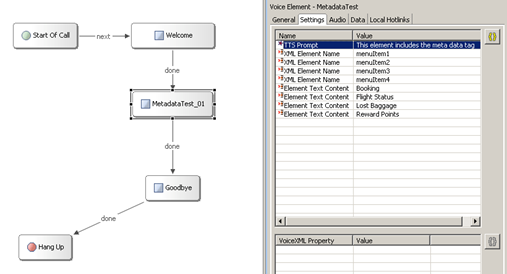
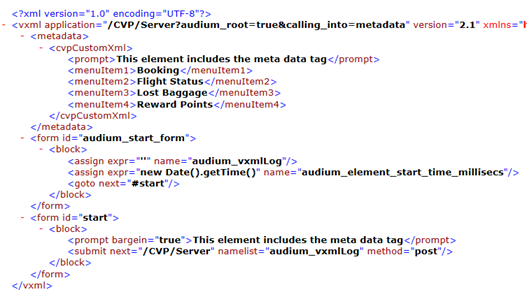
This means that CVP will act both as an IVR and as a chatbot at the same time. Any information exchanged over chat has the same result as information exchanged over the call. CVP does not know whether it is being executed for a voice call or for a chat session – the workflow executes both media underneath.
If you would like to add NLU capabilities to your visual IVR, then the chat sessions will go to the chatbot of your choice, and the results of the same will be updated back to the IVR:
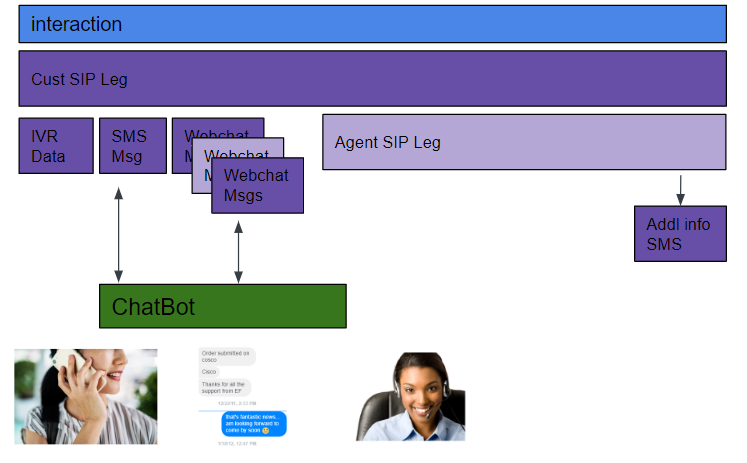
Of course, you can also choose to start a chat session only when the customer is already talking with the customer, or you can start a phone call from a chat session.
Required licenses
The following licenses are ppu per agent or up to 2500 transactions per month (in an agent-less scenario) and are required for Visual IVR: Hybridchat, CC integration, Chatbot (=CVP) integration, Chat Channel
