The basic call parking solution allows agents to park a customer call on an IVR port, and then to retrieve the call again.
Some scenarios require paging and invocation of experts, which might take time to call back. These experts should call back to the contact center, and be connected to the caller, either directly, or via the intermediary of the agent.
Typical use-cases are healthcare call centers/ triage staffed by nurses, where doctors need to be paged. Another scenario is helpdesks that page field technicians to call back to be connected to the customer
Technical setup required per parkable call in a Cisco CCE environment
- One CVP port to park the customer, and one to hold the expert.
- A virtual SIP extension with multiple extensions and auto-answer enabled. This virtual extension will act as a conference bridge between the customer, agent, and expert.
- Agents are using Finesse with CCE premium licenses
The two CVP ports and virtual extensions are managed by the Expertflow Callparking application.
Call park, paging, and conference
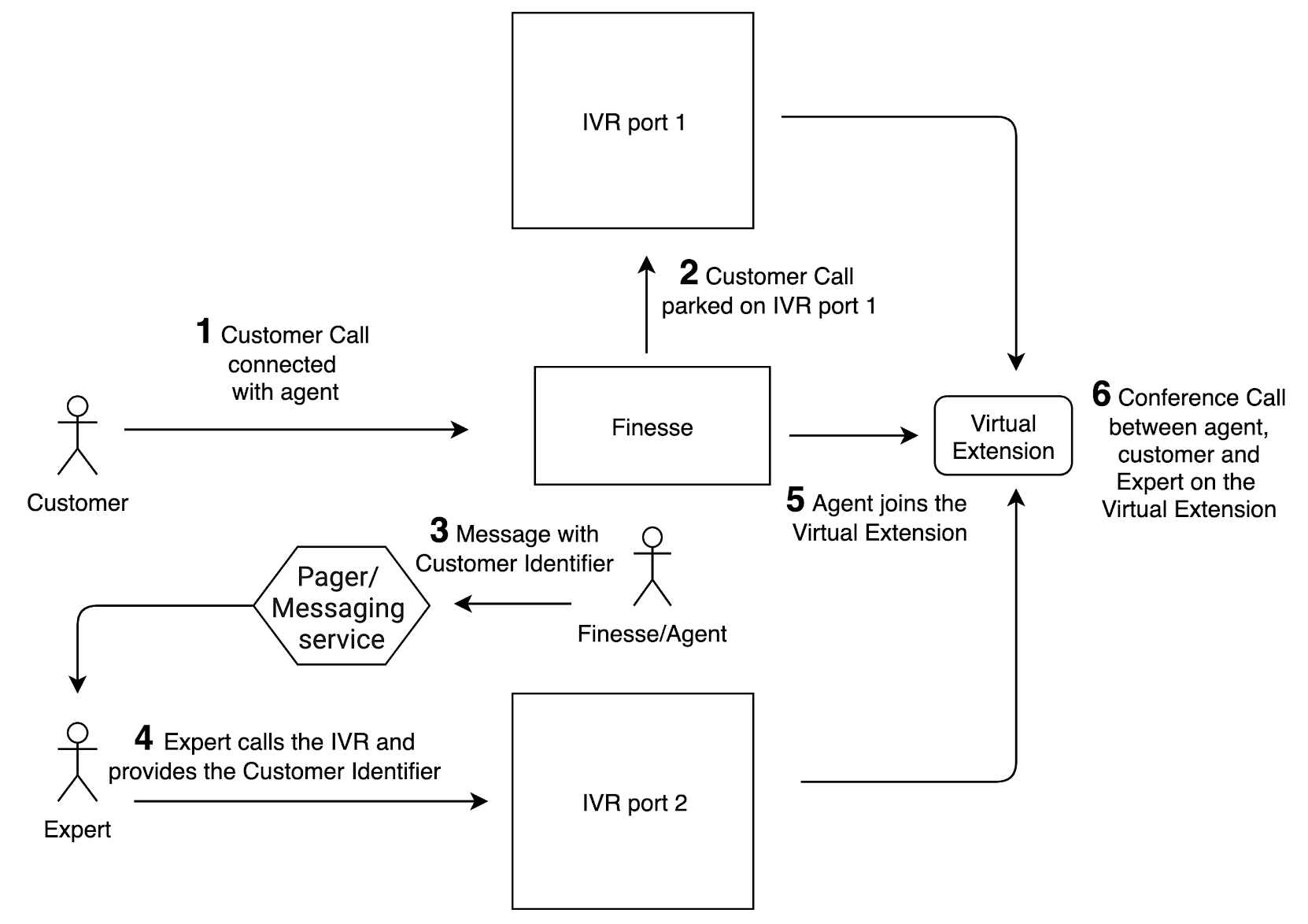
- A customer calls into the contact center and is received by an agent. The agent captures detailed requirements of the caller
- The agent transfers the caller to a parking slot on the IVR using the CallParking Gadget
- The agent determines which expert he wants to page, and sends a paging message to that expert
- The expert receives the message and calls back to another number in the contact center and is set to IVR a second IVR port
- The agent sees that the expert is available on the Callparking Gadget. When ready, he clicks a button, which then dials him into a virtual extension that has auto-answer enabled. At the same time, both the customer and the expert are transferred to the same virtual extension
