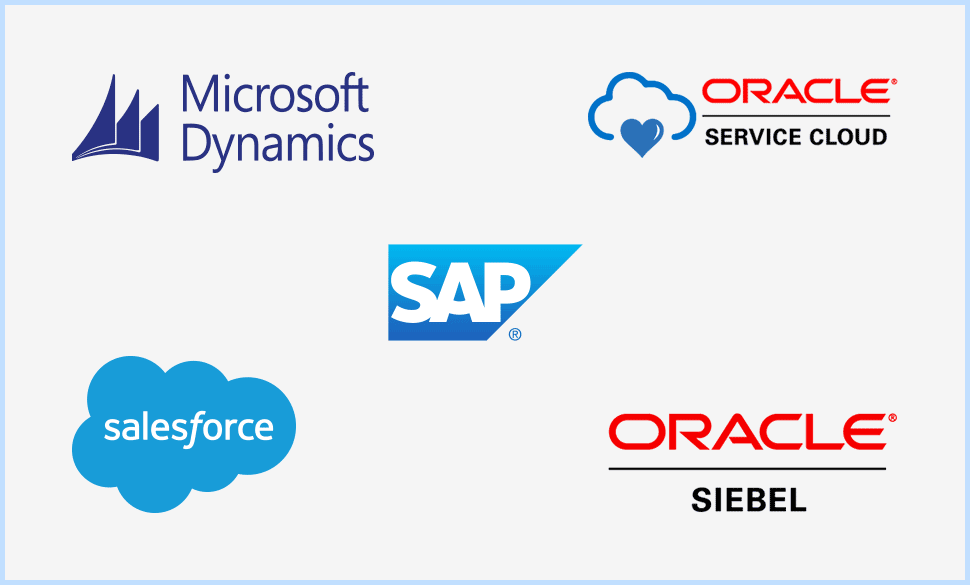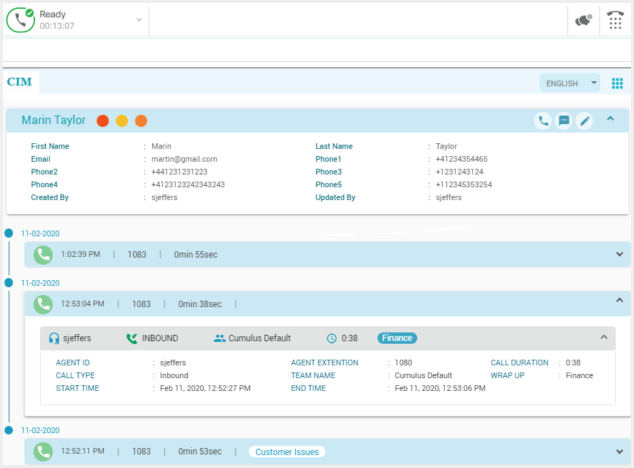View the customer's interaction history across all channels (voice calls, chats), and link attached media such as recorded voice files or exchanged chat pictures. The interaction history allows you to determine the last agent a client interacted with and use that information for re-routing.
Provide caller-specific routing by assigning labels such as VIP, repetitive, malicious callers.
Seamlessly integrate with your CRM using the CIM APIs for static customer information and interaction histories.
Finesse gadget: Customer Profile Screen Pop-up
Customer profiles pop up upon call arrival, along with the customer interaction history in a Finesse Agent Gadget. The interaction history tracks customer interactions with the call center across all media.
Knowing which customer is calling helps agents in giving the right call treatment, and delivering a personalized customer experience. It also reduces call handling times and back and forth switching between external systems to know about customer details.
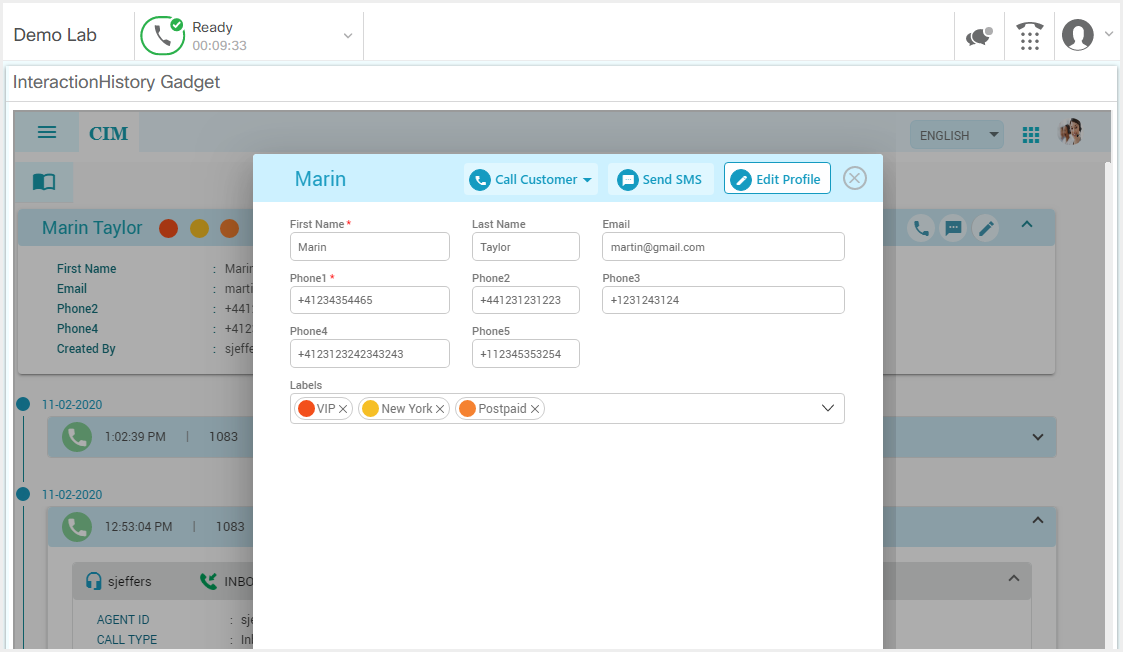
View Interaction History
CIM stores all customer interactions as activities. Interactions tie together activies for a particular customer in one session (for chat, within a 24 hours interval) . Activities are for example:
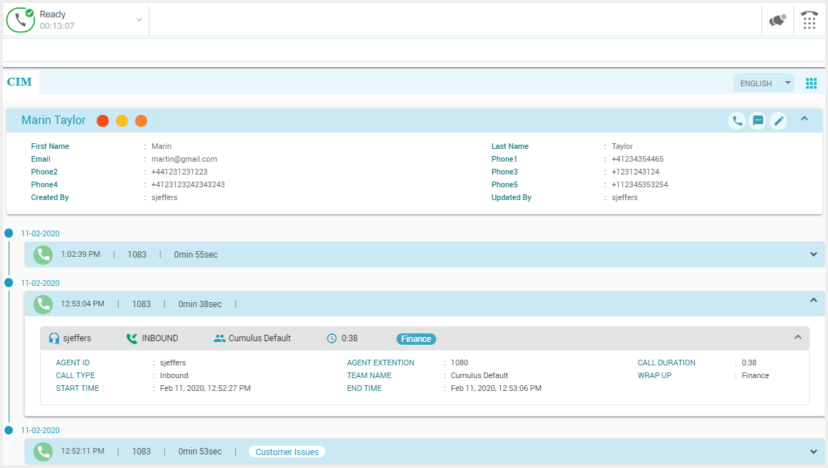
Customer Profiles and Lists
CIM enables you to maintain customer profiles, including identifiers (such as name, email, Telephony PIN), preferences (agent/language/time-to-call ,... ) and classification information (such as Gold, Platinum).
It now also allows you to tag customers based on several different scenarios via Labels. You could for example identify your VIP customers and give them special treatment more easily, by assigning them the 'VIP' label. Use the labels from within your scripts to give different treatments to different types and tags of customers.
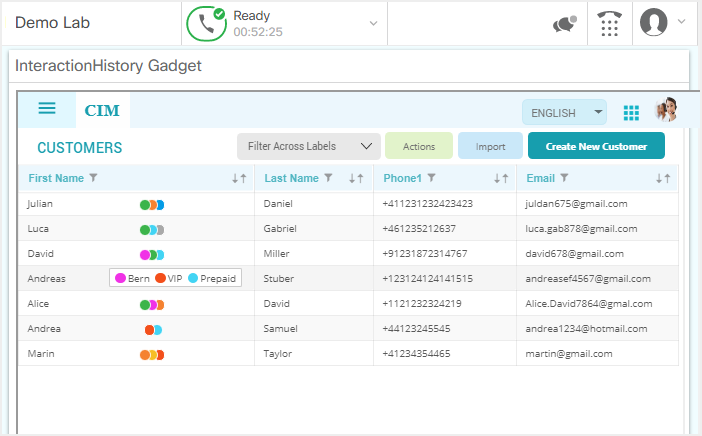
CTI Integration with CRM
With an existing CRM in place, the CIM APIs let you use a low-budget CTI connector to your CRM that syncs customer data with your existing CRM (such as SAP, Siebel, Microsoft Dynamics) to always show up-to-date records to agents, without a need to switch between multiple screens.
All additions/changes in customer records in CIM can be synced with your CRM with the interfaces that CIM exposes. Alternatively, you can also sync customer data changes recorded within your CRM, with CIM using CIM APIs.
CIM APIs for integration with external systems will be available in a future version of CIM.