CIM stores any media interaction. This blog illustrates how we will be implementing mapping customer Identities (FB ID, Skype ID, email, mobile number,…) to agent channels (voice, video, screenshare,…) in CIM.
In the CIM server deployment profile, channels and identifiers can be mapped. There are customer identities, customer channels, and agent channels.
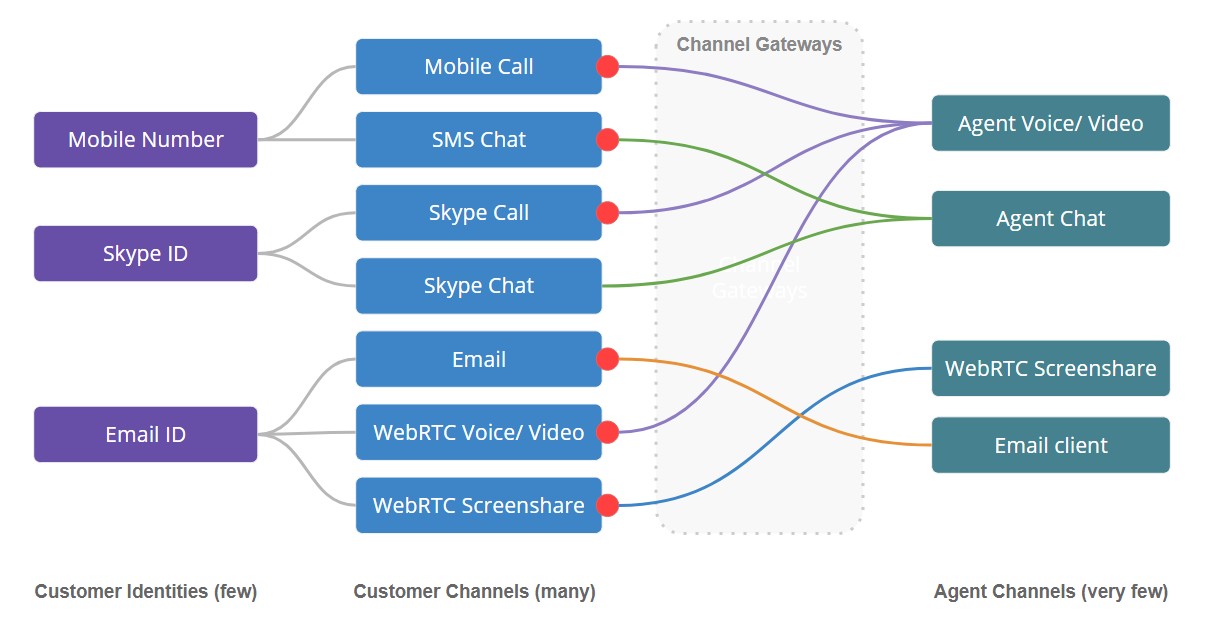
customer identity to customer channels is an 1:N relationship
customer channels to agent channel is an N:1 relationship
One customer identity can correspond to multiple customer channels, for example
- a mobile number identity can correspond to SMS chat, RCS chat or voice call customer channels
- A Skype customer identity can correspond to either a chat or a voice/ video call channel customer channels
- A Whatsapp ID can correspond to either a chat or a voice call channel
- Customer identities might or might not have a presence indicator (typical in messaging such as MS Teams, Whatsapp, FB Messenger, …)
One agent channel captures multiple customer channels:
- Agent chat channel can correspond to WWW cookie Chat, FB Messenger Chat, Skype Chat, SMS Chat
- Agent voice can correspond to multiple phone number channels, WebRTC Voice, Skype Voice or Whatsapp Voice
- Agent video can correspond to WebRTC video or to Skype Video
- Customer scre
Agent channels are company-internal channels, and there are few of them, for example:
- SIP voice and video
- Chat (Expertflow hybridchat or Cisco ECE chat or Cisco Socialminer Chat or Genesys Chat)
- A screen sharing or Co-browsing channel
Each customer channel requires typically one channel gateway. Expertflow has this currently primarily for chat channels. There might in some cases also be third-party gateways (for ex sipjs.com). The gateway and its state diagram and possible actions are part of an object that is added with each new customer channel.
Enduser experience
The channel activities for a certain identity are shown whenever a user hovers over that identity (for ex if a customer hovers over a Skype or mobile phone identity, the user can choose to either chat or call, and the chat or call ultimately goes through different agent channels).
An end user can only add identities. Identities will always be shown, but what they are capable of depends on which customer and agent channels have been activated.
CIM only shows activated channels
CIM will only show channels that have been activated (connected both to an agent and a customer channel). Showing activated channel capabilities is consistent across all CIM tools. For example, if the outbound campaign manager includes sending SMS or contacting via any chat channel, but there is no SMS or chat channel configured, there will be an alert upon creating campaign. Or: If a customer in the list that will be used for a campaign, the campaign manager will alert the user that this particular user will not be contacted during the campaign.
