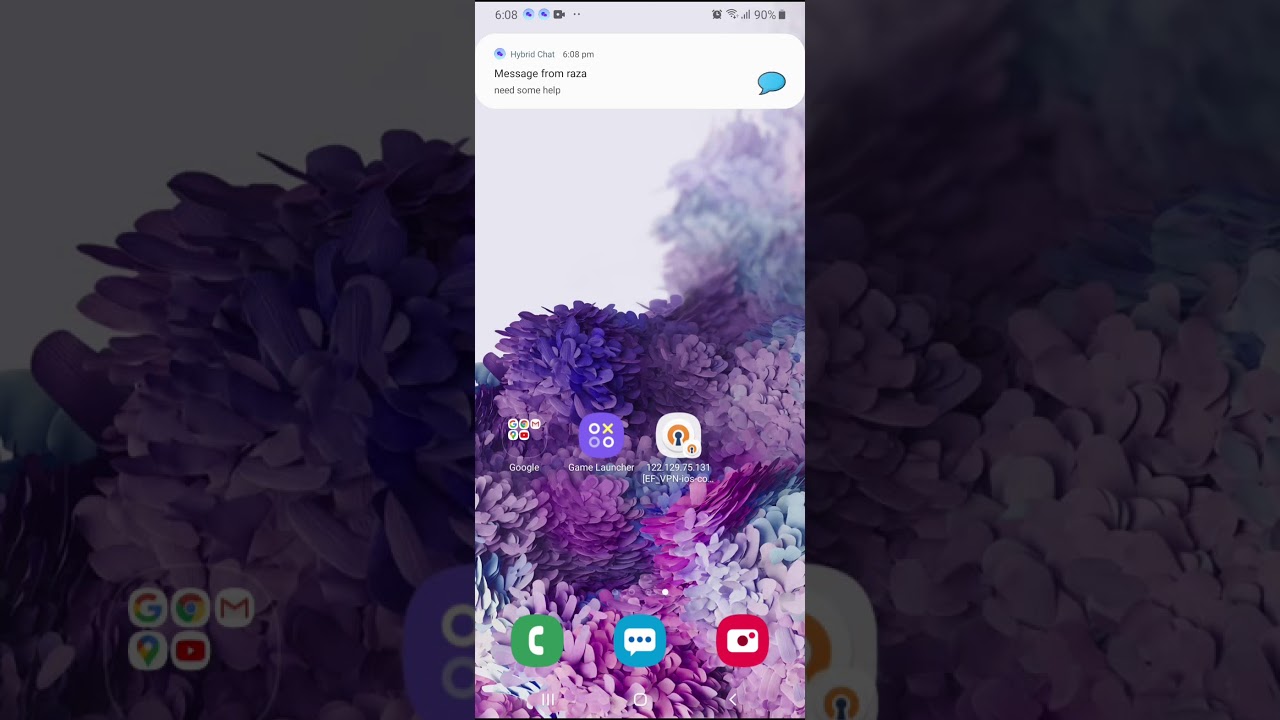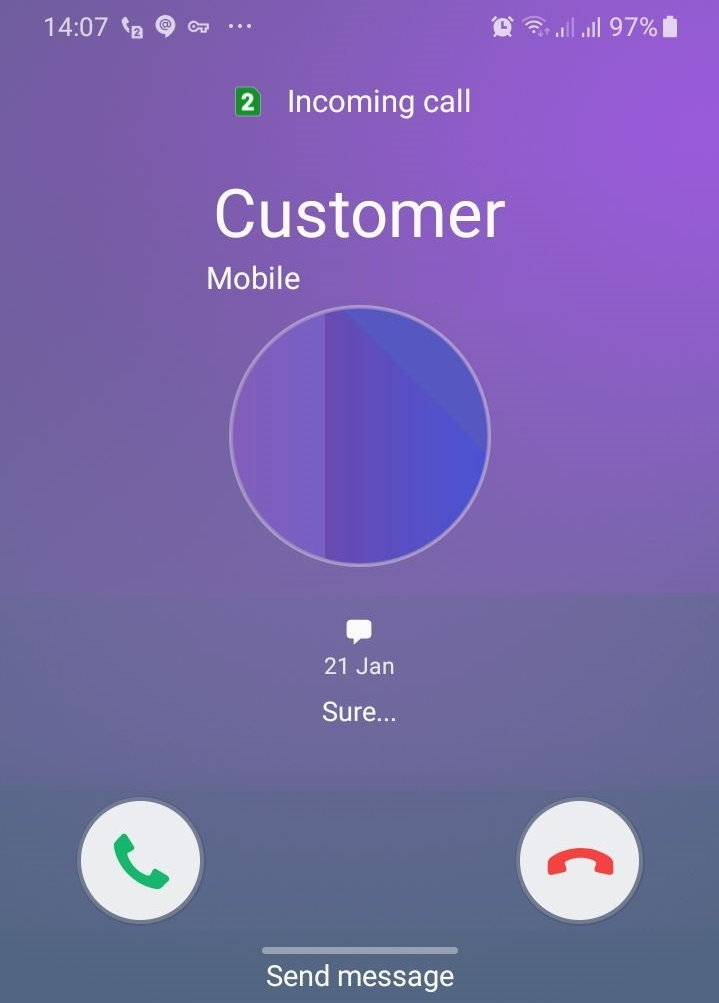
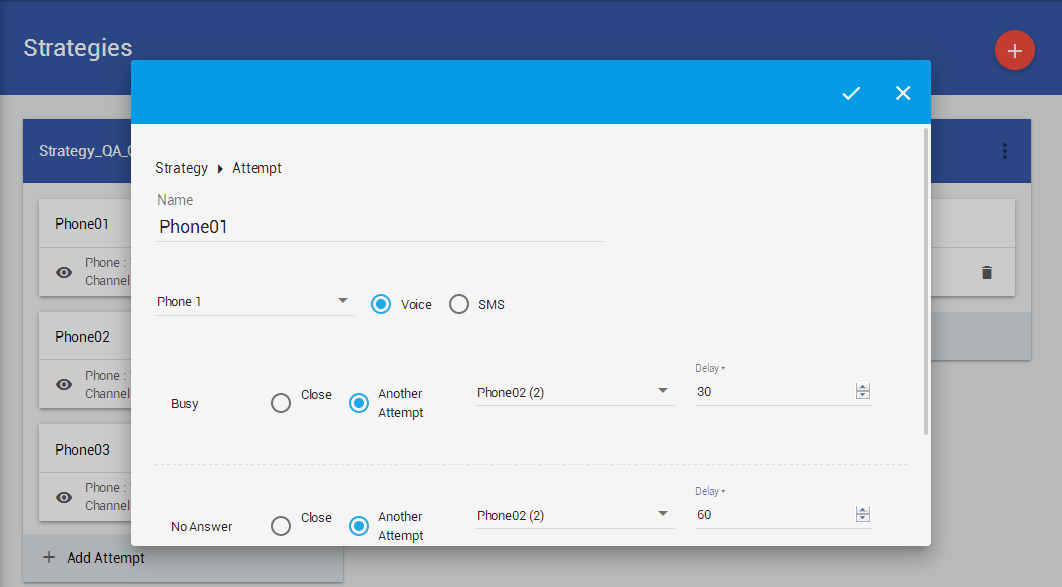
Incoming Call Alerts for Remote Agents
Using Cisco Mobile Agent (CCE) and Cisco Extend&Connect(CCX) features, agents receive incoming calls from the contact center on their phone line. Once the call is answered, agents continue to use the ExpertFlow Mobile Agent App for other call controls such as hold/resume, transfer, conference, view call attached data, and/or apply wrap-up while ending the call, using simple internet without any VPN.
Finesse State Changes from Remote Locations
The same Finesse state changes as on the desktop versions are available to agents in this mobile app. For instance, field support or sales engineers can login to the mobile app as "Mobile Agent", make themselves Ready for calls, and start taking customer calls while they are on the move.
Furthermore, agent states are maintained even when the app runs in the background or when the phone is locked (until the user session expires).
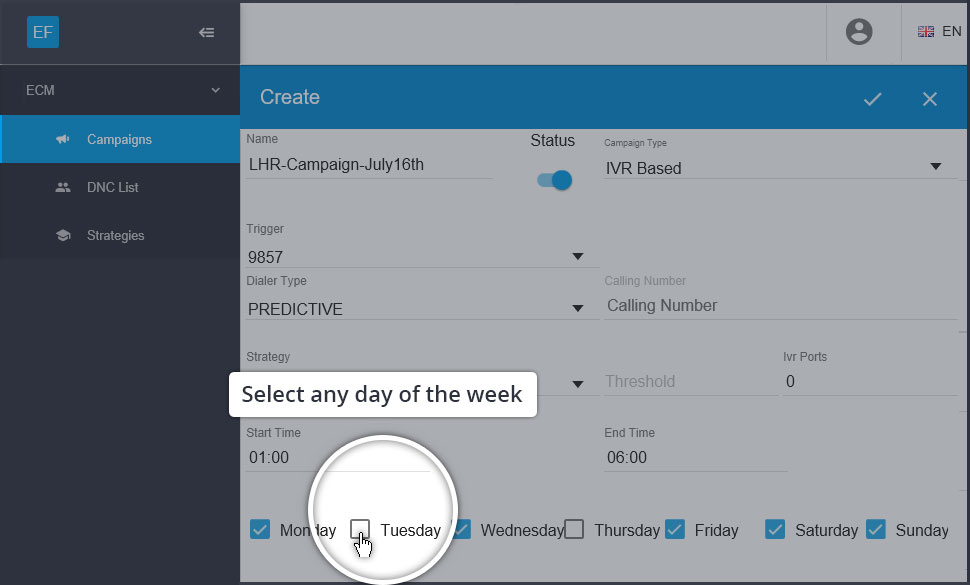
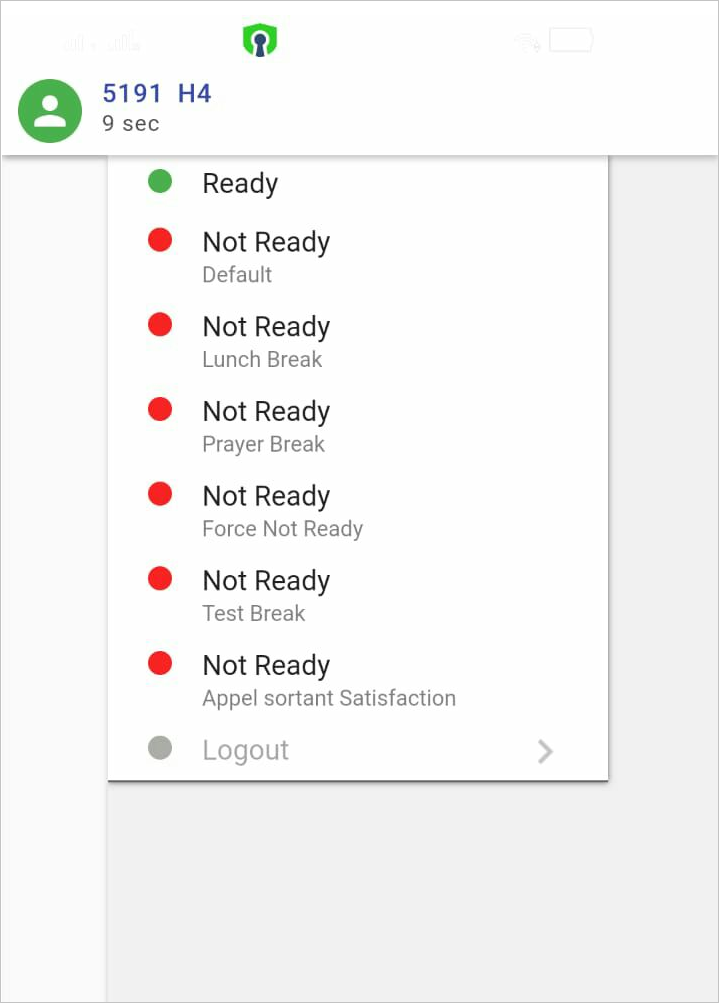
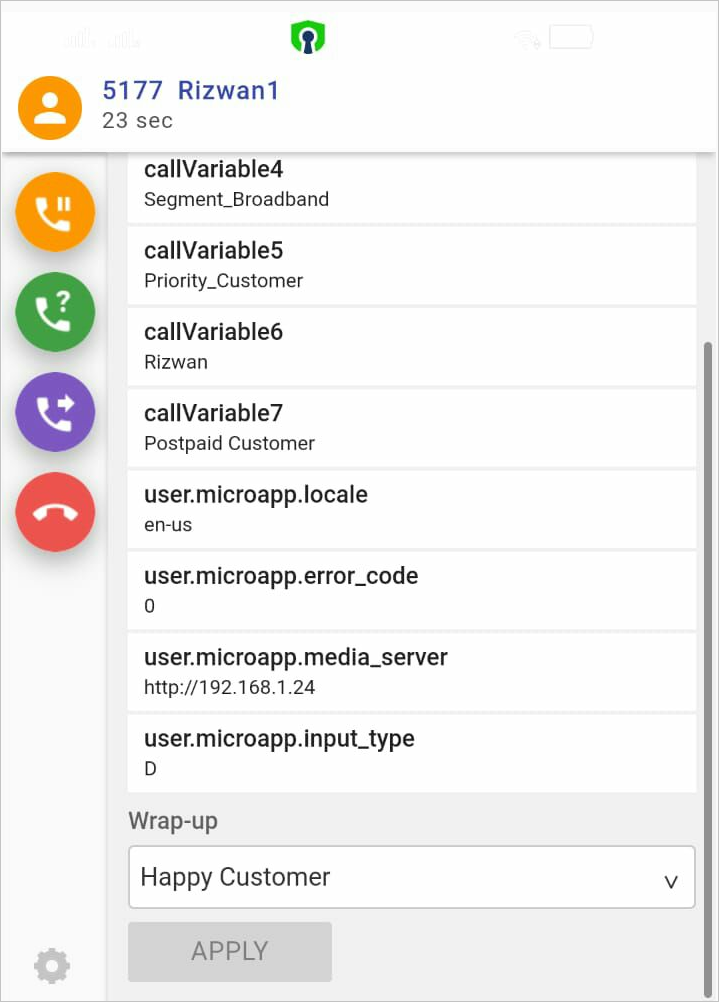
Call Attached Data
As in the Finesse desktop version, agents see the call attached data about the ongoing call within the mobile app. This helps to deliver a consistent, on-floor contact center experience to customers. Furthermore, it also allows agents to handle customer queries effectively even when they are away from the call center floor.
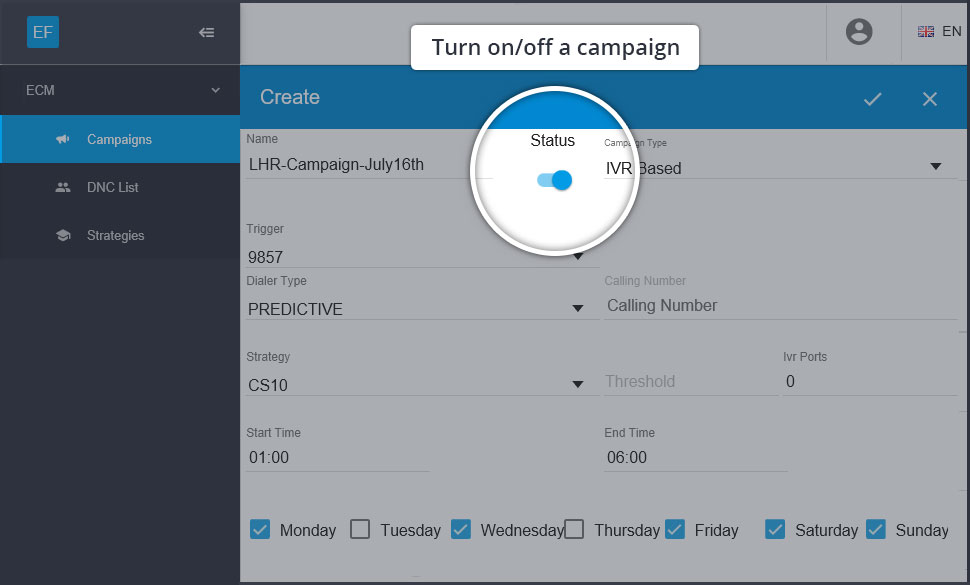
Call Wrap-ups
Agents may select and push wrap-up codes at the end of the call using the mobile app as they do with Cisco Finesse Desktop.
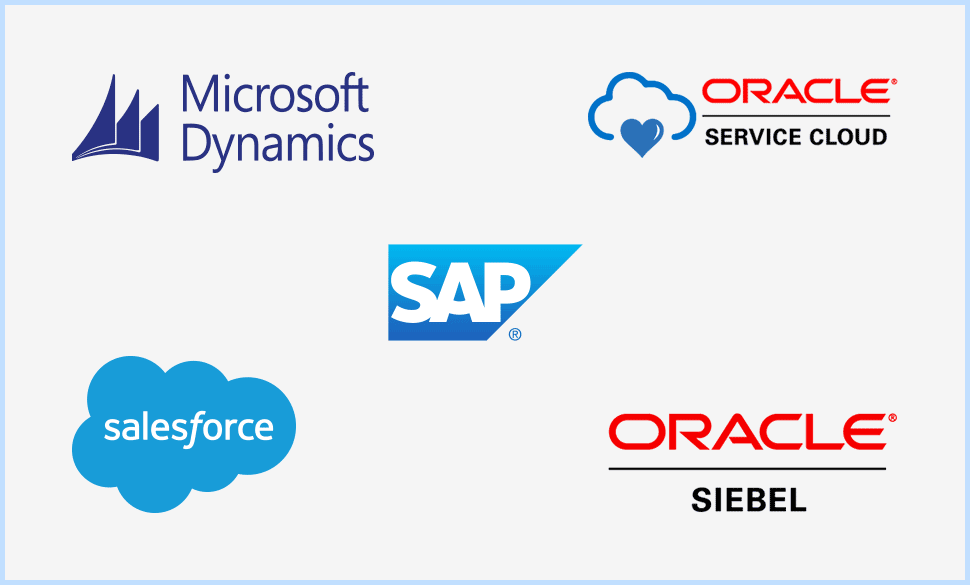
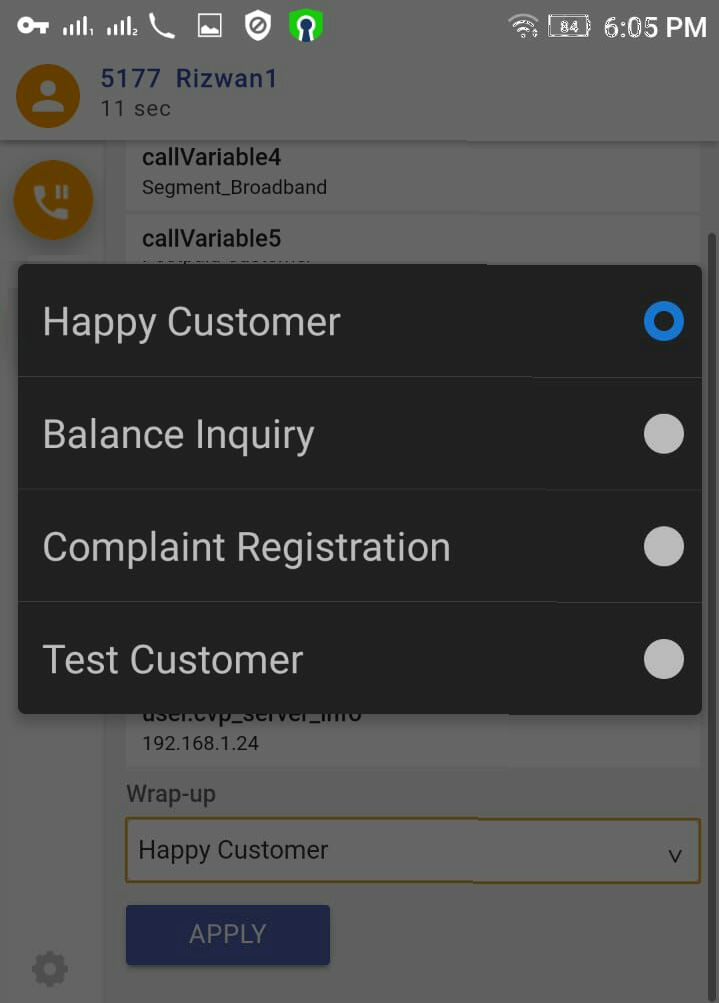
Mobile Chat Finesse Client
The mobile agent for telephony (a Finesse client for mobile phones) and mobile agent for chat are two separate apps. Its part of the roadmap to merge into a single unified mobile app to handle voice, non-voice customer requests.
To the right is a screenshot of the existing mobile chat app.
Use cases
- Field sales and support engineers are constantly on the move. It’s almost impossible for them to sit inside the contact center premises and take customer queries. Mobile Agent app allows such engineers to be available as contact center Mobile Agents and take customer inquiries remotely.
- Out-of-office hours: Supervisors or experts usually need to remain available to attend to VIP customers outside of office hours. EF Mobile Agent allows them to answer VIP/ urgent calls outside of the contact center time and premises.
- Branch representatives as Mobile Agents: It is often needed to transfer customer calls to specific branch representatives while they are moving on the floor. EF Mobile Agent allows the branch staff to login as Mobile Agent and take customer calls while moving.