This blog describes a future Email client that is planned for 2021.
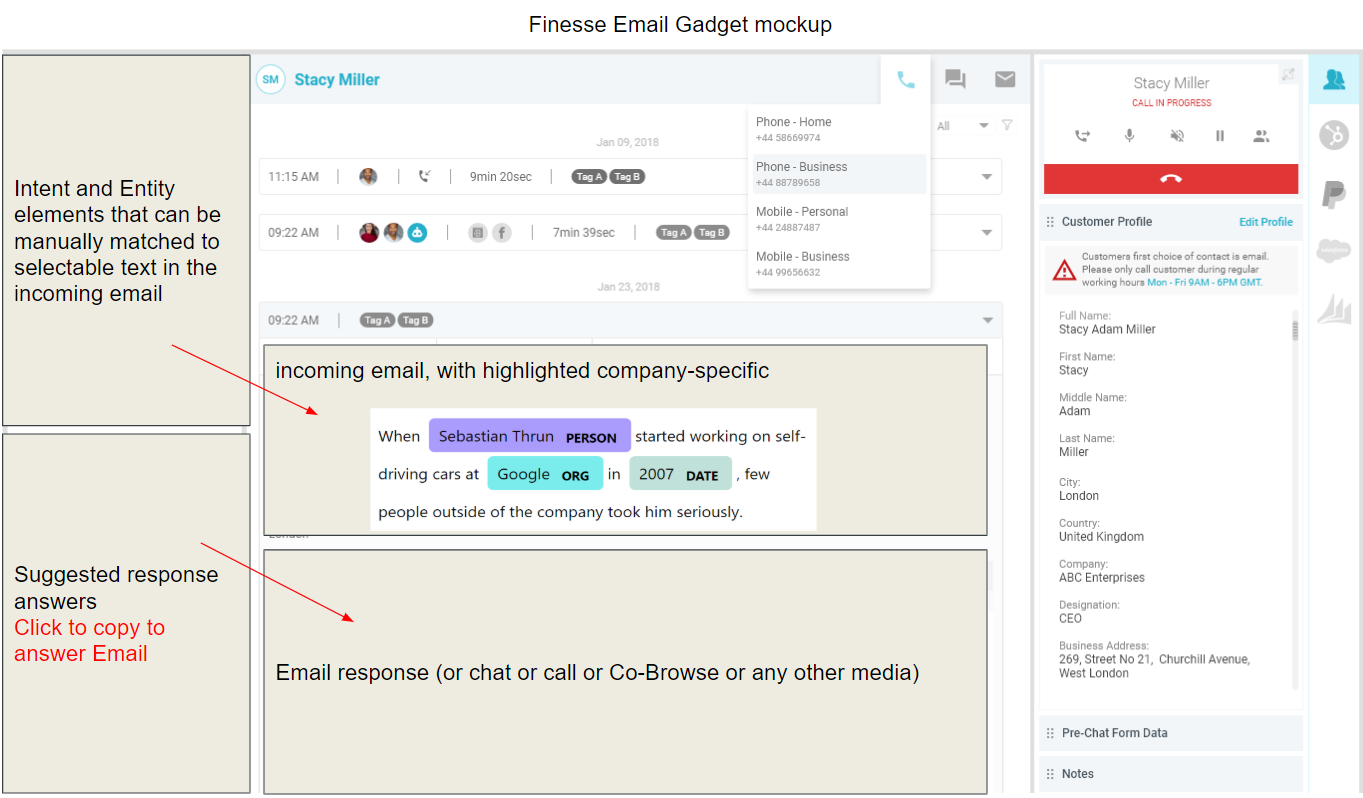
Expertflow Hybrid Email is an automated email response system that analyzes content and intents in an email or document. It can then,
- Respond automatically to certain emails
- Suggest pre-configured answers with customer and context-specific content for a follow-up email to an agent that can then decide which elements should be used and kept in the email.
Hybrid Email is an additional channel to the existing Hybridchat/ Customer Interaction solution. The architecture is the same as for the existing Hybrid Chat (HC) solution, which won a global developer award from Google and Cisco in 2019, and has been in production with several clients around the world since 2018.
HC and CIM are described under http://www.expertflow.com/customer-interaction/ and http://www.expertflow.com/chat/ , respectively. Documentation and user guides can be found on docs.expertflow.com . CIM is a framework to …
- Track all interactions of a customer through any channel (Browsing, Chat/SMS, Calls, Emails, …)
- Analyze any activity (spoken or written sentence) with any AI engine, extract content and provide meaningful responses or suggestions
- Initiate either from the agent or customer side multiple interactions over several channels in parallel
What sets Hybrid Email apart from other EMRS (Email Response Systems) are the following points
- Free choice of the NLU (Natural Language Understanding) engine being used – pre-integrated integrations include IBM Watson, Google Dialogflow, Microsoft LUIS, rasa.ai and Spacy
- Most components are shared with Hybrid Chat and the Customer Interaction framework, which has the following advantages
- Simpler administration, SSO, LDAP integration
- Use the same AI technologies and data models across all channels (Chat, Email, Web Browsing, Calls), and not only one or two channels
- Possibility for the agent to combine multiple media (chat, call, third party co-browsing) during the same interaction
- Tight Cisco Contact Center integration for
- Routing
- Agent identities and skills
- Reporting with Cisco CUIC
- Unified agent interface in the form of a Cisco Finesse gadget
- PCI-DSS and EU GDPR compliant on-premise storage of customer data
- Open data model and API’s for all objects on docs.expertflow.com
- Integrates with existing antivirus tools, dedicated DMZ treatment of attachments
- Cloud-native autoscaling and continuous improvements directly to the on-prem installation, using Docker and optionally also Kubernetes and CI/CD with Jenkins or Gitlab
Features inherited from the Hybridchat and CustomerInteraction products
- SSO, User Mgmt, Departments, Tenants, LDAP synchronization of both agents and customers
- Ability to use third-party AI engines to execute for example the following functions
- Regex (Regular Expressions, such as credit cards, passwords,…) parsers such as Duckling to detect and remove sensitive content,
- Choice of a variety of NLU’s to extract intents/ entities from a msg, modify/ translate a msg, and add information to the interaction object, which can then influence routing
- Spell checking
- Receive, display and add attachments – Antivirus, maximum size (both in- and outbound msgs), display images in email or not. Quarantine, verify, send links
- Routing, Finesse integration, agent status
- CIM: Create, edit, modify customer information and store interactions across all known identities of a customer through any channel. Synchronize both the customers and their interactions to external solutions such as a CRM
- Content display/ editors
Integration to an existing Email server
Emails are received on the company’s email server, from which Hybrid Email retrieves and sends emails via an IMAP/ SMTP interface.
Channel-agnostic interaction management
The process described here is already available for Hybrid Chat and will be adapted for the email channel. Independently of the media (email, chat, call,..), the sequence is the following:
When a new interaction starts, this creates an initial activity with new non-permanent user data that is not yet in CIM. This can, for example, be information from a form that was filled.
This activity also can also contain a link to non-text media of a certain type, such as documents, images, videos.
The activity is then sent to configurable AI engines for pre-processing, such as:
- NLU pre-processing, with suggested activities
- Regex filtering (Credit Card, Passwords, other sensitive information that should not be shown to an agent; In a CV scenario this could be suppression of pictures, sex, names to avoid racial/ sexual bias)
- Moving attachments to a DMZ for pre-processing by an external antivirus
The extracted information (confidence score, intents, entities, content,…) is then written into the same original activity.
Based on this analysis and previous information, the routing engine then takes this information to decide what to do, based on
- Confidence score by the AI engines
- Agent availability
- Calendars
- Customer Information and profile (email address, tags, lists,…)
- Past customer profile
- Required skill and skill level
- Whether an existing interaction is already taking place with that customer over another channel
Results can be a combination of the following
- Auto-answering
- Routing to an agent of a certain skill set.
- After routing, wait a certain time (depending on the above criteria), before auto-answering if no agent intervention is received
Email agent UI, after an interaction, is routed to the agent
The following optional and minimizeable elements are per default shown to an agent, as shown in the below mockup. Grey elements are new for Email, and are an adaption of the existing Hybridchat gadgets:
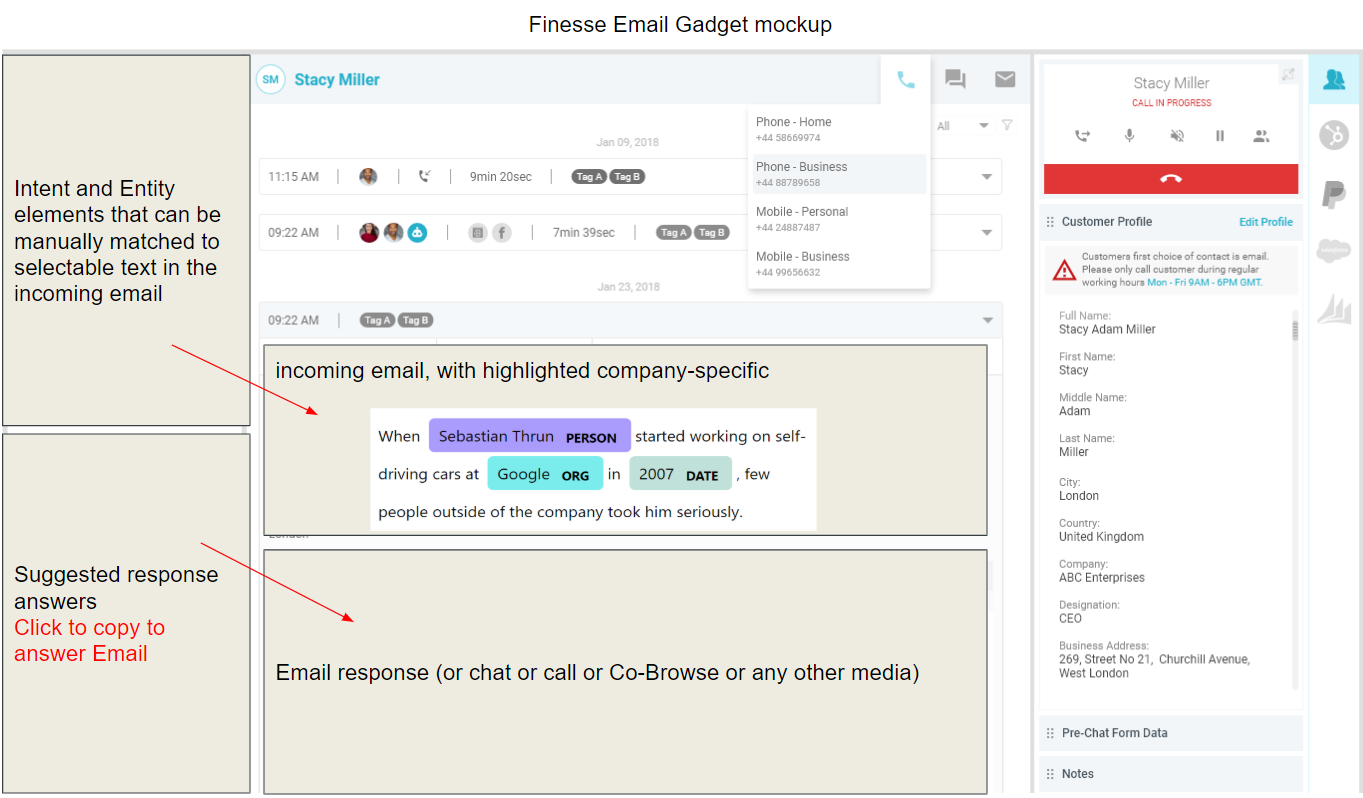
- The agent sees the customer profile on the right, interaction history on the top, as today with Hybridchat and CIM
- The available intents and entities from the NLU engines (for speech, email, chat, interaction history on WWW) agent UI on top left side.
- The inbound email is in the center field. In this field, we will later aim to highlight recognized entities, and to allow an agent to select a certain text element that was not automatically detected, and map it to an existing intent or entity from the top left field. This would result in improving the NLU model and make it more performant over time.
- On the bottom left, the top-ranking answer templates (suggested by the chatbot) relevant for that email are shown.
- The agent can write a response email in the center in RTF (rich text format) at the bottom, or drag/ drop answer suggestions from the bottom left gadget.
