In this blog, I’ll illustrate how Expertflow integrates Website Analytics and Cisco Contact Center (UCCX, UCCE or PCCE), both for real-time interactions, as well as for analytics and reports as per February 2019.
A real-time use case is to show a call center agent in real-time what an individual user (=customer in a call center environment) is doing on a website while he’s interacting via chat or phone call.
Background on Website Tracking with Cisco Contact centers
We have seen a significant and intentional shift of interactions from physical presence, phone and video calls to human chat and self-service online interactions.
Real-time interactions across multiple media including digital channels such as Email, chat and social media are now well managed with media blending and universal queues such as the UQ API of Socialminer.
Agents are in a simple deployment however not aware of which web pages a user visited before he started a call or chat with the contact center, nor which web pages he is visiting during the interaction.
This feature used to be available with Altocloud’s user journey tracking solution. As the company has now been acquired by Genesys, this is no longer a strategic option for Cisco Contact centers.
Solution
Our solution is to link anonymous tags, such as Google Analytics, to Personally Identifiable Information (PII), so that anonymous events can be added to a user’s individual journey.
Google Tag Manager (GTM)
In most cases, we use the free (GTM) as tag management solution to capture tags (measurement code fragments for events such as page views, button clicks, form submissions, DOM events such as hover-over and the like). Over the GTM data layer, we are able to share and write information from one tag or cookie to another. GTM runs only in the user’s browser and doesn’t store any data.
Data gathered and exchanged from multiple tags via GTM are in most installations forwarded to and stored in Google Analytics.
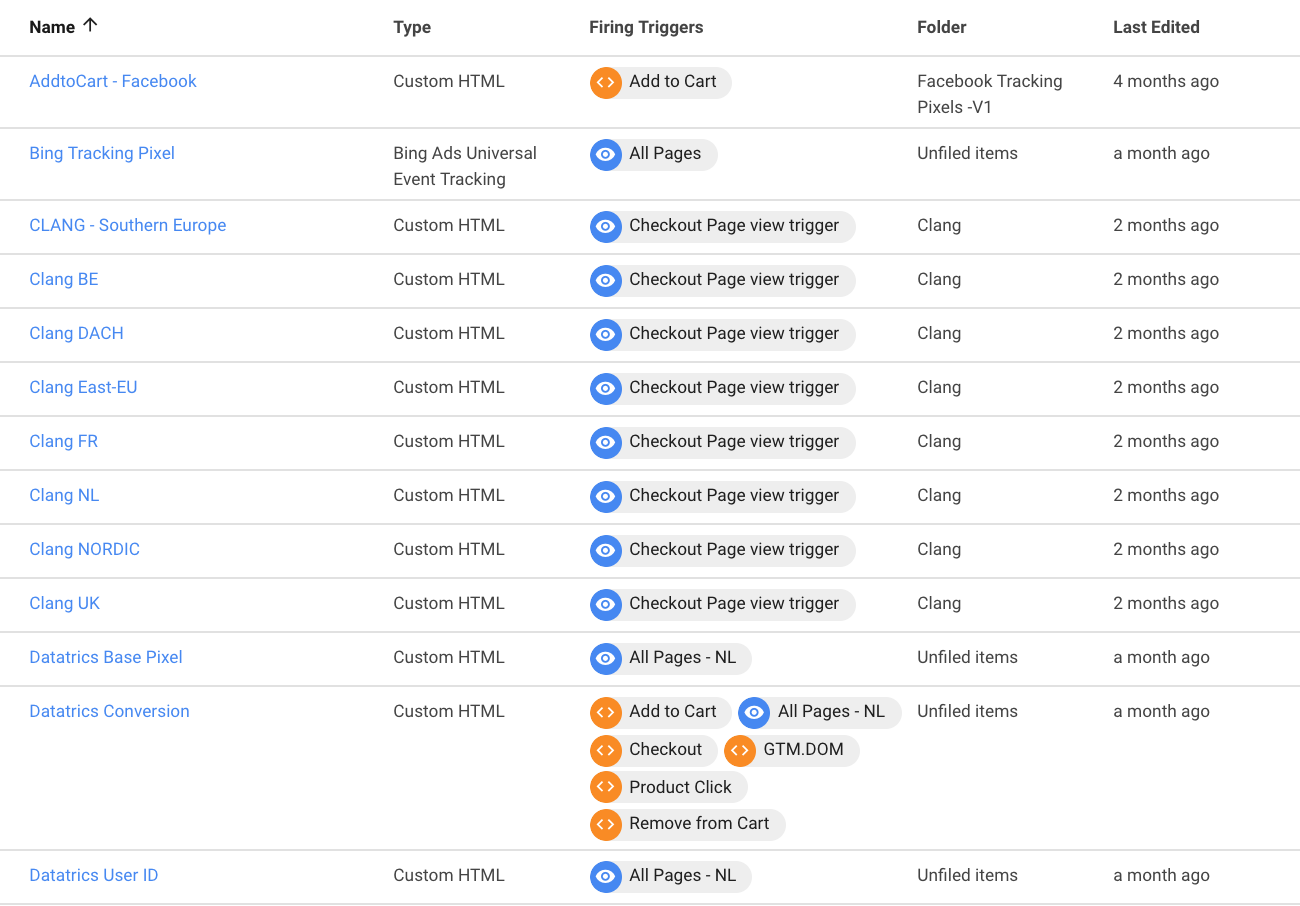
Google Analytics (GA)
Google Analytics can store information captured by tags (such as GTM) and present anonymous analytical information on website visits/journey:
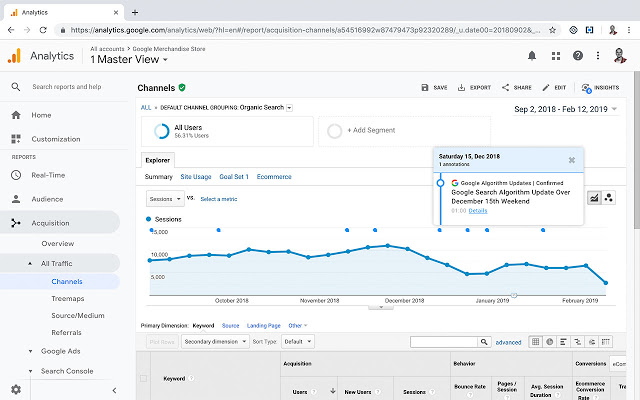
… as well as real-time information:
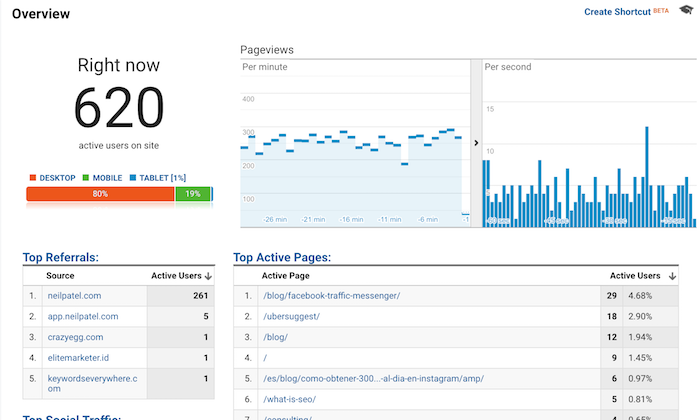
GA also has a so-called user explorer that allows to track individual users via the Client ID. A client ID can span across multiple devices or browser sessions:
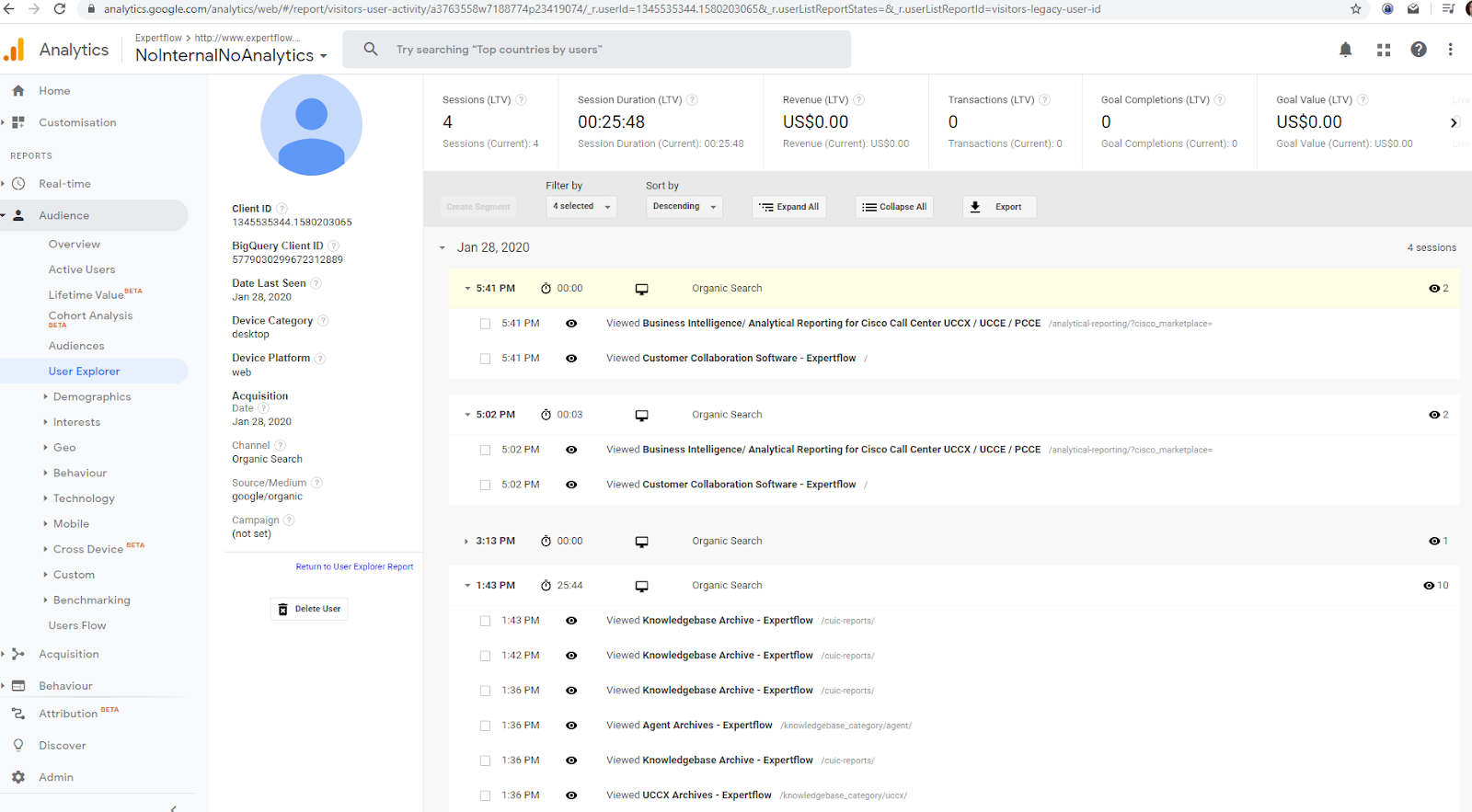
Adding PII (Personally Identifiable Information
GA doesn’t allow storage of PII (Personally Identifiable Information) that could potentially be used to identify a particular person. These include for ex a full name, social security number, phone number, email address or similar. This limits the extent to how GA can be used, as PII is exactly what a contact center needs when interacting with a user. PII is also what is required to have a screen-popup with a user profile.
To achieve this, we map PII data that identifies a user to an anonymous GA User Id.
A complete user journey using CIM
Expertflow Customer Interaction Mgmt (CIM) is designed to store multiple customer identities (phone numbers, account numbers, FB ID,…) , one of which is a one or several GA User ID’s:
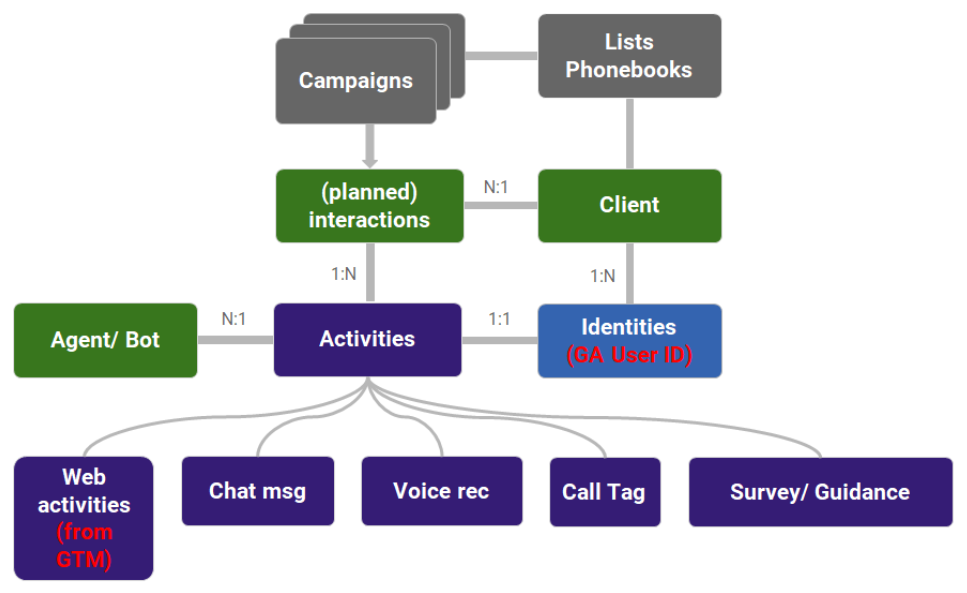
With the User ID stored in CIM, CIM is now able to retrieve a particular user’s web activities via the GA User Activity API, and add these to the user’s journey.
Real-time information to Agent Finesse with
The contact center agent will see in his CIM Finesse Gadget any user www activity, including web page views, clicks and others while he is interacting with the customer via calls, chat, emails or any other media.
The only requirement is that the user has identified himself once on the web page with one of his identifiers. An anonymous identifier is then inserted via GTM into the GA cookie and GA then stores all activities of that user. The user activities can then be retrieved by CIM via the User Activity API and shown to the agent via his Finesse CIM gadget.
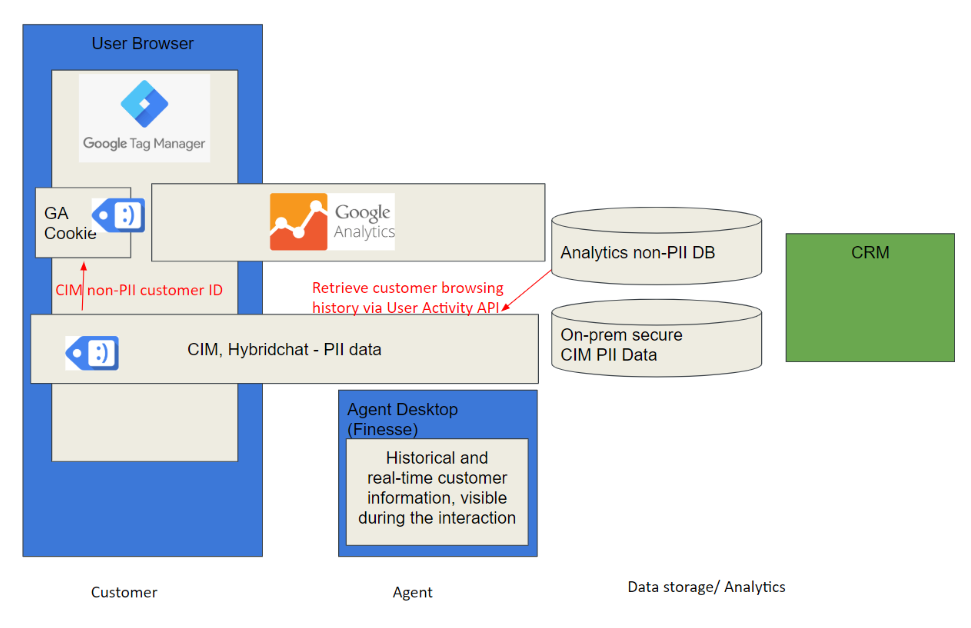
Socialminer Chat, ECE Chat, Expertflow Hybrid Chat
CIM can be used alongside Socialminer Chat for UCCX or ECE Chat for UCCE/ PCCE. It can either show the customer browsing information in the
CIM gadget, or insert it as a message in a special format sent to the agent.
Alternatively, CIM can be enhanced with Hybridchat, and chat messages are directly shown within HC/ CIM.
GDPR
Capturing and storing PII data is subject to the European General Data Protection Rules GDPR). The most sensitive information is, therefore, CIM, which is capable to track and store customer activities. An advantage of CIM is that it allows simple retrieval of all customer interaction data with a single key.
It is up to the company using CIM to determine which data they may keep for how long. A general good practice is to store PII information for only a short duration that is necessary to manage one customer ticket, so 1-2 weeks as a rule of thumb. We then suggest permanently storing customer interactions for the sake of Analytics and AI training in an anonymous format, keeping the link between customer identities and interactions, but overwriting PII information.
Useful links
- This video illustrates how User IDs can be mapped to PII information (in a web browser outside of GA).
- This article describes how an anonymous user identifier can be attached to a Google Analytics UserID.
