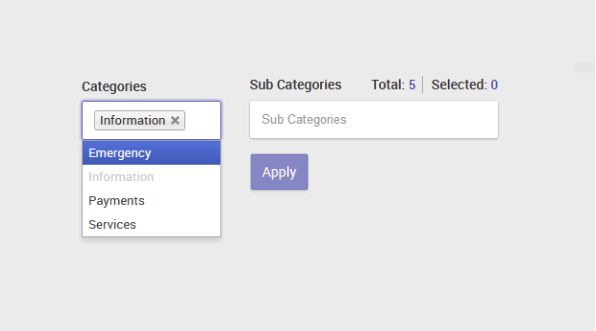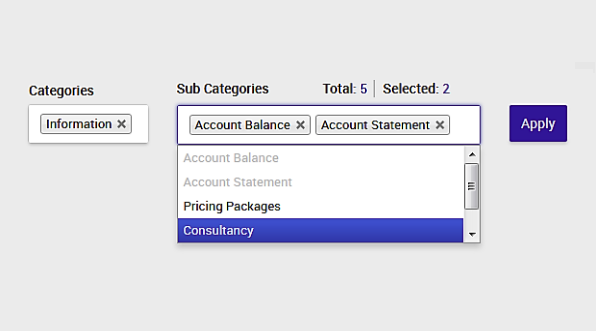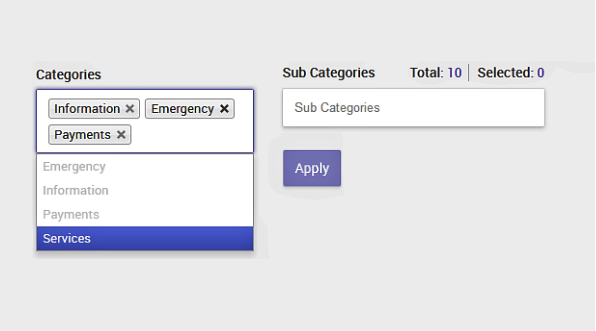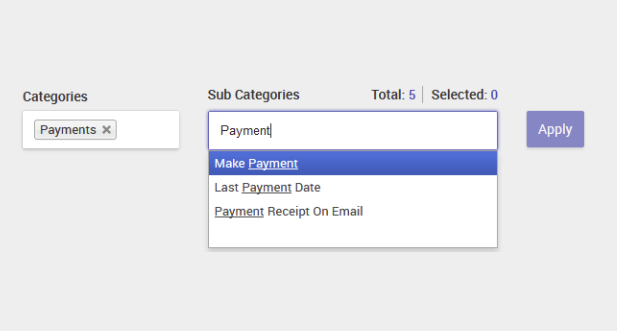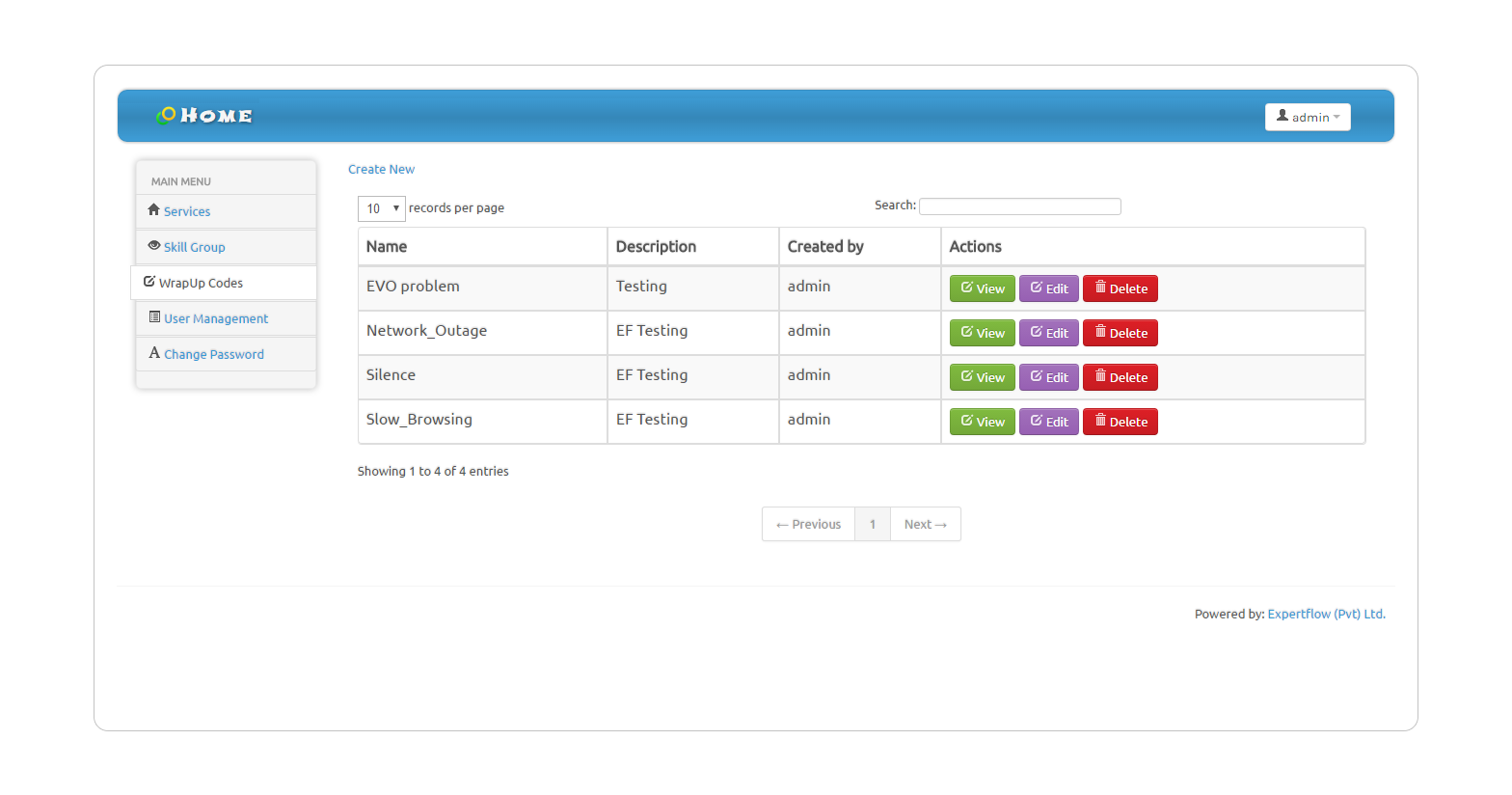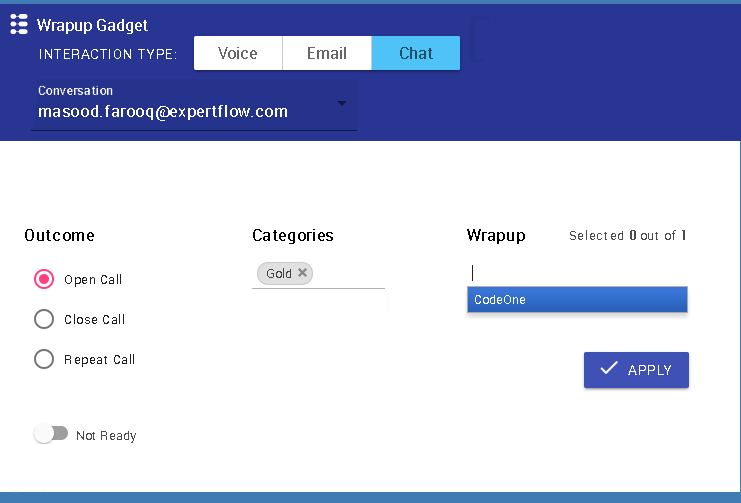Category-wise Grouping
Multiple Wrapups
EF Wrapup gadget allows an agent to select multiple categories against a single call.
Note: Multiple wrapups will be shown in Expertflow CUIC reports but not in Cisco’s default CUIC wrapup report (which contains only the first wrapup code that was selected). This feature can be disabled from the configuration file.
Multiple Category Selection
Automatic Category Selection
If the Category/Skill Name is passed in one of the call variables, the wrap-up gadget looks up the relevant category and automatically selects that category for an agent. For this feature to work, one needs to ensure that:
- the Skill/CSQ name of the call is being passed in one of the call variables.
- the Category created in the wrap-up configuration panel has the exact same name.
Search Bar
Pop-up Wrap-ups on call end
Change Agent State
Wrap-up gadget keeps a check of if the agent has applied the wrap-up during the call or while he was in the after-call work state. If no wrap-up has been applied even in wrap-up mode, the wrap-up gadget can automatically force the agent state to Not_Ready. (The gadget sets agent state to Not_Ready two seconds before the wrap-up time ends. The duration - for example, "two seconds" can be edited in the configuration file.
As soon as the agent selects the wrap-up for the previous call, the agent state is set to Ready. However, if the agent doesn’t apply wrap-up and manually changes his state to not ready, the wrap-up gadget doesn’t handle this case.
Admin Interface
Wrap up gadget comes with a web-based admin application where the application admin can perform the following functions:
- Add/Delete/Edit Wrapups
Administrators can add wrapups via an easy-to-use interface. Wrapups can also be deleted and edited if required. - Add/Delete/Edit Category
Administrators can add, delete or edit a category as per the contact center requirements. - Assign Wrapups to categories
Administrators can assign wrapups to available categories as per the use case. One wrap-up can be assigned to multiple categories and this wrap-up will be available under both categories in the wrap-up gadget.
Chat and Email Support
Wrapup Gadget allows CC Agents to apply wrapups for chat and email conversations as well. The workflow for chat and email is as follows:
- The agent selects an Interaction Type (Chat, Email, Voice).
- The agent selects a category and relevant disposition code/wrapup.
- Chat/Email sessions will be automatically selected for a single session.
- In case of multiple sessions, a drop-down list will be available for an agent with all of his active sessions, and he can select the relevant session before applying the wrap-up.
- Wrap-up data will be pushed to the database along with the customer information. (Customer needs to specify which variable to be used for customer identification, e.g. email address).
- If an agent doesn’t select wrap-up during chat/email handling, the agent state will be changed to Not-Ready.
Wrapup Gadget Custom CUIC Reports
In addition to Cisco’s default CUIC reports, Expertflow will provide the following additional CUIC report templates designed for the Wrapup gadget.
Detailed Call Report
This report consists of detailed stats for the Wrap Up pushed which is submitted by an agent assigned to a Skill Group. This report provides stats like Agent Name, Skill Group Name, Customer ANI, Wrap Up Name, and Call details such as Talk Time, Work Time and Hold Time.
Agent-wise Report
This report provides agent-wise information consisting of the following:
- Agent Name - Name of the agent
- Calls Received - Total calls received by the agent
- Wrap Up Name - Applied wrap-up codes
- Wrap Up Count - Total number of wrap-up codes applied
Wrap-up Code Wise Report
This is the Wrap Up Code wise consolidated report that comprises:
- Wrap Up Code Name
- Wrap Up Code Count - The number of times this wrap-up code was applied