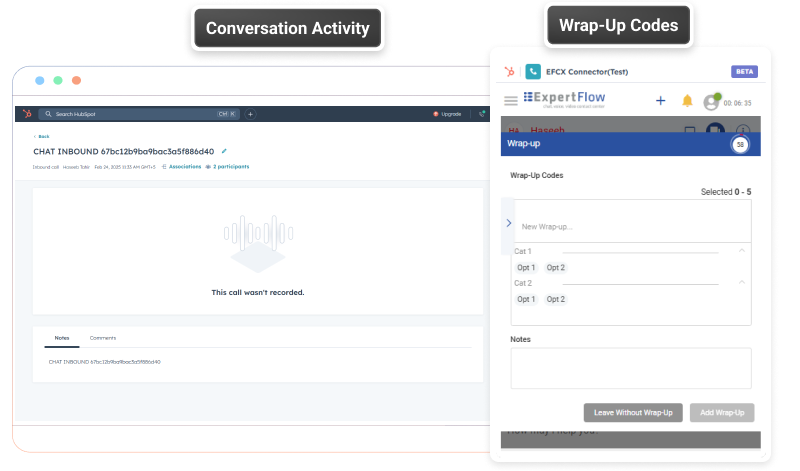Enable your contact center agents to handle calls and chat sessions directly from within HubSpot,
and you don't need to toggle screens
What makes us different

Agent Assistance
Real-time AI assistance with recommended actions, knowledge base links, transcription, translation, and automated/manual wrap-up codes.
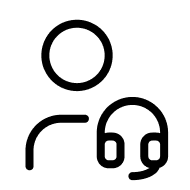
Embedded WebRTC webphone
Agents don't need to install any softphone or have a hard phone. Any agent that has access to your CRM has a web (* for Cisco, requires Mobile agent for CCE or E&C for CCX)
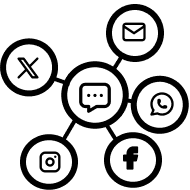
Digital Channels
Unified interaction history across all communication channels (voice, video, Whatsapp, SMS, Facebook Messenger, Viber, Telegram)

Expert Transfer to MS Teams
Conference and handover/ call transfer to non-call center SME’s (Subject matter expert) on Microsoft Teams
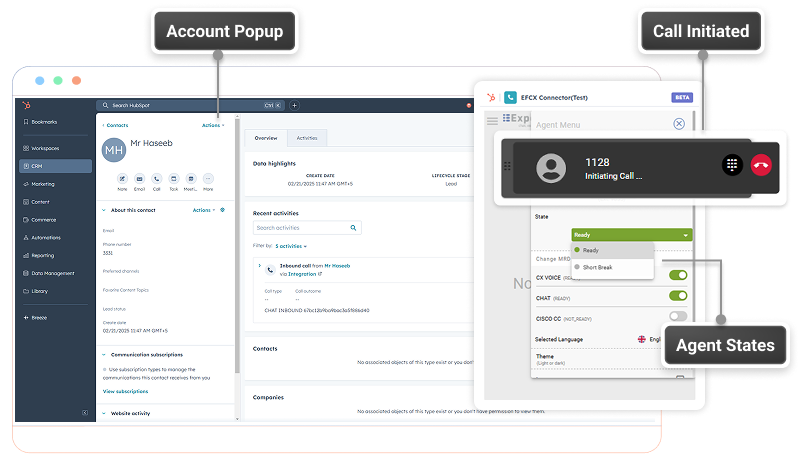
1-Start Conversation | Account Popup & Agent States
When a conversation starts, the customer account pops up, enabling agents to manage interactions across channels from their desktop. Agents can log in to HubSpot CRM, automatically sync their status with EFCX, and toggle between "Ready" to take calls or "Not Ready" for a break.
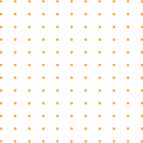
2-AI Agent Assistance
An agent can receive real-time contextual AI Agent assistance during a call, including recommended actions and responses, links to relevant knowledge base articles, as well as live transcription and translation support
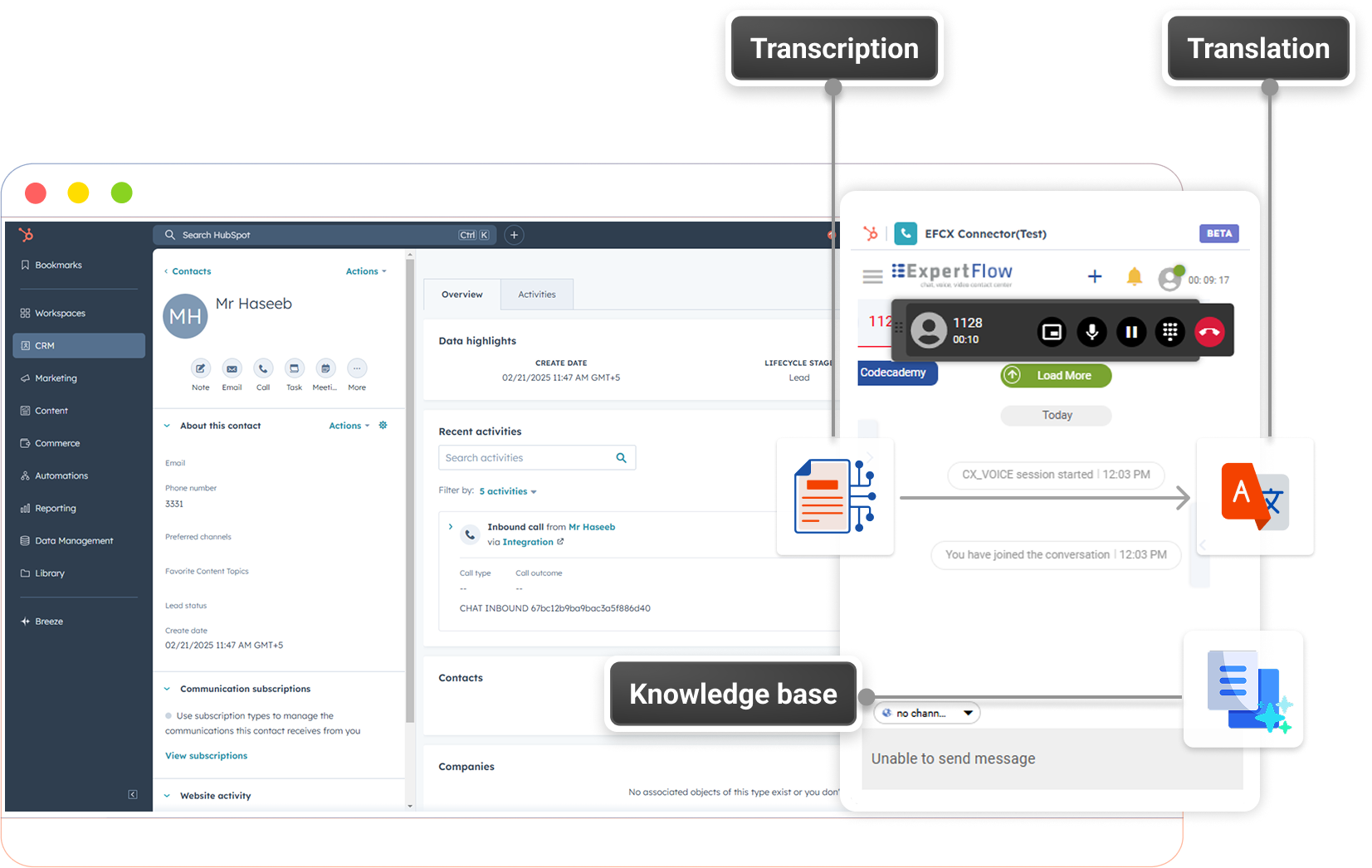
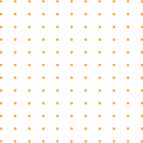
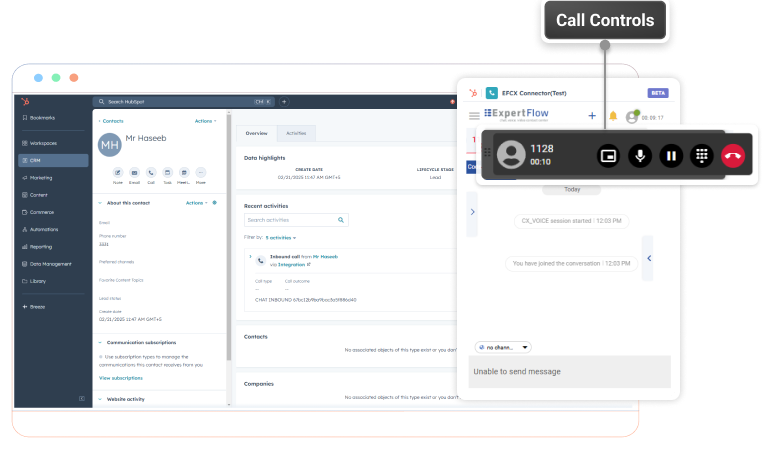
Call Controls
Controls/buttons on the toolbar change based on the current state of the agent/call and on the telephony event fired from the contact center. Using the communication toolbar, agent can perform the following actions,
Accept an incoming call
Hold/Resume/End call
Consultative or blind call transfer to extensions
Conference call
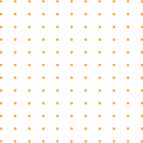
4-Multi-Channels & Chat switching
An agent can handle multiple conversations across various channels (voice, video, WhatsApp, SMS, Facebook Messenger, Viber, Telegram) with a unified interaction history, including recordings and transcriptions. The CRM updates automatically to match the active conversation for efficient workflow management.
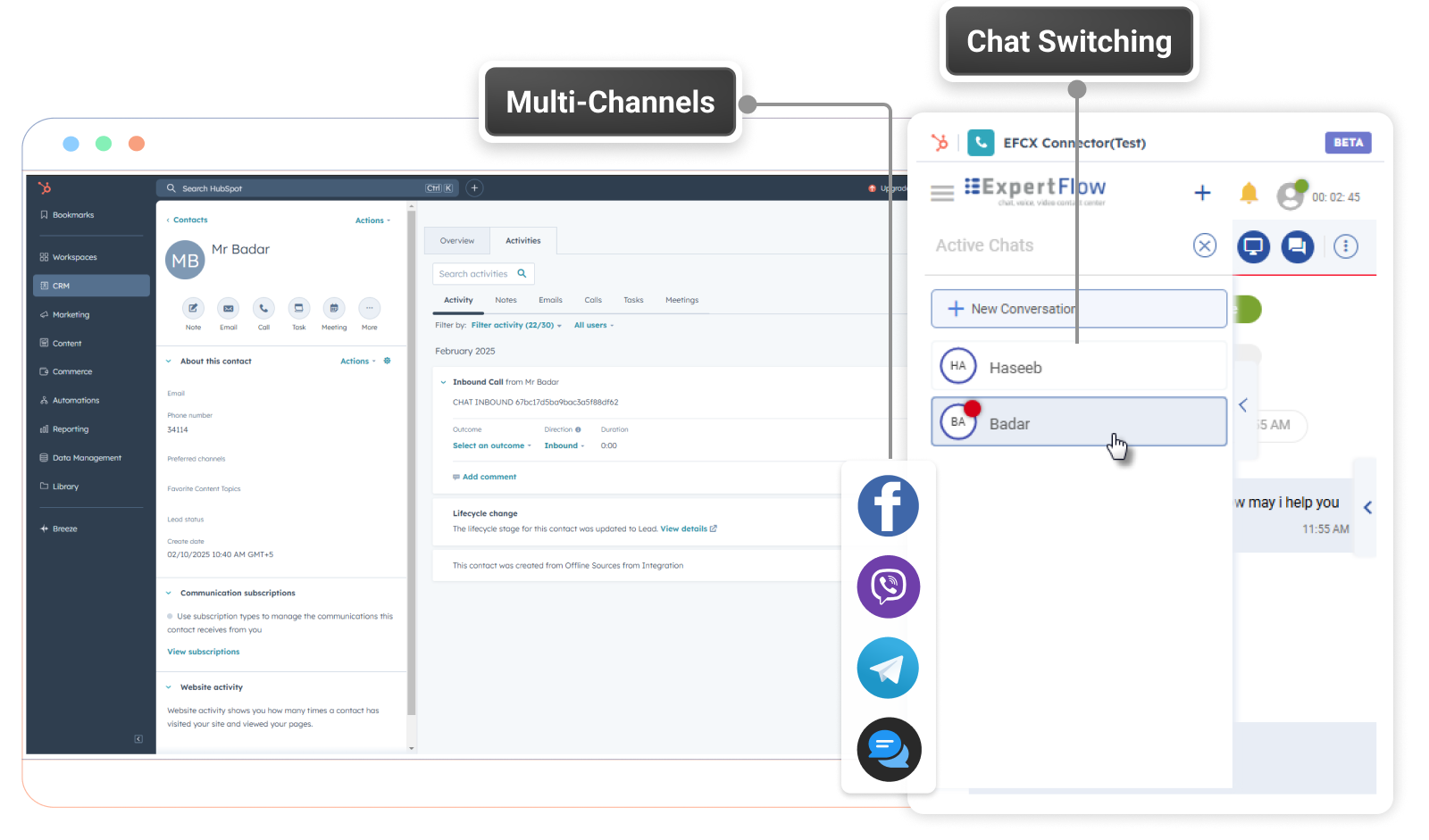
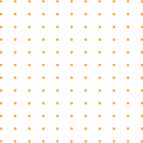
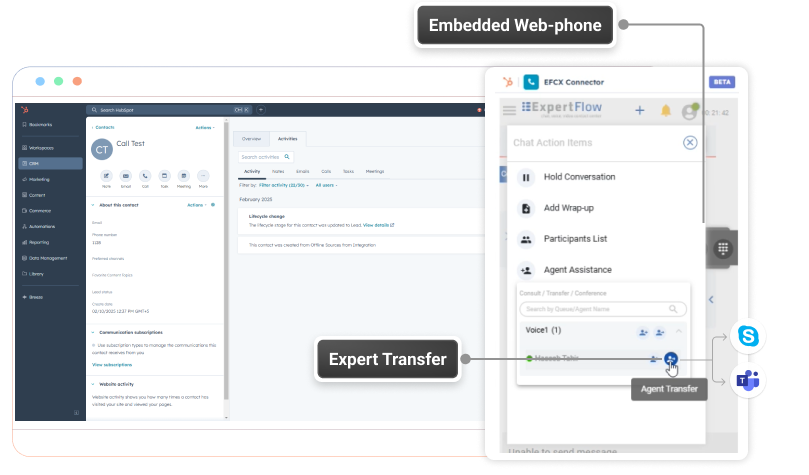
5-Expert Transfer & Embedded WebPhone
An agent can consult and transfer calls to non-call center subject matter experts (SMEs) on Microsoft Teams when assistance is needed, ensuring smooth handovers and effective collaboration.
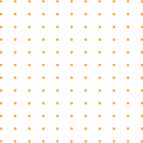
6-Conversation Activity & Wrap-up states
Expertflow CX agents can add wrap-up notes during or after a conversation, summarizing its purpose and providing valuable business insights. At the end of each interaction (excluding consulting calls), a conversation activity is created, capturing key details such as task owner, time, subject, duration, contact/account, conversation direction, status, agent, and priority.