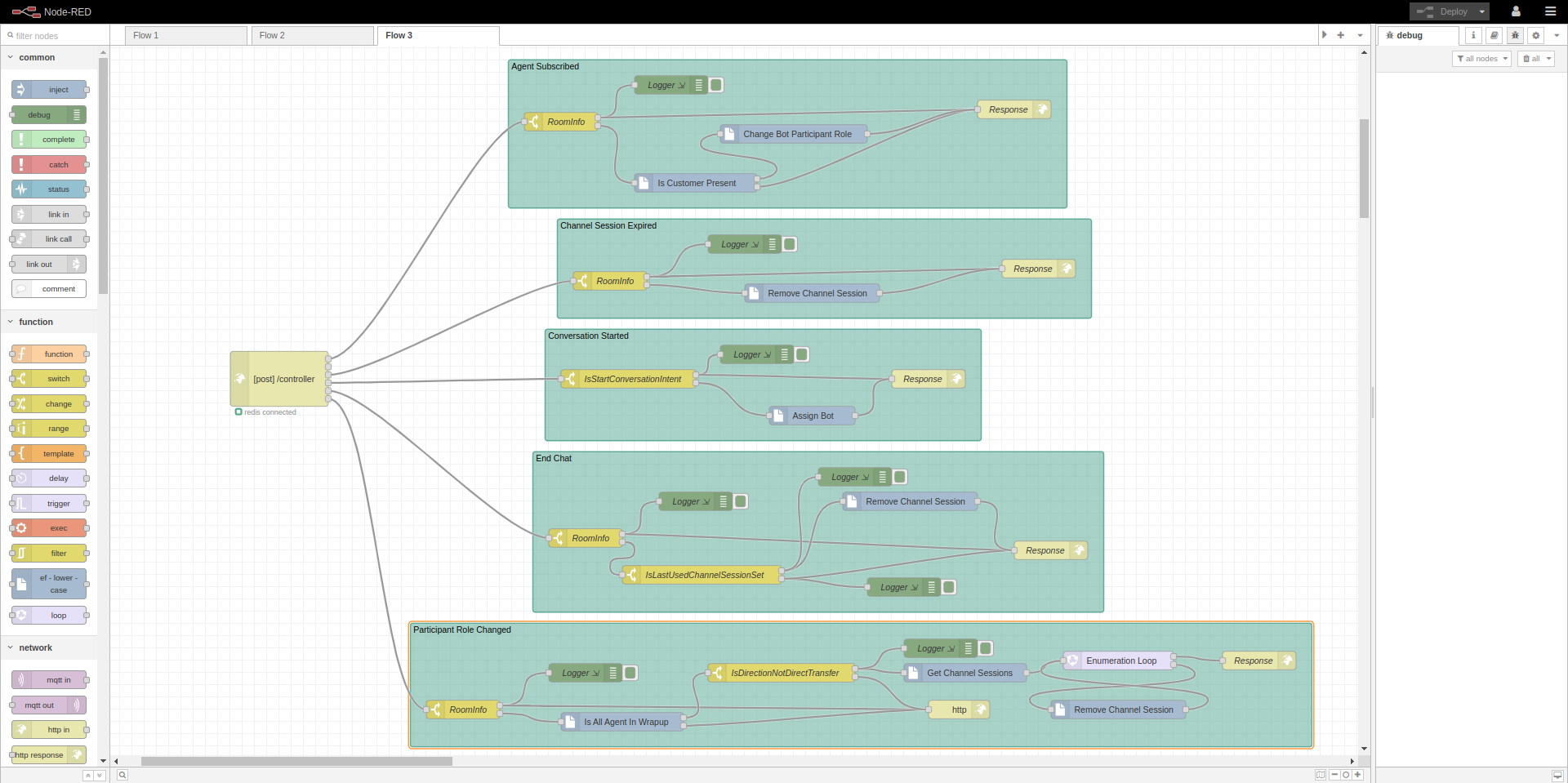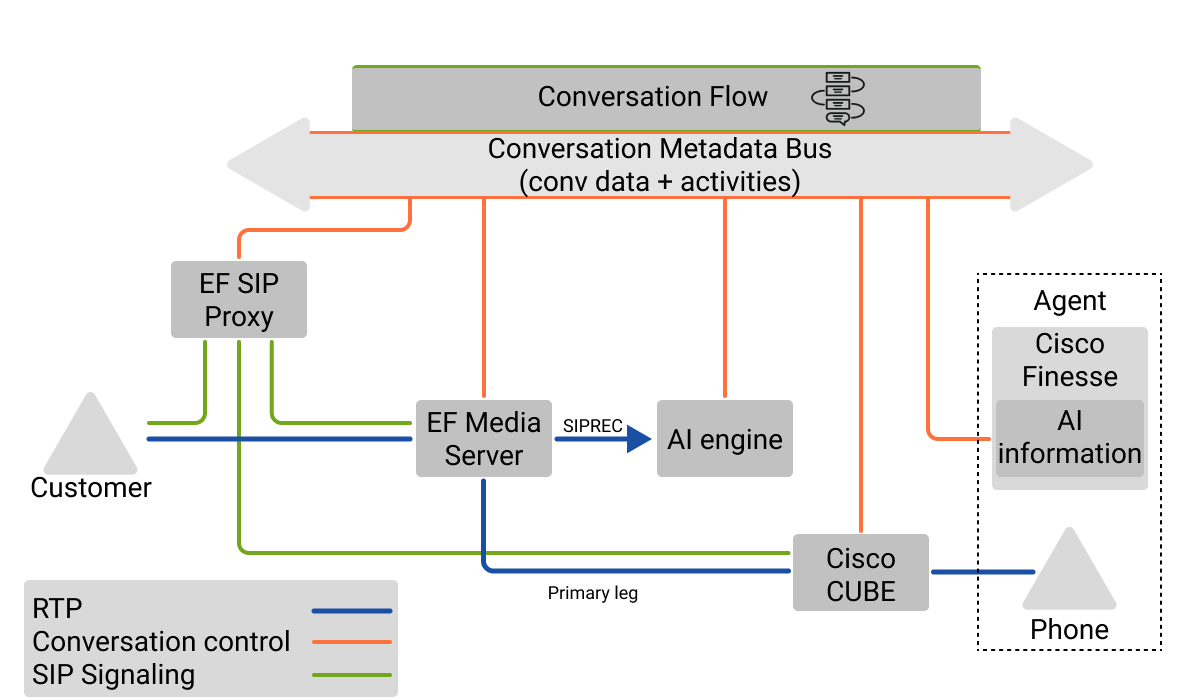Flow Builder
Design any sequence in- and outbound customer interactions with the Conversation Studio, and plug in third party components such as bots, IVR solutions and forms where required.
Create multi-channel conversations such as
- visual IVR by adding chat to an IVR session,
- post collaboration survey via SMS after a voice call
- Escalate a chat or email session to a voice call to a customer’s mobile phone or video call via WebRTC
- Create outbound campaigns with multiple attempts at the right time and across multiple channels and view progress in consolidated reporting.
Invoke various routing and queuing engines.
Create unified interaction journeys for customers across channels and associated identities (social media ID’s mobile number, email, cookies...).
Learn More
You can freely integrate with existing
- contact centers such as Cisco CCX, CCE, Genesys along with their relevant routing and reporting engines
- voice platforms such as Freeswitch, Cisco Callmanager, Microsoft Teams
solutions designed with conversation Studio
These solutions come pre-bundled as templates with EFCX and you can use them out of the box or adapt them to suit your specific needs.