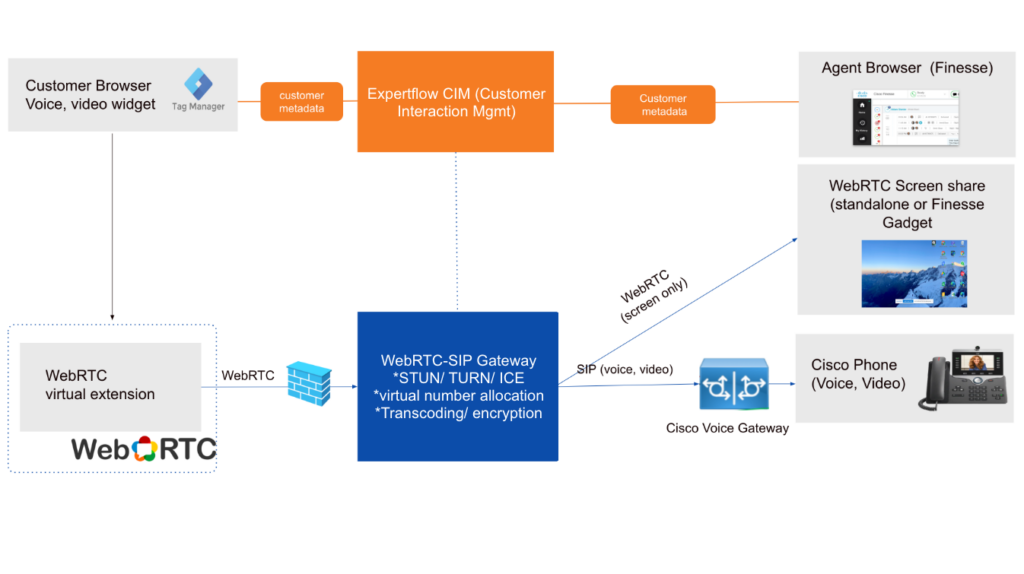WebRTC– Voice, Video & Screen Sharing
Introduces WebRTC functionality to the Expertflow CX platform, enabling customers to initiate direct voice and video communication with agents using standard web browsers.
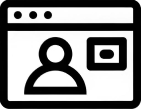
Video Call & Screen share
Customers and agents can share screens during voice and video sessions directly within the browser.
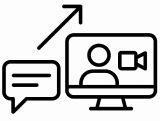
Escalate Chat to a Video call
Customers can securely escalate a chat session to a voice or a video call with one click, no downloads needed.
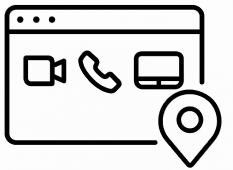
Embed Anywhere & Everywhere
Add video, voice, and screen sharing to your website, mobile app, kiosk, or digital signage.

Auto-identify Customer via cookies/tokens
Forward as call data to the IVR/agent or attach to the customer profile in EFCX.

WebRTC to SIP
Initiate and route a voice or a video call from the mobile app/website to Finesse Desktop (UCCE/UCCX).
WebRTC to SIP Gateway
Customers use the WebRTC capabilities of their web browser and webcam to interact with agents. Metadata (such as customer name and email, etc.) is captured from their browser via a tag management solution. On the agent side, voice and video are transcoded to SIP and forwarded to the agent’s Voice/ Videophone. The screen sharing element is available as a Finesse Gadget.
The same webphone / WebRTC capability can be enabled for agents, too. This eliminates the need for a hardphone or installable softphone such as IP Communicator or Jabber.