Outbound Campaigns
Connect with customers through Voice, SMS, Email and other digital channels – all from a single platform. Available for Cisco UCCX, PCCE, UCCE, WxCC, and Expertflow Contact Center, or as a standalone solution with a dialer.
Orchestrate bots, agents, and conditional logic to ensure that every customer receives the right message, at the right time, on the right channel.


Multichannel Campaigns
Reach customers across all communication channels (voice, video, Whatsapp, SMS, Facebook Messenger, Viber, Telegram) – all from a single interface.
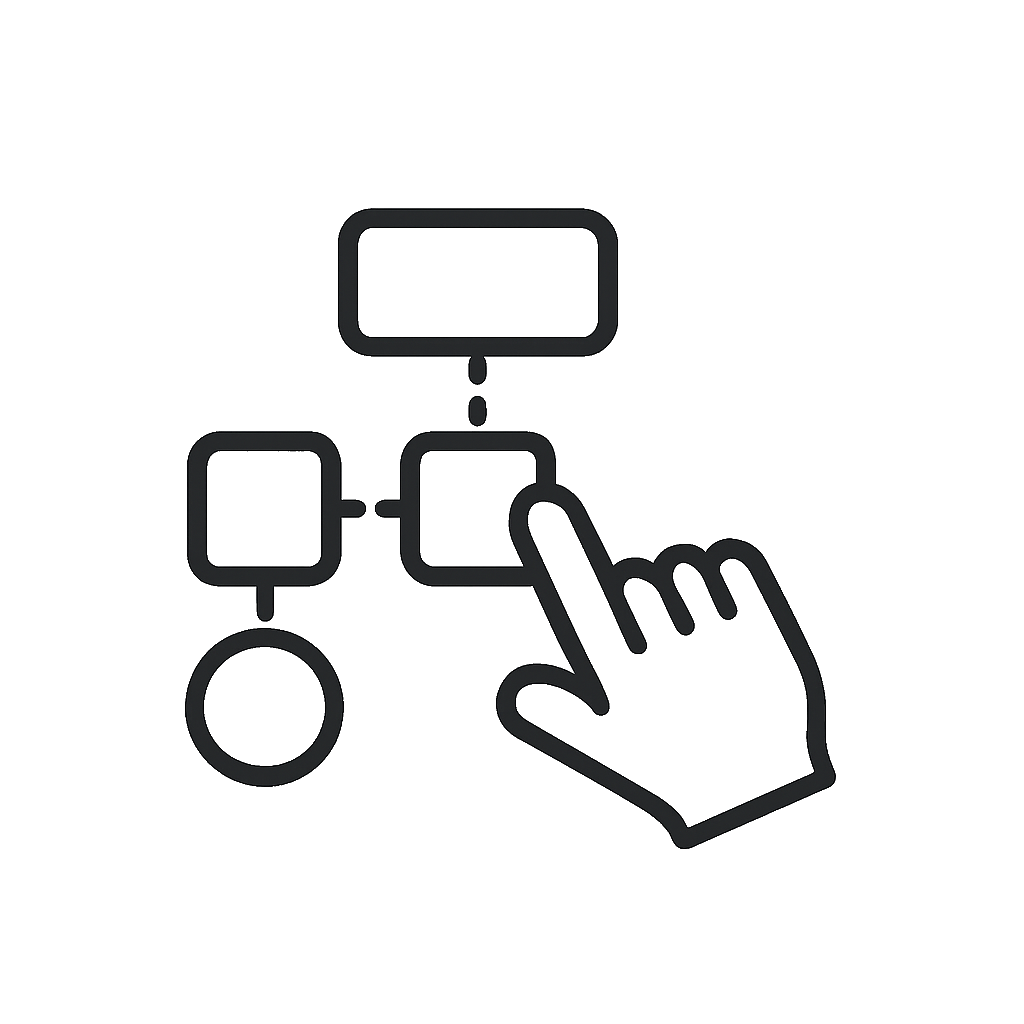
Visual Campaign Designer
Powered by Conversation Studio – an easy-to-use, low-code/no-code campaign manager flow builder with a drag-and-drop visual interface.
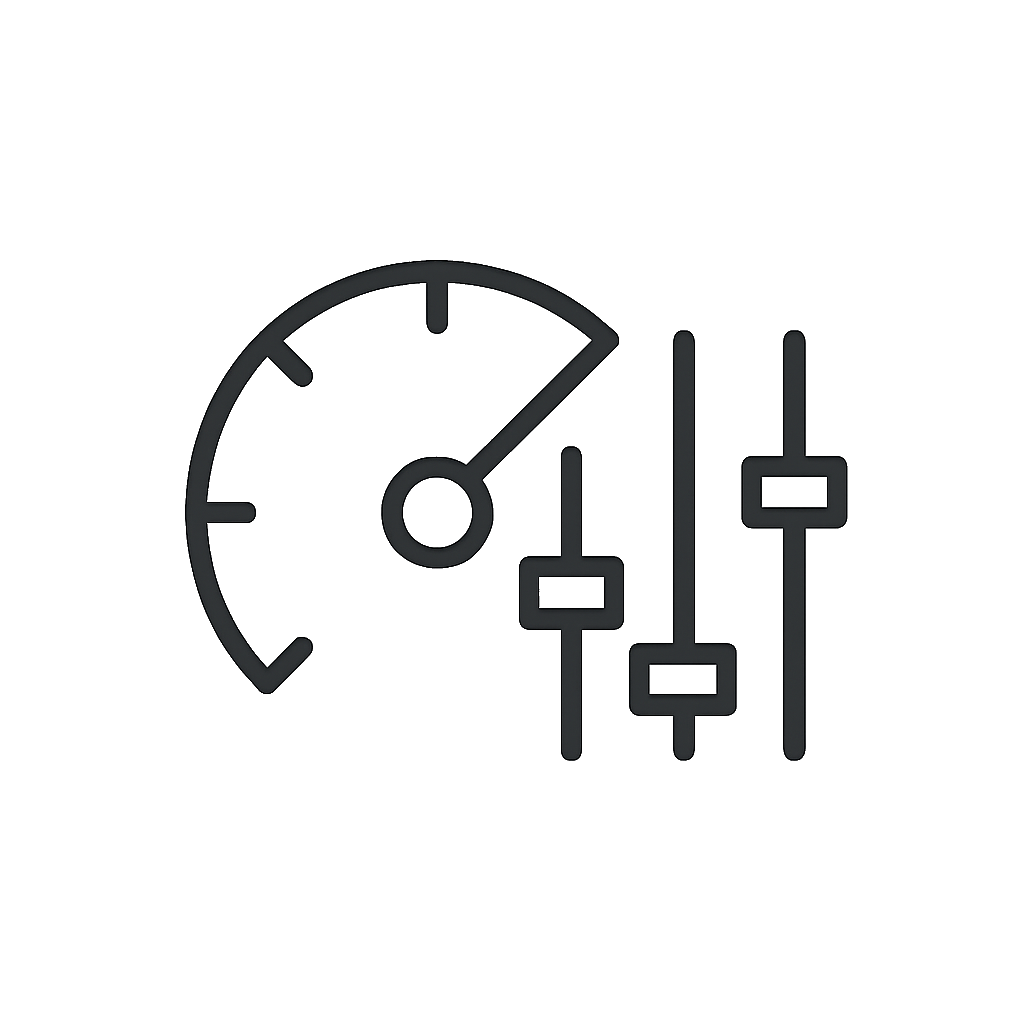
Granular media blending and pacing
Granular control for media blending (in- vs outbound) and pacing speed, avoiding call drops.

DNC Compliance and spam avoidance
Advanced list management, and compliance adherence with TCPA, CCPA, CFPB, FDCPA, GDPR, Ofcom, and Local regulation.
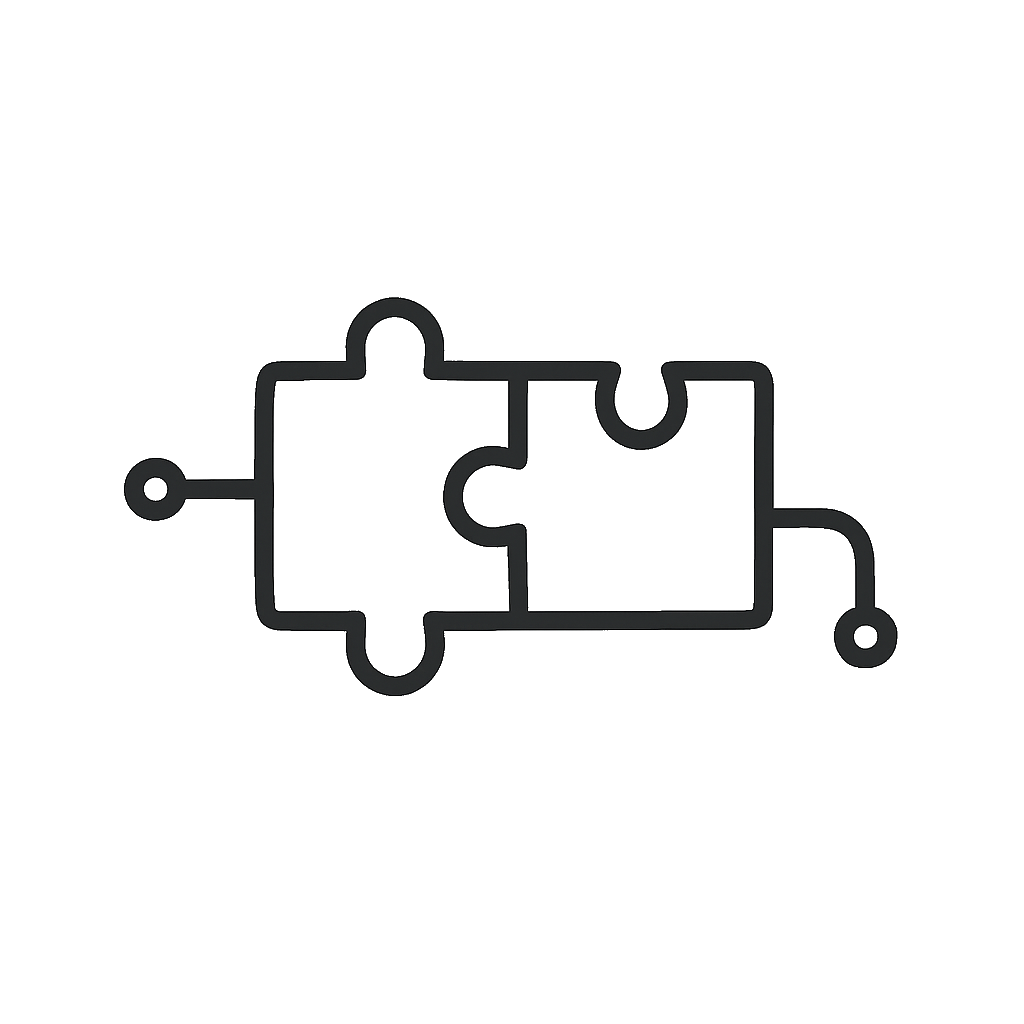
Platform integrations
Low-code/no-code platform enabling rapid integration with third-party systems, such as Marketing (Adobe, IBM Marketing Cloud) or CRM tools for list management and screen popups.
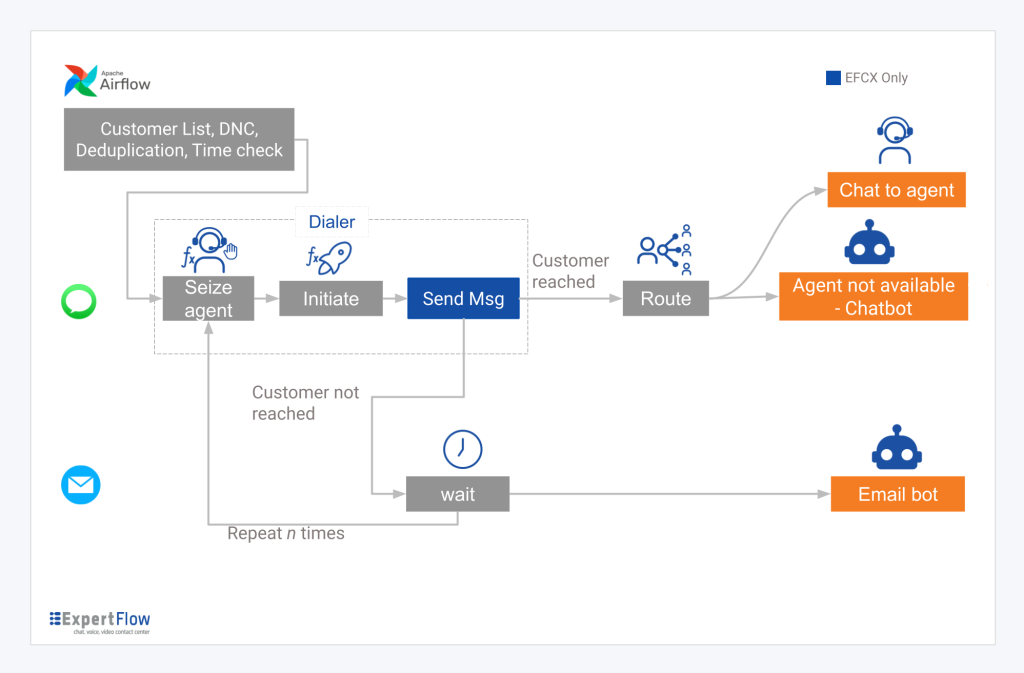
Graphical multi-channel interaction journeys design
Pacing and blending strategies
Visually build and control outbound campaign flows using smart nodes such as SEIZE, WAIT, and INIT.
- SEIZE: Resource Allocation Control
Pre-allocates agents or ports for outbound interactions—either by skillset or specific agent—ensuring dedicated resources and preventing conflicts with inbound tasks. - WAIT: Conditional Flow Control
Pauses outbound flow progression until defined conditions—such as time windows, and campaign limits are met, ensuring timely and relevant interactions. - INIT: Defining Dialing Strategy and Volume
Controls outbound pacing by specifying how many interactions to launch and determining the dialing mode—Preview, Progressive, Power, or Predictive.
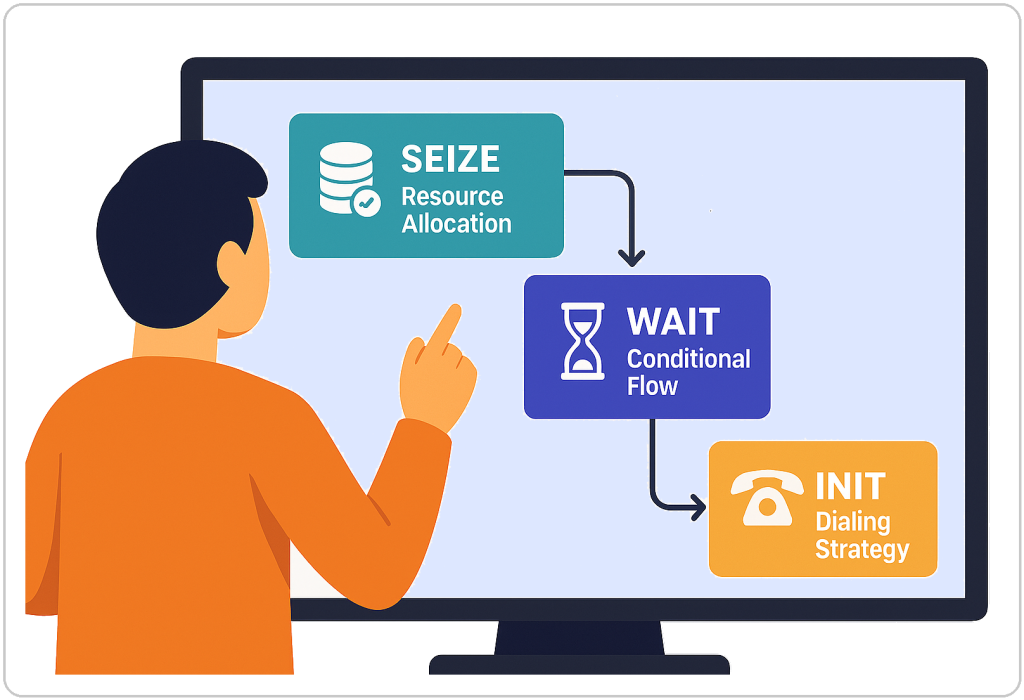
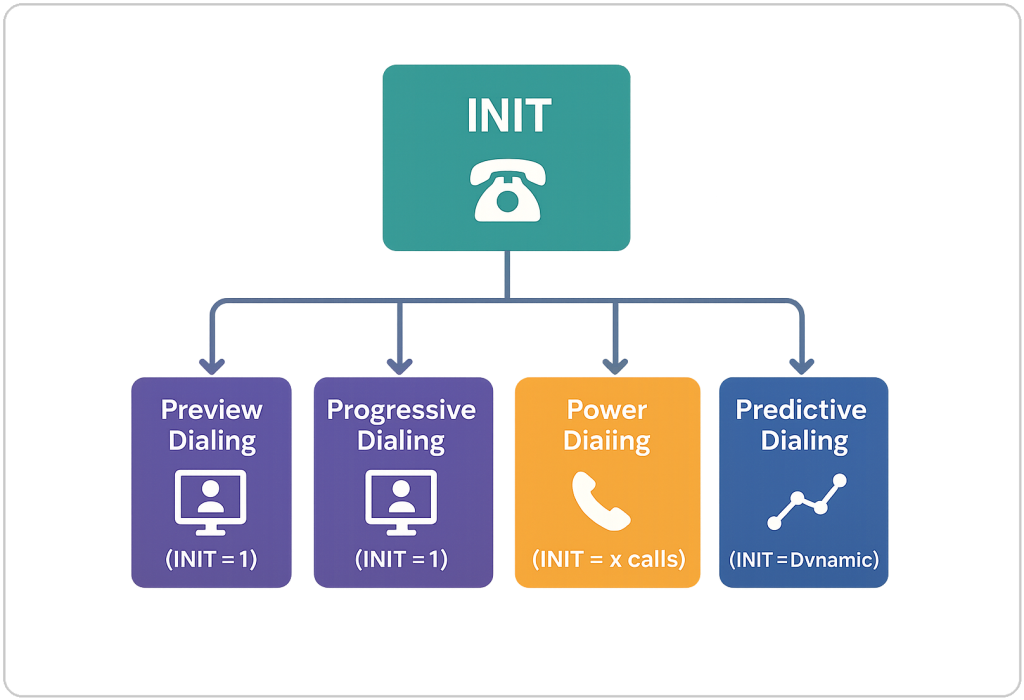
Granular INIT pacing modes
Built-in dialer with Preview, Progressive, Power, Predictive via Granular INIT pacing modes
- Preview Dialing: Agents review contact details before manually initiating each call.
(INIT = 1) - Progressive Dialing: A single call is automatically launched when an agent becomes available.
(INIT = 1) - Power Dialing: System dials a preset ratio of calls per available agent.
(INIT = x calls) - Predictive Dialing: Advanced algorithms estimate agent availability and proactively launch calls to optimize talk time and minimize idle periods.
(INIT is dynamically adjusted by the system)
Multichannel Capabilities
Reach your customers with a combination of:
- Voice Calls: Initiate calls using predictive, progressive, and power dialing.
- Chat: Engage customers in real time through web or in-app chat.
- SMS Bots: Automate responses and follow-ups for quick, non-intrusive engagement.
- Email Bots: Trigger personalized emails based on interaction outcomes.
- Voice Bots: Handle customer queries when agents are unavailable.
- Live Agents: Route to human agents when bot interaction needs escalation.

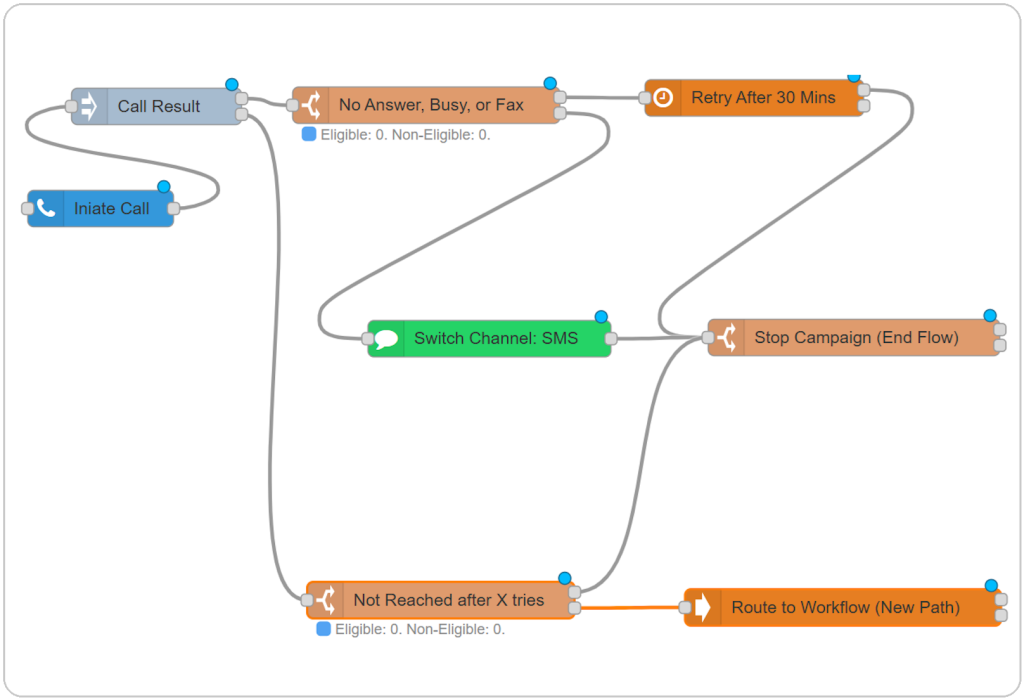
Contact Strategies
Define rescheduling strategies such as number of retry attempts and the channel of the attempt, voice or SMS, for selective call results.
- No Answer, Busy or Fax? – Retry after a defined time or switch to SMS/email.
- Not Reached After X Tries? – Route to a different workflow or stop the campaign.
Integration with Cisco Dialers
CX Campaigns integrated with Cisco UCCE/ UCCX to enhance the native dialer with multi-channel outreach, intelligent pacing,
and built-in list management to enforce DNC, compliance, and smart retries.
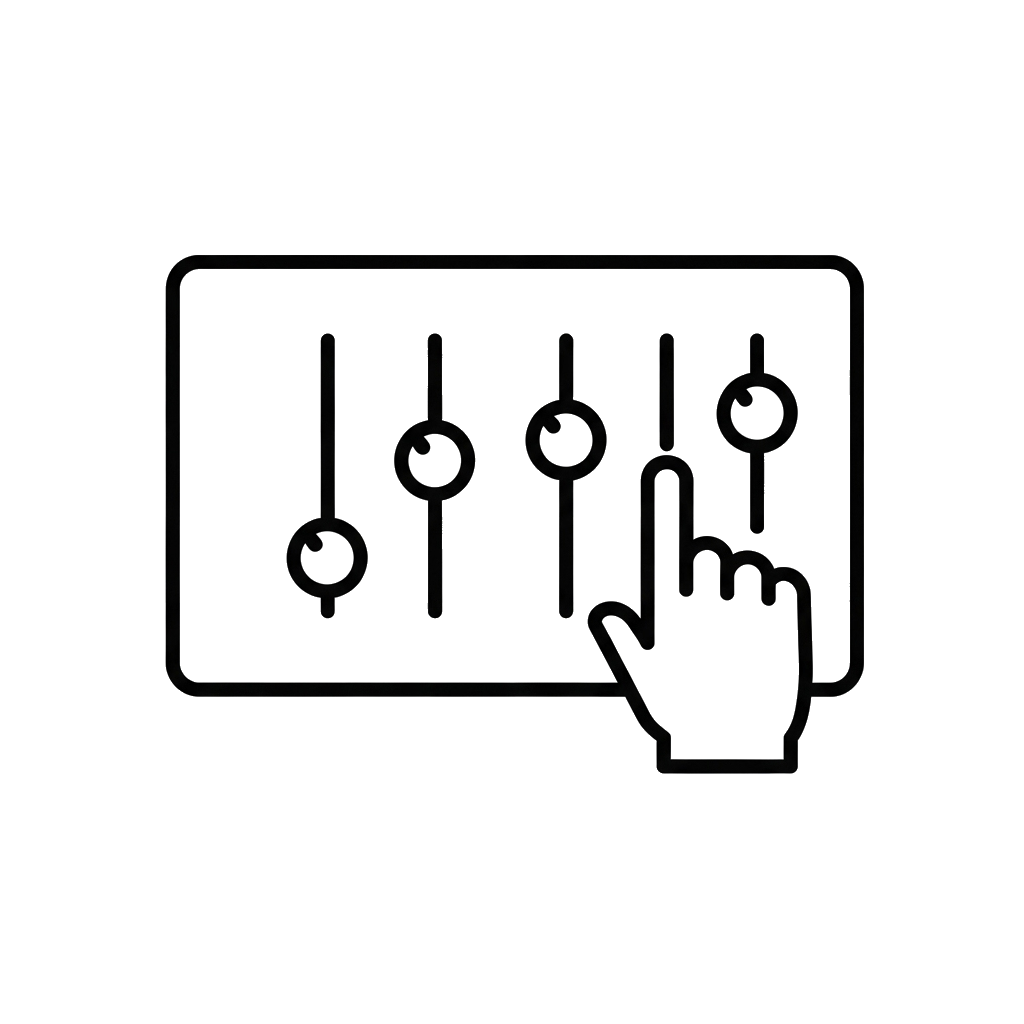
Drip Feeding (Pacing Control)
Cisco’s native dialer does not allow pausing or throttling once contacts are pushed. Expertflow adds real-time pacing control—pause, throttle, or drip-feed contacts based on agent availability, ensuring optimal efficiency.
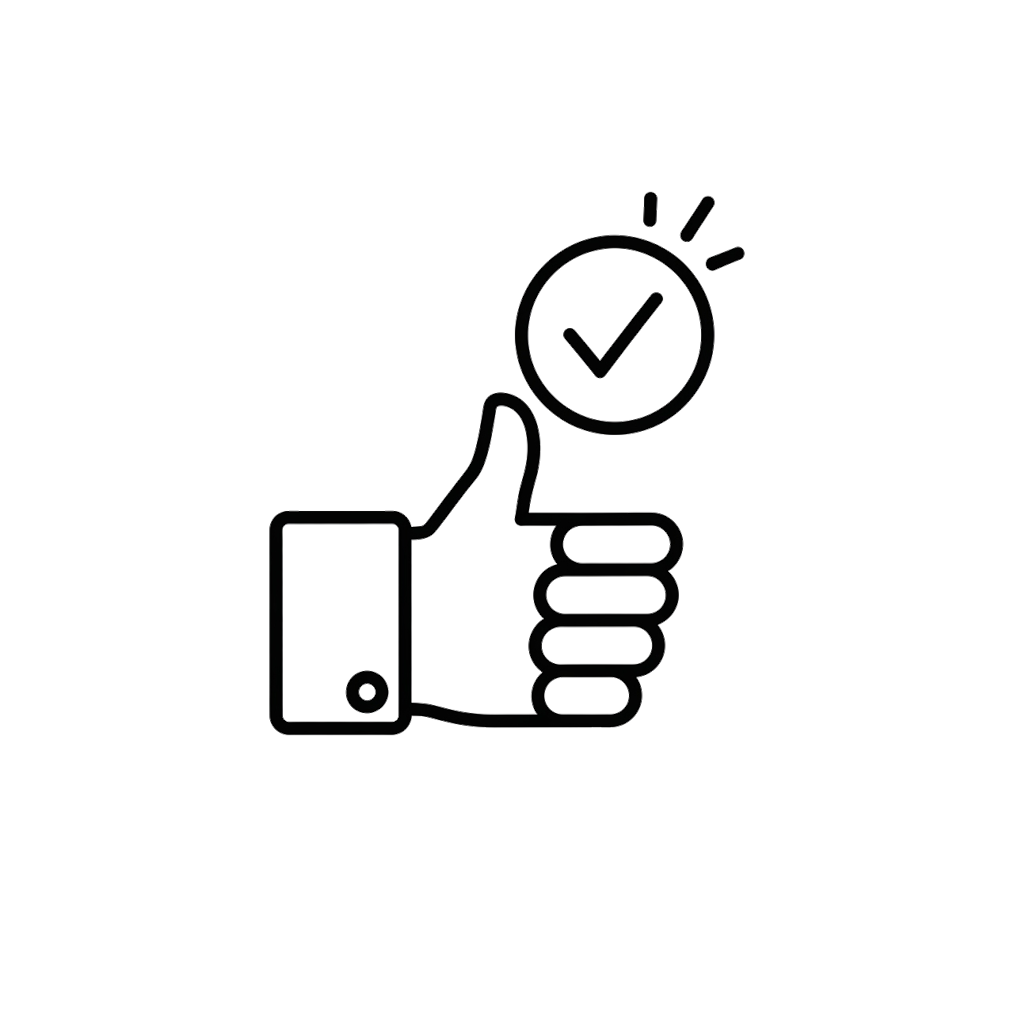
Full Support for Cisco Modes
Expertflow leverages Cisco’s native preview, progressive, and predictive dialing modes—fully compatible and managed via standard Cisco Outbound campaigns
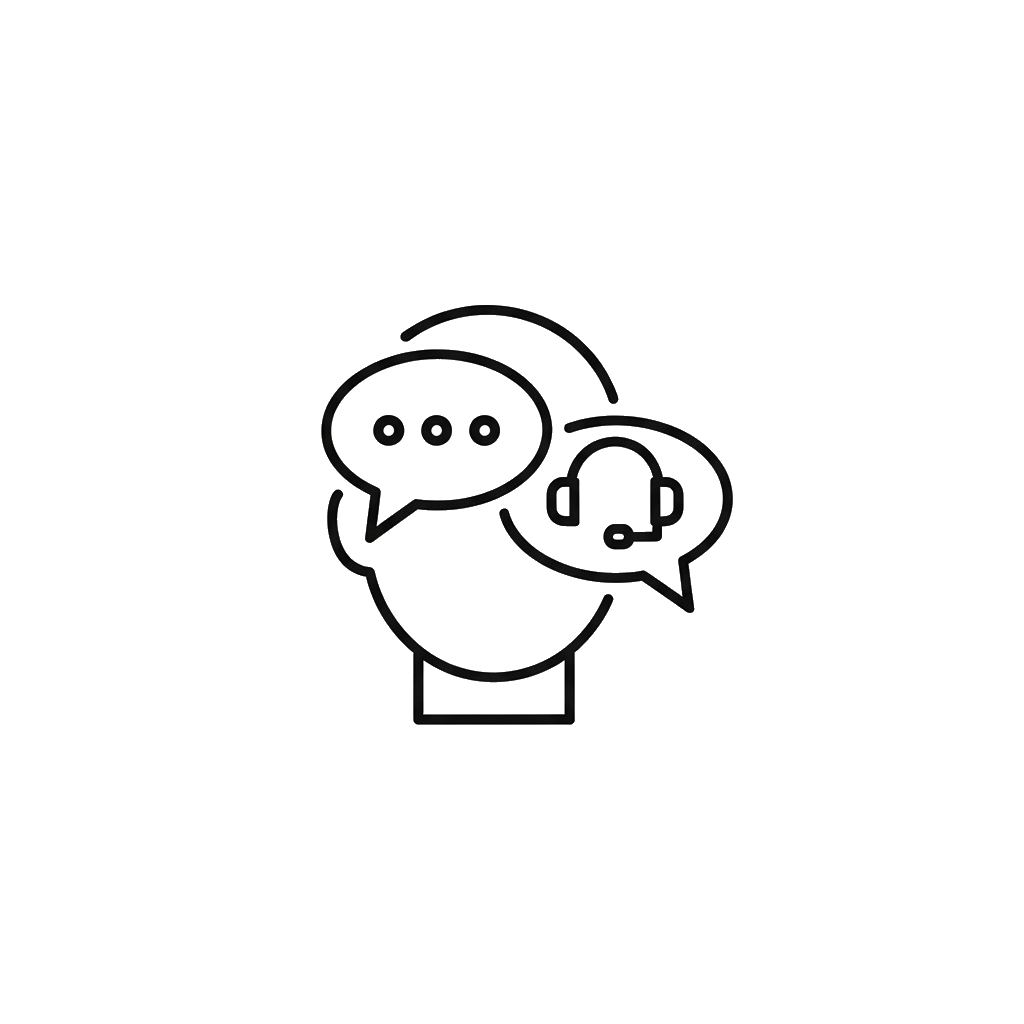
Multichannel Capabilities
Go beyond voice. Seamlessly manage campaigns across SMS, WhatsApp, Viber, and more, within the same campaign flow. Engage customers strategically across all preferred channels.
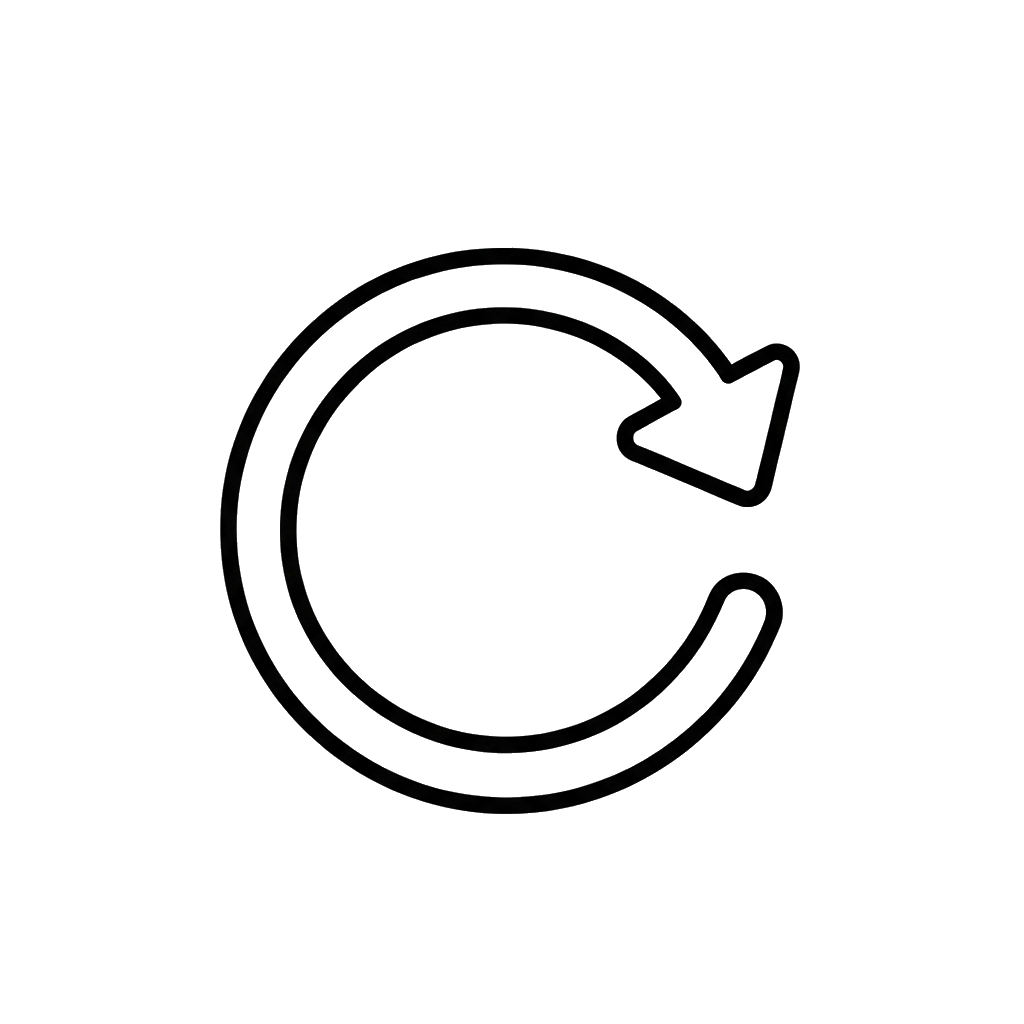
Fine-tuned Contact Retries
Unlike Cisco’s rigid logic, Expertflow offers per-attempt decisioning. Choose when, how, and if to retry each contact based on outcome, channel, or custom rules.
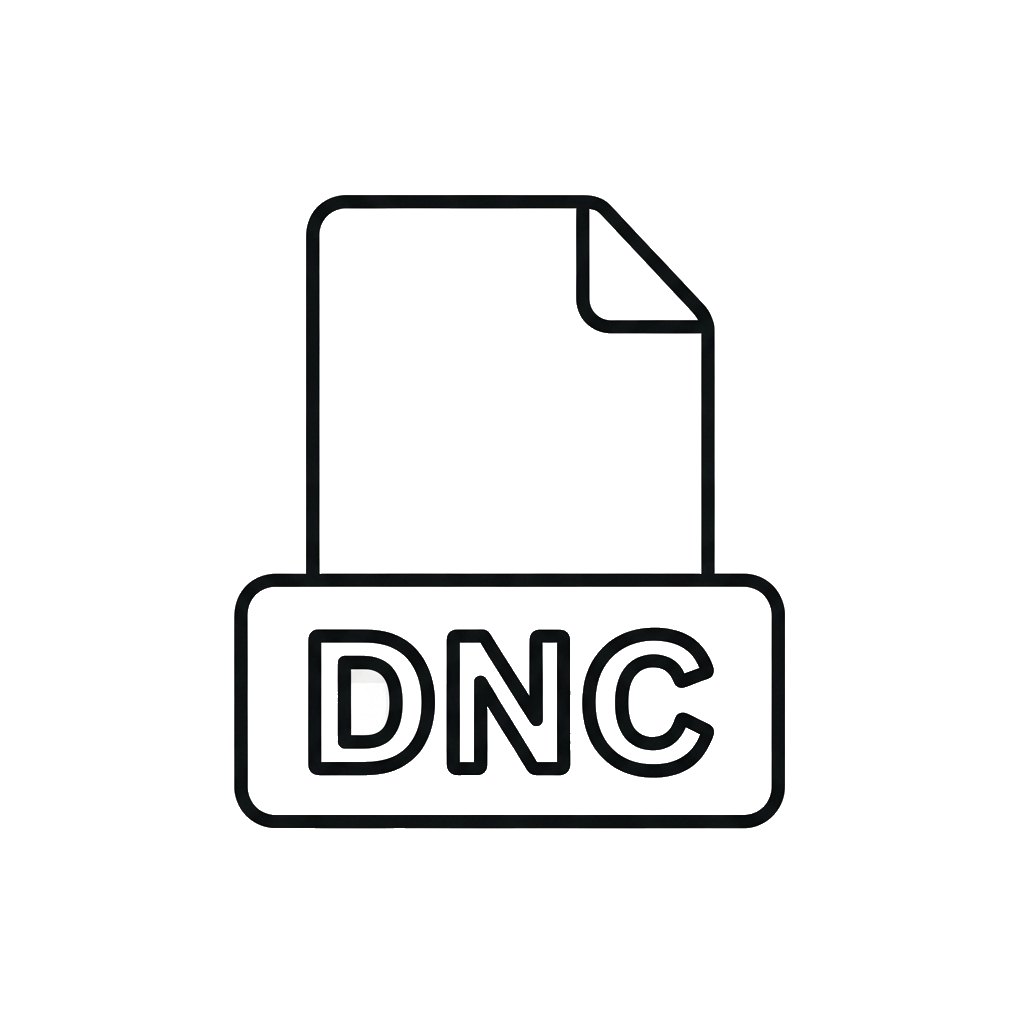
Pre-Dial & Pre-Message Scrubbing
Enforce Do Not Contact rules, time restrictions, and external compliance (TCPA, GDPR) directly within campaign logic.
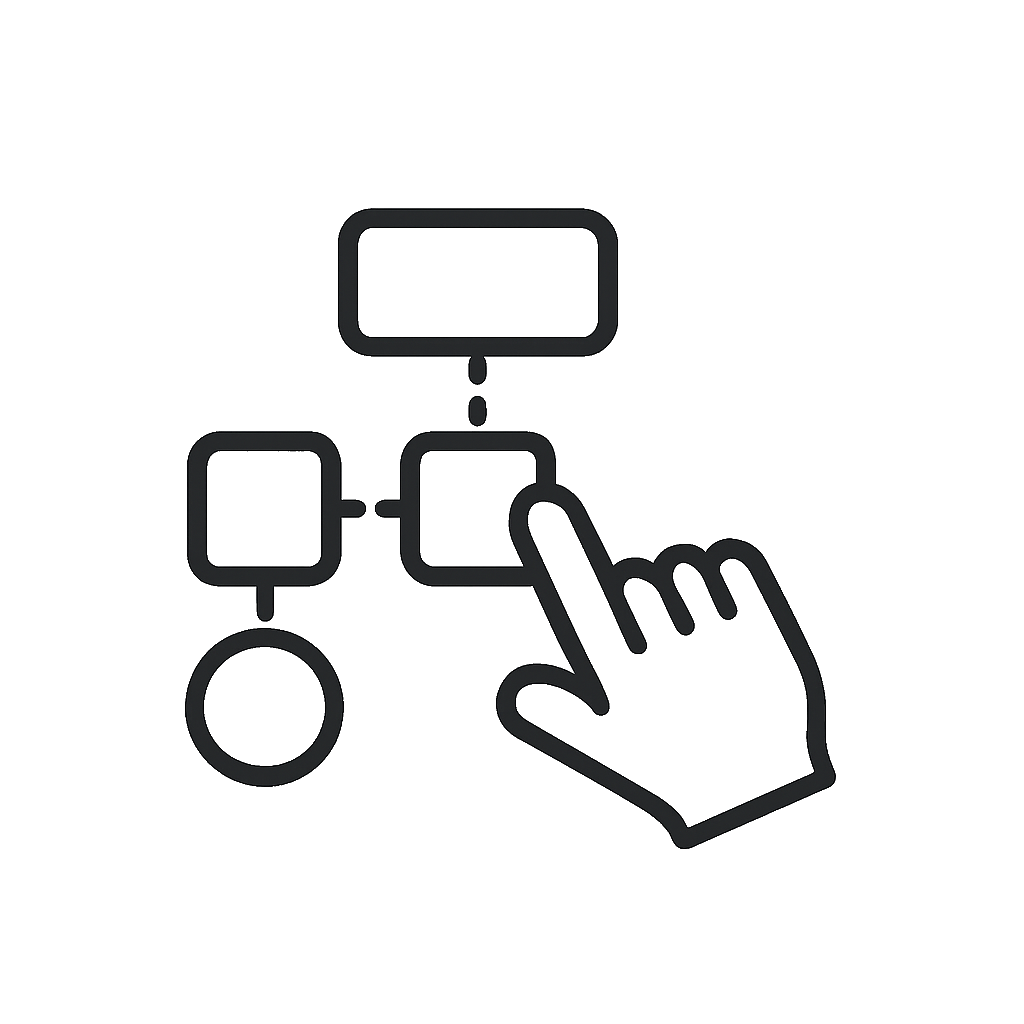
Granular DNC
& Compliance
Build sophisticated campaign logic (retries, branching, opt-outs) with an intuitive no-code visual interface.
Call-back
If call queues are long or no agents are available, customers can request a call-back instead of waiting on hold. Provide for courtesy call-back (clients maintain their queuing position) or call-backs at scheduled times
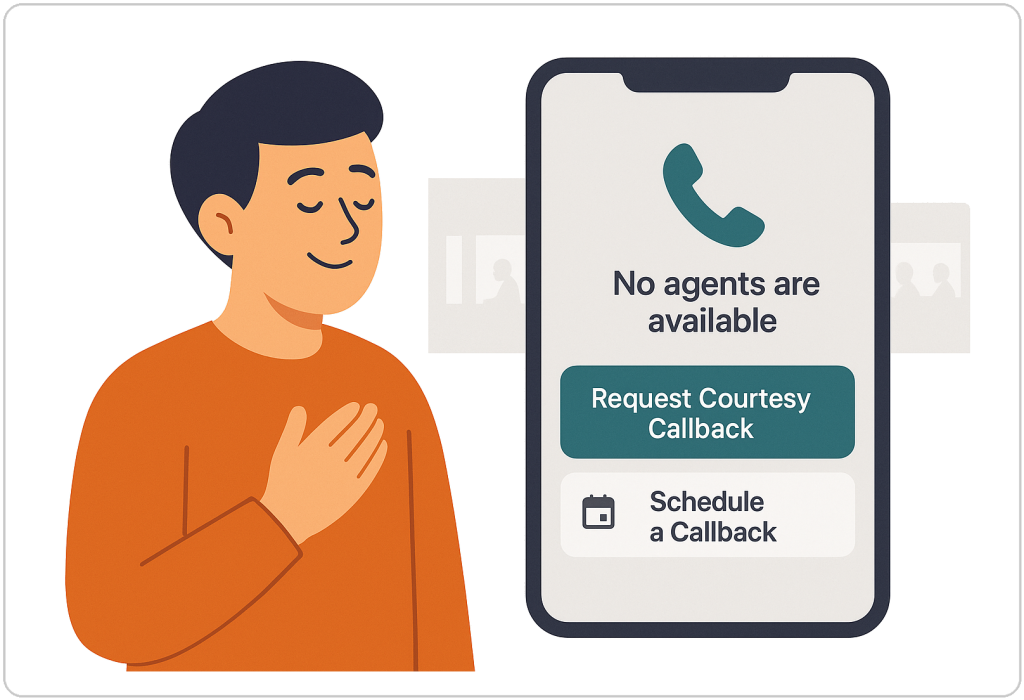
Built-In Compliance/ Spam avoidance
Stay compliant with TCPA, DNC, FDCPA, GDPR, CCPA, and other local regulations.
Use our built-in DNC and Contact List Deduplication tool to ensure you don’t contact the same customer twice or violate opt-out rules.
Label-Based DNC Framework
Flexible labels (e.g., DNC_Sales, DNC_Global) applied to contacts in CX-Customers to reflect opt-out preferences.
Pre-Dial & Pre-Message Scrubbing
Automatic suppression of flagged contacts before any outbound engagement.
Granular Campaign-Level Enforcement
Outbound flows validate against relevant DNC labels, enabling campaign-specific opt-outs (e.g., promo vs. service calls).
Dynamic Opt-Out Handling
IVR/Bot: Instantly applies DNC labels via automation.
Agent Desktop: Manual label application during live interactions
External List Validation
Supports regulatory lists (e.g., NDNC, TPS, TCPA, ACMA) for global compliance.
Compliance & Controls
Enforced restrictions based on region, industry, and regulation.
API & System Integration
Seamless DNC sync with external CRMs and compliance platforms.
Omnichannel Enforcement
DNC rules apply across Voice, SMS, WhatsApp, and other channels.
Key Outbound Campaign Reports
Comprehensive reports, integrated to give you deep insights into campaign performance.
- Campaign Summary
Offers a consolidated view of campaign contact statuses, grouped by the final call result. - Connected Calls Detail
Provides specifics on calls successfully connected with an agent, explicitly excluding any abandoned calls. - Dialing & Success Rate Summary – Campaign Wise
Displays the overall dial rate and success rate for each campaign. - Campaign Calls Detail Report
Details all calls attempted by the dialer that were not connected with the end user, covering both agent-based and IVR-based campaign calls.
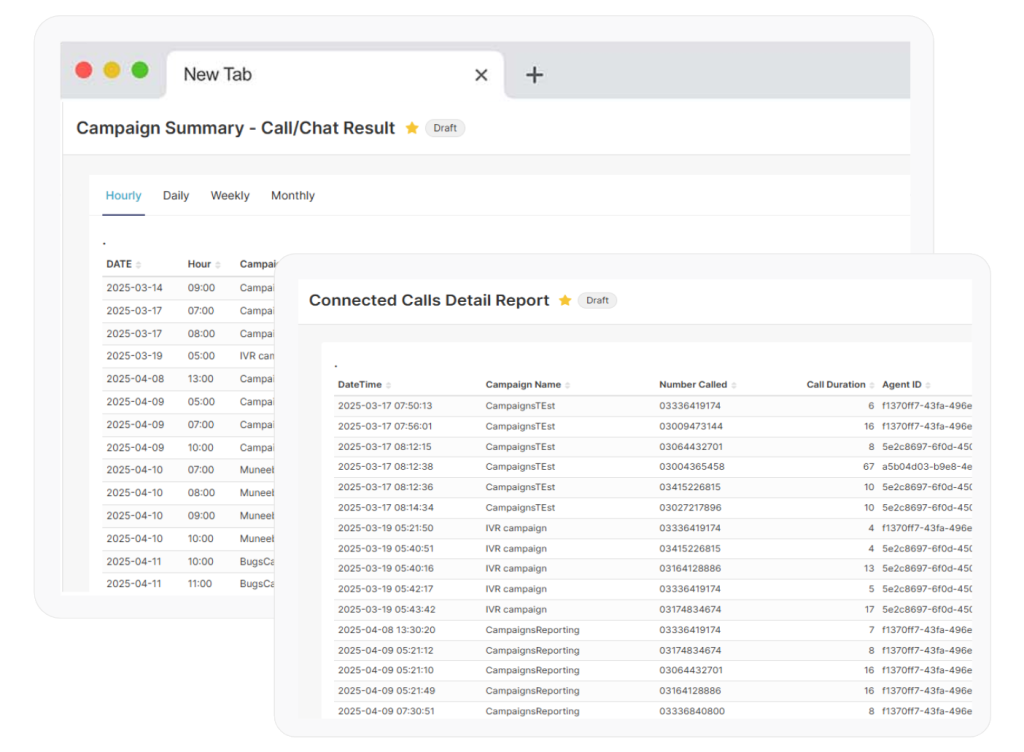

Real-time Analytics
Gain deep visibility into campaign performance, agent productivity, and customer engagement through customizable dashboards and reports.
Core Metric Categories
- Campaign Ingestion: Track contacts from upload to readiness.
e.g., Contacts uploaded, loaded. - Dialing Flow: Monitor call activity and routing outcomes.
e.g., Calls sent, results, decision node status. - Digital Messaging: Measure performance of digital outreach.
e.g., SMS/email sent, delivery results.
.
Schedule a Demo!
Please fill out this form and our team will reach out to you.
