Connect customers to MS Teams, Webex Teams, Google Chat, Spark, Mattermost
In high-volume customer chat situations with dedicated agents, Hybridchat will push chats to agents.
For organizations that only occasionally receive a chat request, pull mode allows you to alert many users, and the fastest of them can pull an active chat.
Alerting is typically done via a Webhook to internal team chat solutions such as Slack, Microsoft Teams, Google Chat for Workspace, Mattermost, Rocketchat, or Cisco Webex Teams.
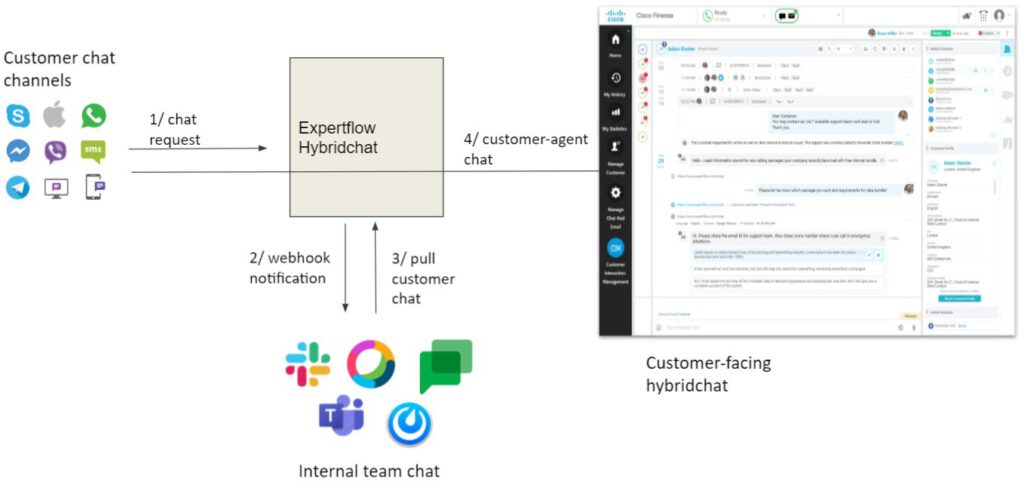
Companies that wish to bring both customer-facing chats and Team chat together can do so via Hybridchat Webhooks. Whenever Hybrid Chat receives a chat request from any chat channel (Facebook Messenger, SMS, Whatsapp, Viber, Telegram, Skype, Webchat,…), it calls a Webhook. This webhook then posts a chat message in a dedicated internal team room:
Google Chat API
Microsoft Teams
Webex Teams
This notifies users in that Teams chat room about a pending customer request. Users can discuss who should take that chat request, and one of the users can pull that chat request, which will open the Hybrid chat in a widget. If SSO is enabled, the user is automatically logged in and will receive the customer chat session.
