SAP CRM & SAP Hybris C4C CTI Connector
Call Controls
Controls/buttons on the toolbar change based on the current state of the agent/call and on the telephony event fired from the contact center. Using the communication toolbar, agent can perform the following actions.
Accept an incoming call.
Hold/Resume/End call.
Consult call.
Transfer call.
Conference call.
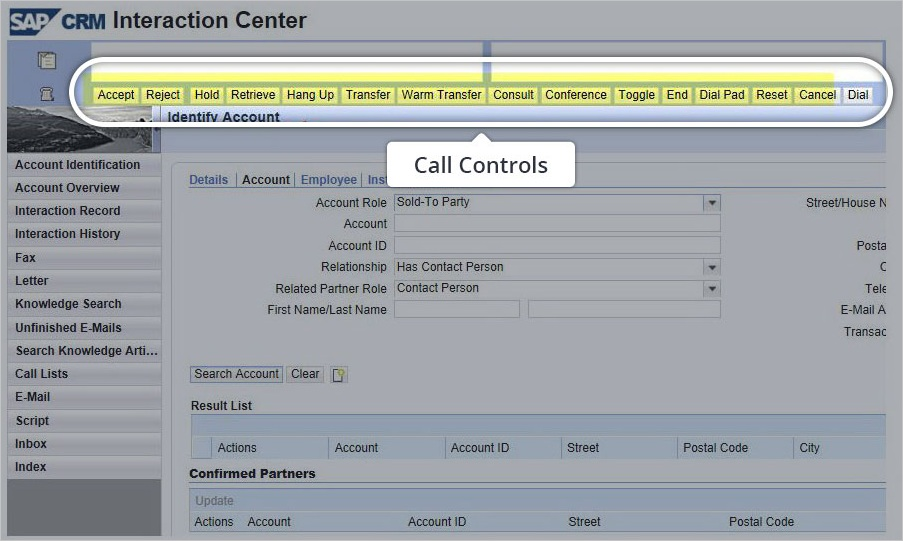
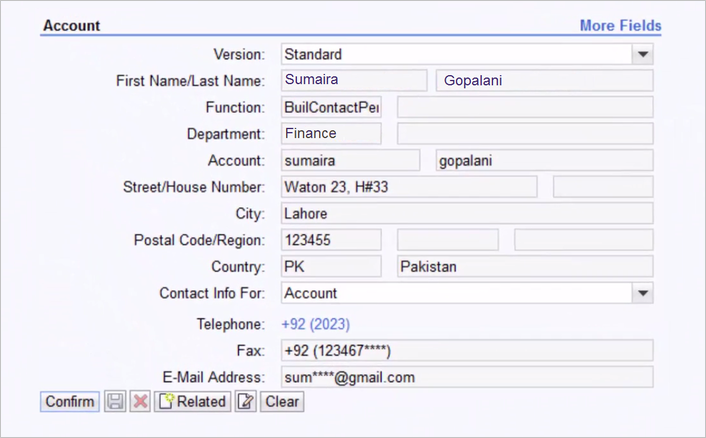
Customer Information screen-pop
CTI Call controls
Controls/buttons on the toolbar change based on the current state of the agent/call and on the telephony event fired from the contact center. The agent can perform the following actions,
- Accept an incoming call
- Hold/Resume/Release call
- Consultative or blind call transfer
- Conference call.
- Call wrap-up
* blind transfer in case of CCX only supported in 11.6 or higher.
Agent State Controls
The CTI toolbar within ServiceNow also allows the agents to manage their states. The following state controls are supported,
Login
Logout
Logout with reason code
Ready, Not Ready, Not Ready with reason code
Email & Chat/ Supervisor Features
Handle non-voice channels (chat, email, etc.) from within the CRM interface via CTI Toolbar by leveraging Expertflow Hybrid Chat.
The CTI connector has a suite of features designed specifically for supervisors.
SAP Hybris C4C Cloud for Customer
We provide the same functionality also for SAP Cloud for Customer (C4C), in the form of CTI client Adapter.
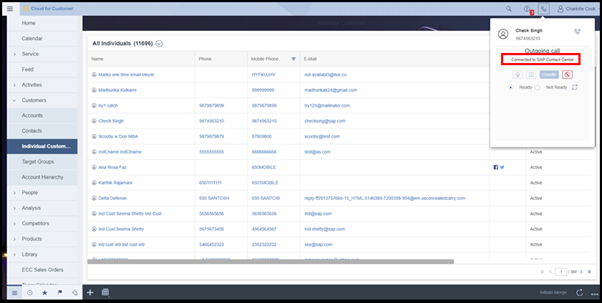

Find here our detailed technical description of our CTI Connector for SAP Hybris C4C. Embeds as CTI Toolbar widget into SAP. The advantage is that no local software needs to be installed on the agent desktop, and the agent only uses C4C and doesn’t have to switch back and forth between SAP CRM and Cisco Finesse.
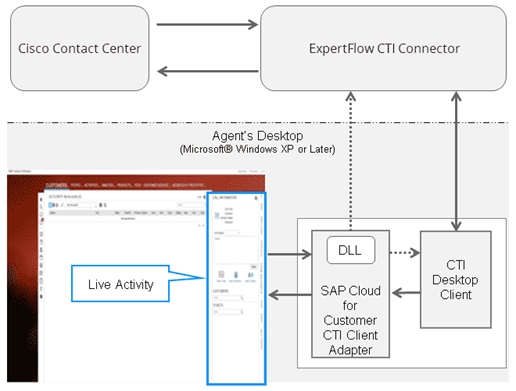
Hardware Requirements
| Upto 50 agents | 51-400 agents | |
| Server Cores | 2 Cores | 4 Cores |
| RAM | 4 GB | 4 GB |
| Hard Disk | 10 GB | 20 GB |
Software Requirements
| Operating System | Windows Server 2012 R2 64-bit or above |
See here requirements for SAP Hybris.
For compatibility with specific versions of Cisco Contact Center and SAP, please click here
