Service Now CTI Toolbar
The embedded CTI (Computer Telephony Integration) Connector provides call and agent state controls within Service Now, eliminating the need for agents to switch between applications. This third-party CTI link happens at the server level between Service Now and Finesse Server, so no component needs to be installed/ configured on the agent’s side. What sets the Expertflow solution apart from other CRM connectors is that we also provide controls for chat and digital channels. Secondly, agents can receive phone calls directly through a WebRTC webphone embedded in your CRM, without requiring a physically installed softphone or hardphone.
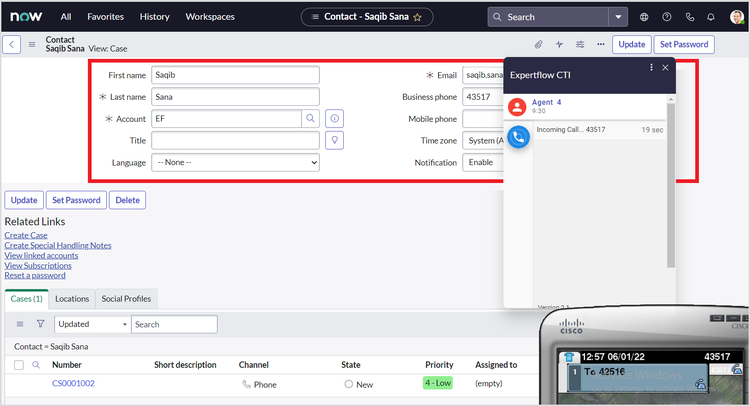
Customer information screen-pop
Any information in UCCE such as ANI, DNIS, and ECC variables can be used to pop up a customer profile. The example to the right shows this toolbar within ServiceNow
1. Screen pop with incoming call.
2. Show multiple customers mapping a callerID or variable set from ICM.
3. Show customer details information if callerID or variable.
CTI Call controls
Controls/buttons on the toolbar change based on the current state of the agent/call and on the telephony event fired from the contact center. The agent can perform the following actions,
- Accept an incoming call
- Hold/Resume/Release call
- Consultative or blind call transfer
- Conference call.
- Call wrap-up
* blind transfer in case of CCX only supported in 11.6 or higher.
Agent State Controls
The CTI toolbar within ServiceNow also allows the agents to manage their states. The following state controls are supported,
Login
Logout
Logout with reason code
Ready, Not Ready, Not Ready with reason code
Email & Chat/ Supervisor Features
Handle non-voice channels (chat, email, etc.) from within the CRM interface via CTI Toolbar by leveraging Expertflow Hybrid Chat.
The CTI connector has a suite of features designed specifically for supervisors.
Hardware Requirements
| Upto 50 agents | 51-400 agents | |
| Server Cores | 2 Cores | 4 Cores |
| RAM | 4 GB | 4 GB |
| Hard Disk | 10 GB | 20 GB |
Software Requirements
| Operating System | Windows Server 2019 R2 64-bit or above |
Hardware Requirements
| Upto 50 agents | 51-400 agents | |
| Server Cores | 2 Cores | 4 Cores |
| RAM | 4 GB | 4 GB |
| Hard Disk | 10 GB | 20 GB |
Software Requirements
| Operating System | Windows Server 2012 R2 64-bit or above |
