Suite CRM
Contact Center
Integration
Embed contact center features within the Suite interface, available for Cisco UCCX, PCCE, UCCE, WxCC, Genesys, and Expertflow CC

Enable your contact center agents to handle calls and chat sessions directly from within Suite, and you don’t need to toggle screens
What makes us different

Agent Assistance
Real-time AI assistance with recommended actions, knowledge base links, transcription, translation, and automated/manual wrap-up codes.
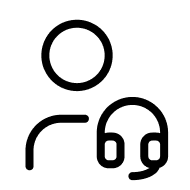
Expert Transfer to MS Teams
Agents don’t need to install any softphone or have a hard phone. Any agent that has access to your CRM has a web (* for Cisco, requires Mobile agent for CCE or E&C for CCX)
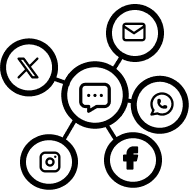
Digital channels
Conference and handover/ call transfer to non-call center SMEs (Subject matter experts) on Microsoft Teams

Embedded WebRTC Webphone
Place and receive calls directly from your browser using WebRTC technology.
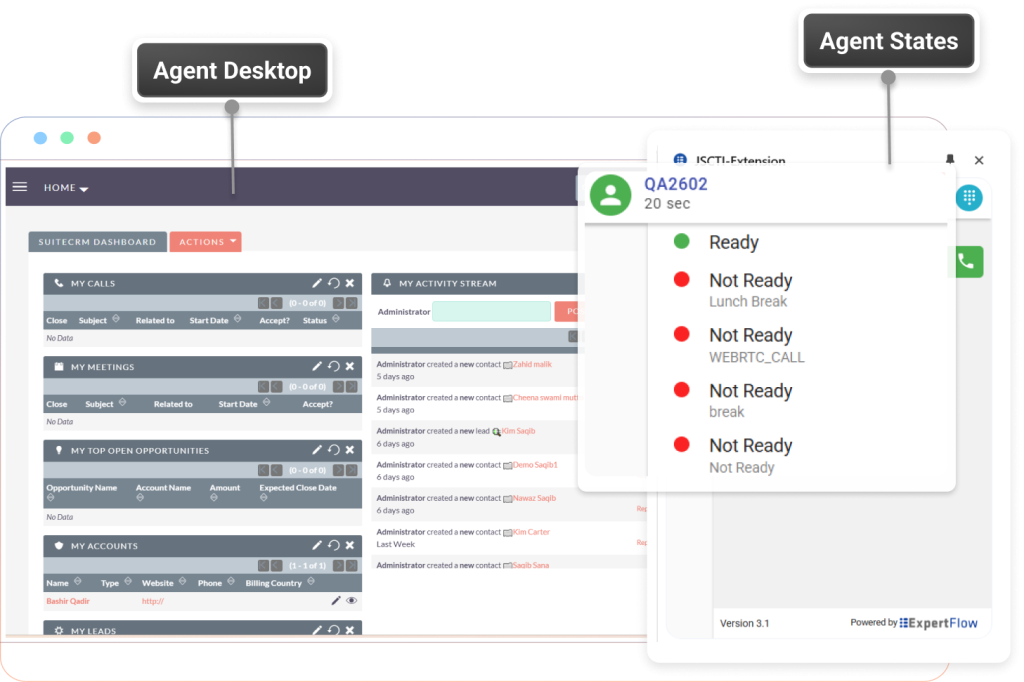
Agent Desktop & State Controls
Agents can handle interactions from different channels using the agent desktop and can manage their activity states. The following state controls are supported
- Login – The agent may be configured to auto-login to Zoho CRM.
- Logout – The agent will automatically be logged out of EFCX upon logout from Zoho CRM.
- Ready / Not Ready – The agent may change the availability status to “Ready” to receive contact center calls or may change it to any of the “Not Ready” states for a break.
Customer Account Pop-up on Start Conversation
When an agent receives a notification for a new conversation, the customer’s account details and previous history automatically pop up to provide the agent with convenient access to relevant information.
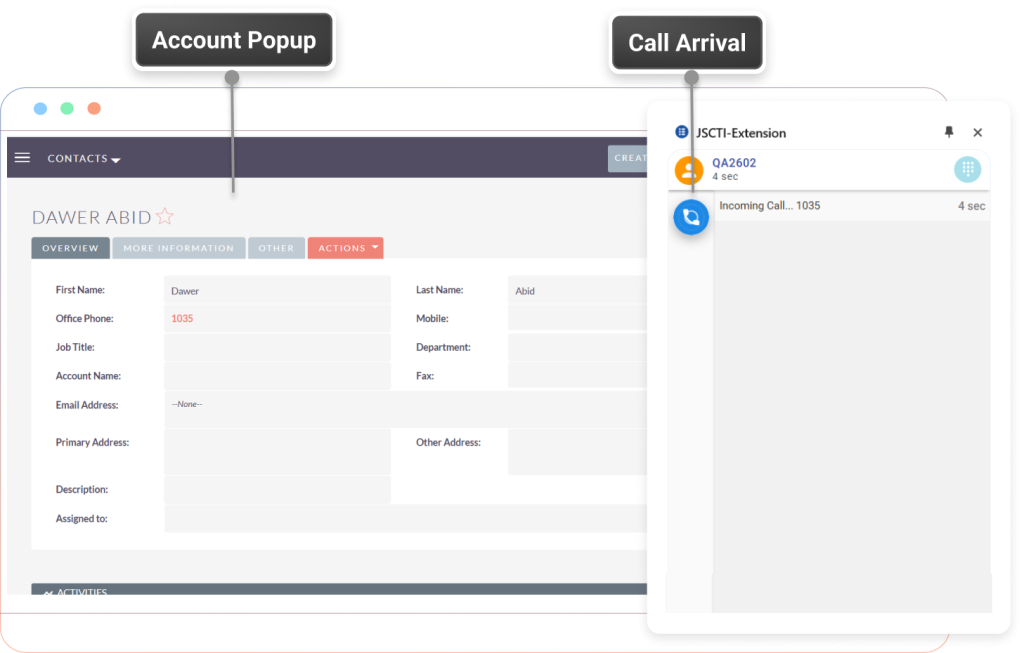
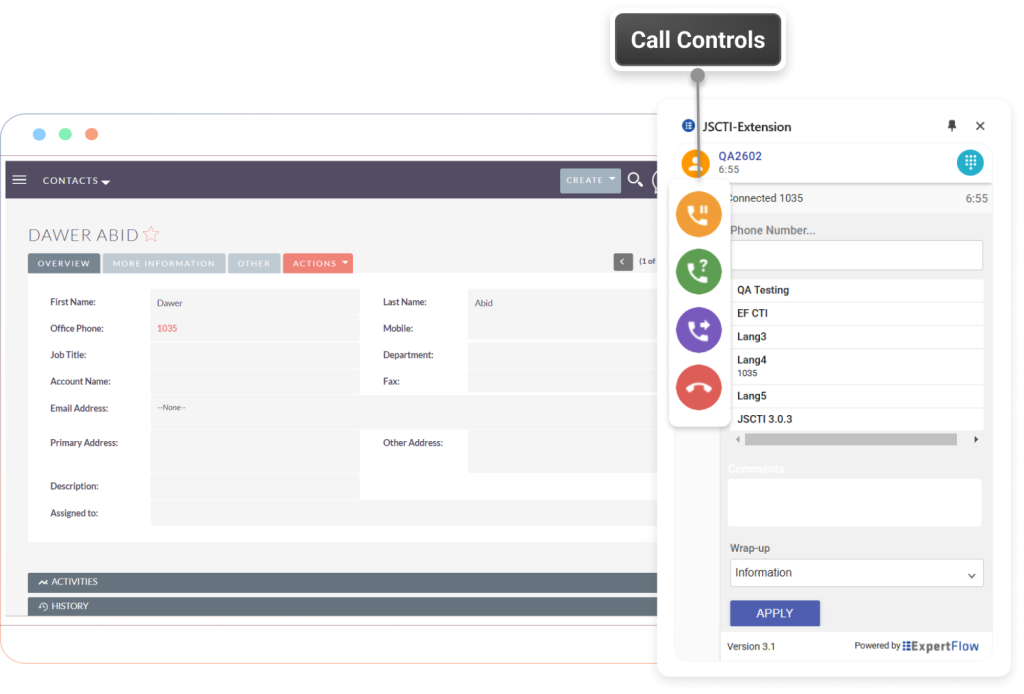
Call Controls
Controls/buttons on the toolbar change based on the current state of the agent/call and on the telephony event fired from the contact center. Using the communication toolbar, agent can perform the following actions,
- Accept an incoming call
- Hold/Resume/End call
- Consultative or blind call
- transfer to extensions
- Conference call
- Call wrap-up
Chat Switching
An agent can manage multiple conversation requests simultaneously and easily switch between them by clicking the corresponding panel on the left side. When switching, the customer profile in the CRM automatically updates to align with the active conversation.
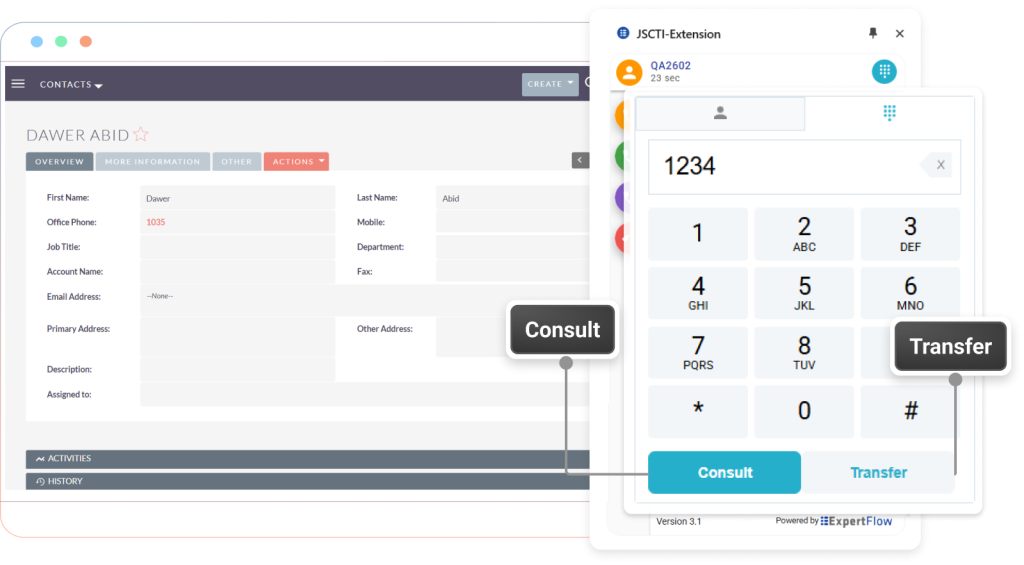
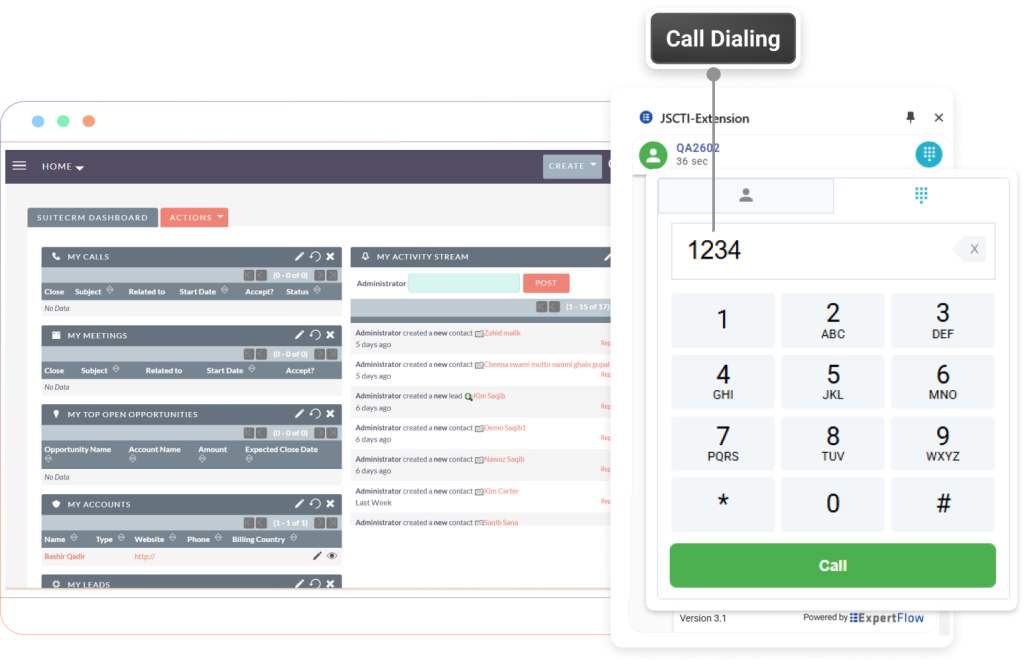
Call Dialing
Agents can also make outbound calls using the dial pad, with the customer’s account details automatically popping up for a smoother workflow. This feature ensures quick access to relevant customer information, enhancing efficiency and delivering a personalized customer experience.”
Wrap-UP Codes
A wrap-up is a summary note added at the end of a conversation, providing businesses with insights into the conversation’s purpose. Expertflow CX agents can add wrap-ups to conversations they handle during or after the interaction.
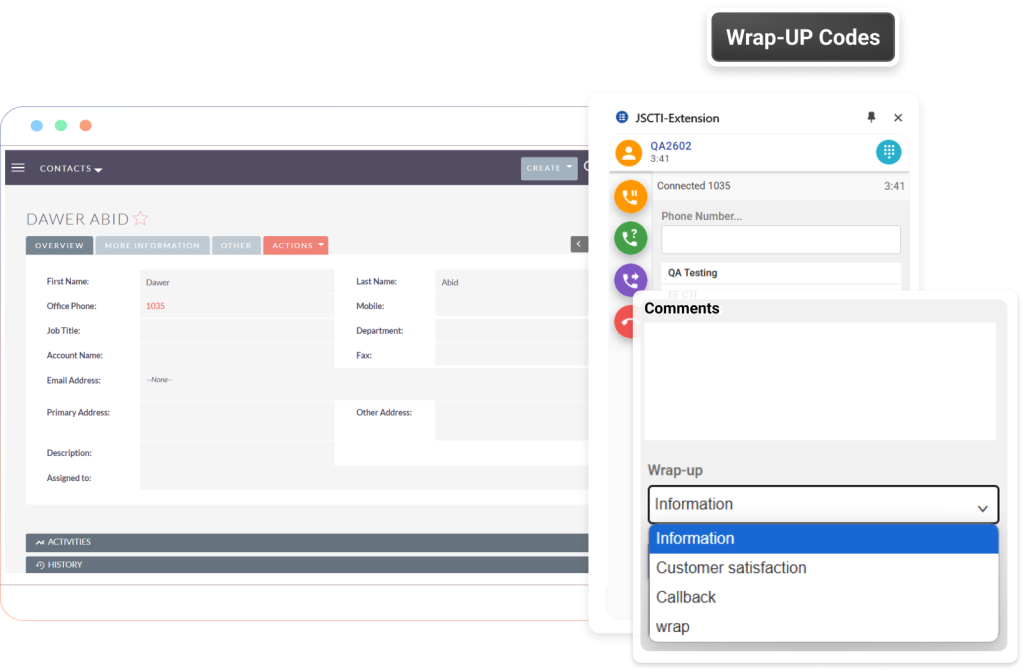
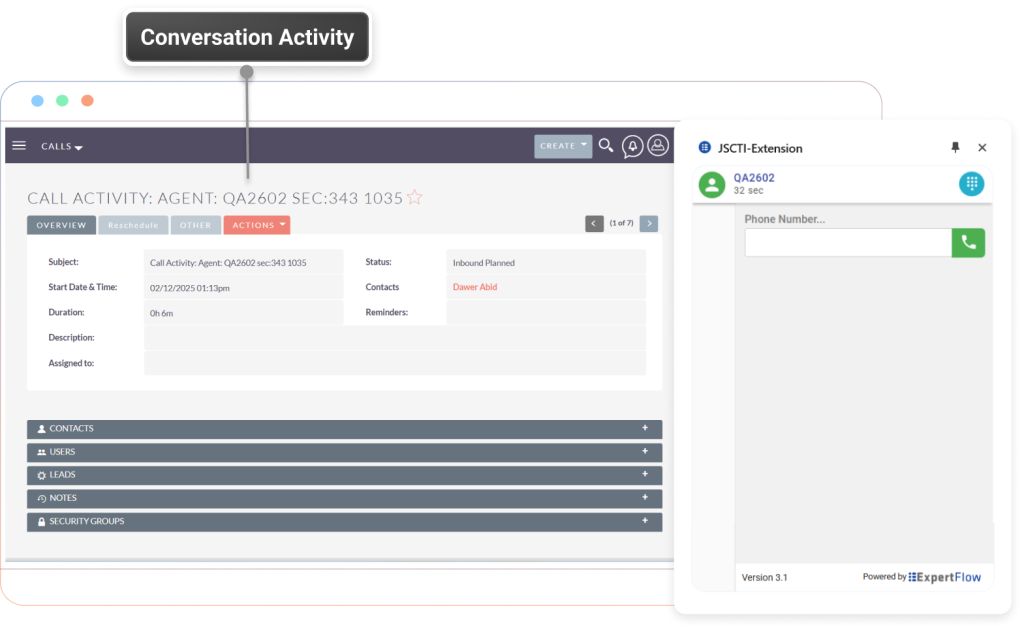
Conversation Activity
A conversation activity is c created at the end of the conversation for all call & chat types except consulting calls. It contains information such as
- Task Owner
- Time
- Subject
- Duration of the call
- Contact/Account
- Conversation Direction
- Status
- Agent
- Priority
